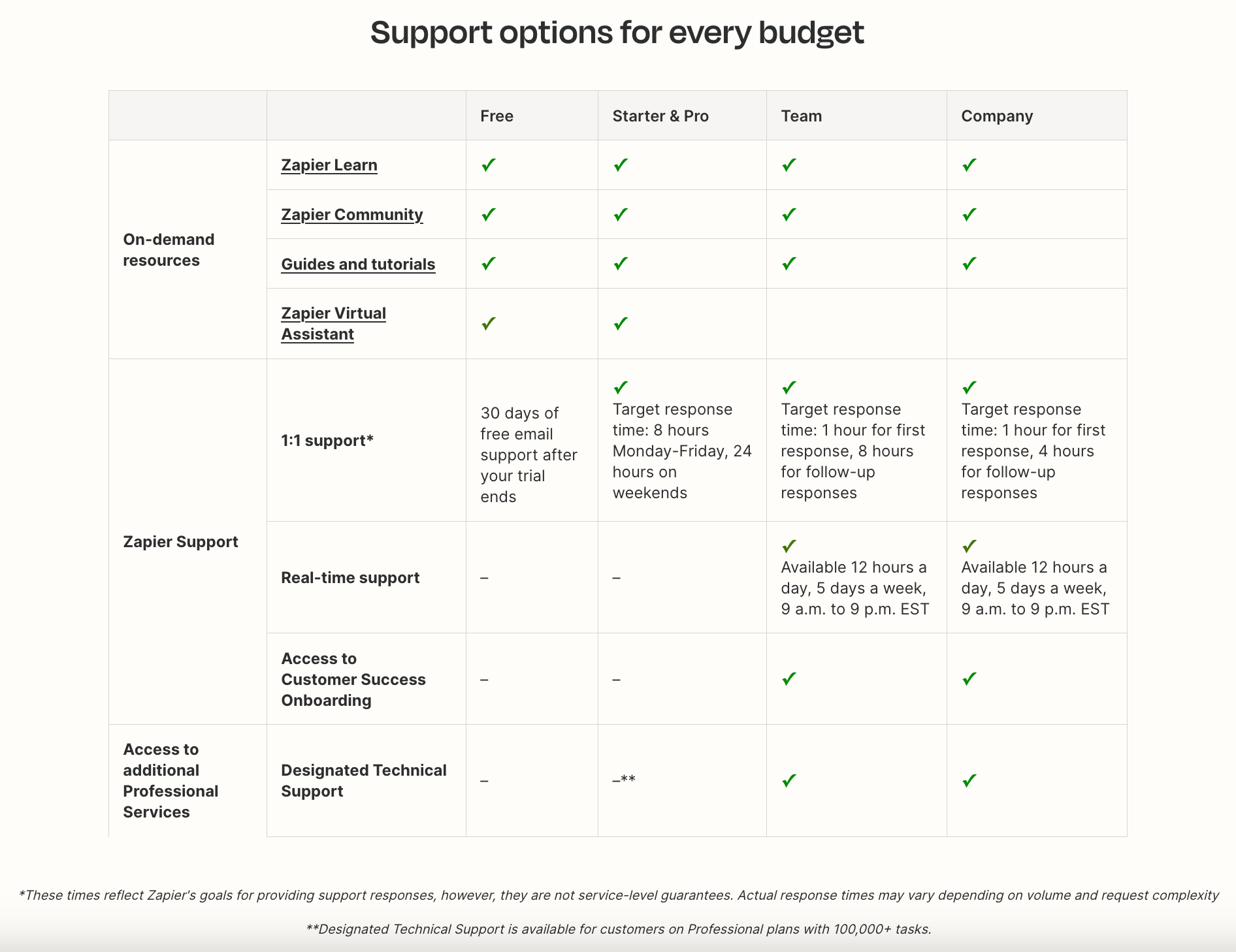How can I escalate something with customer service. Usually they're very quick to respond, but this is the first time that it's been over 72 - 96 hours with no response.
I submitted two tickets because I think Zapier has glitched and used all my task for the month
For background, I have been using these Zaps for 3 months now, and they are not new Zaps.
I sent one an email on July 24th when my tasks were at 80% and shut down the high usage Zaps.
This was right after I upgraded our plan to 20k
The next day I submitted another ticket because in one day we went through 16k zaps and the next 4k.
We are very small organization and only use Zapier for a small integration.
I don't know what to do. Several websites reported Zapier was down on the day that my task usage went haywire.