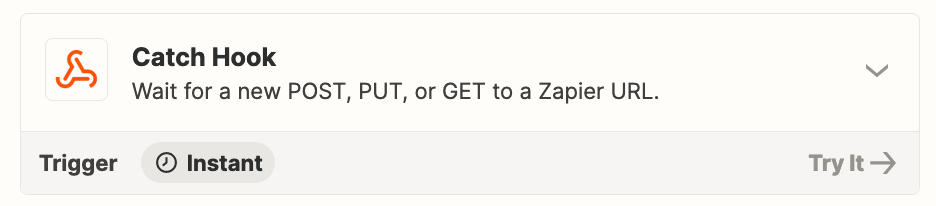I have a wix automation that triggers when a specific form is submitted. Its action is the Zapier connection.
I have a zap that connects to the correct automation in wix, but when testing, the records are generic and don’t match the selected form.
How do I make sure it is connecting to the correct form?
Thank you!