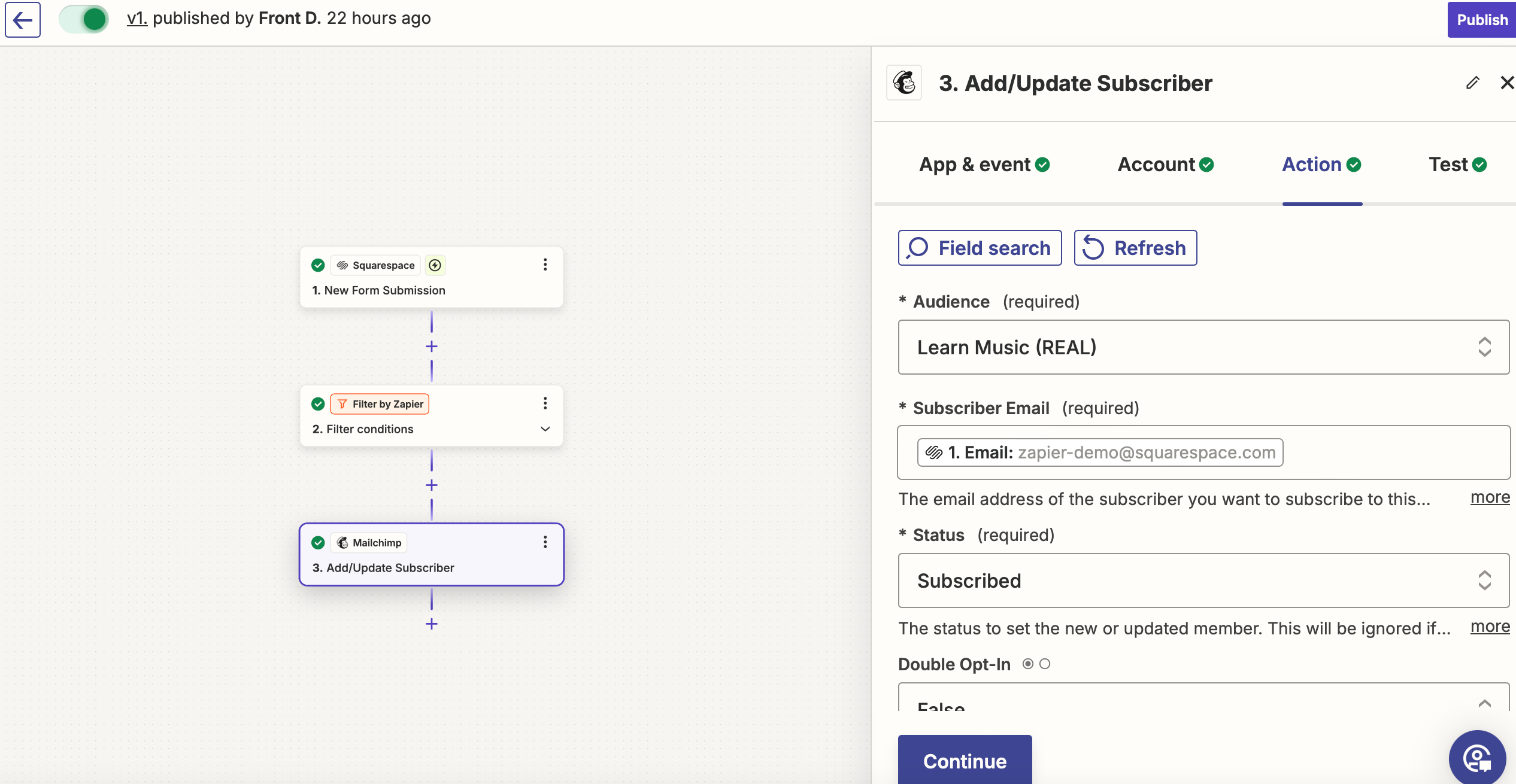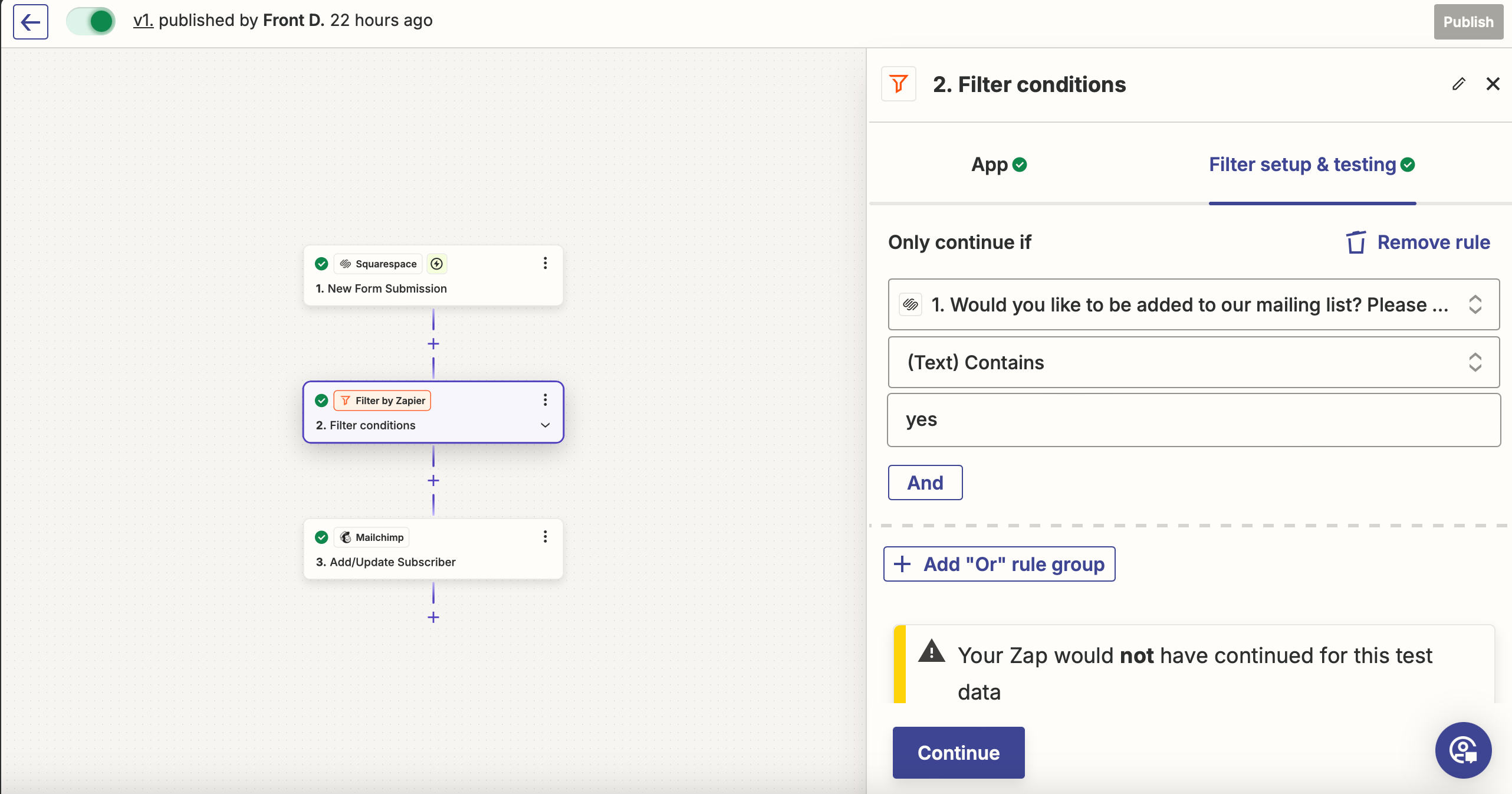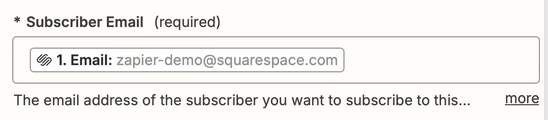Hello!
When someone fills out a form on SquareSpace and types "yes" to be added to our mailing list, I would like them to be added as a subscriber on MailChimp. I have typed this into zapier and used a filter that only triggers when people type “yes,” but for some reason the subscribers are not showing up in MailChimp. Anyone else have this problem?