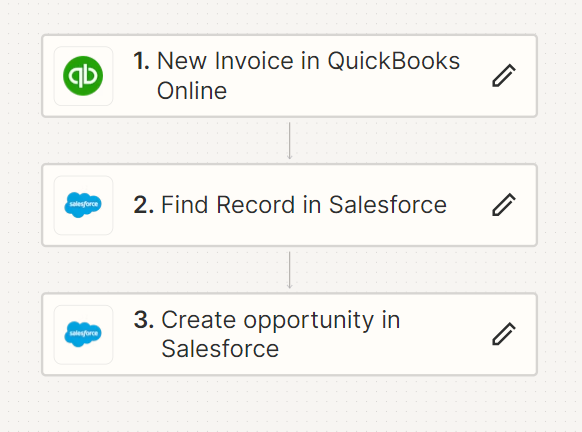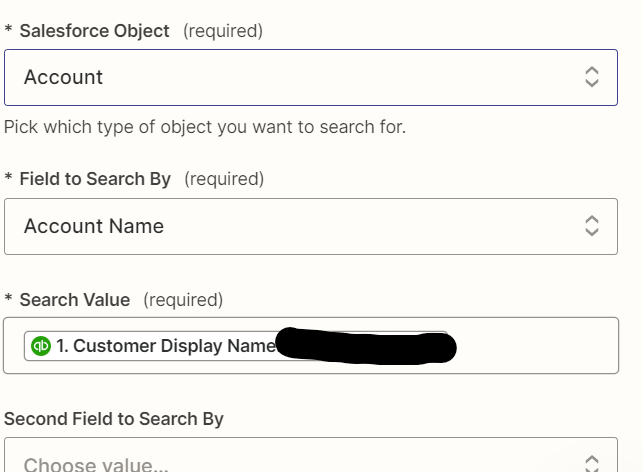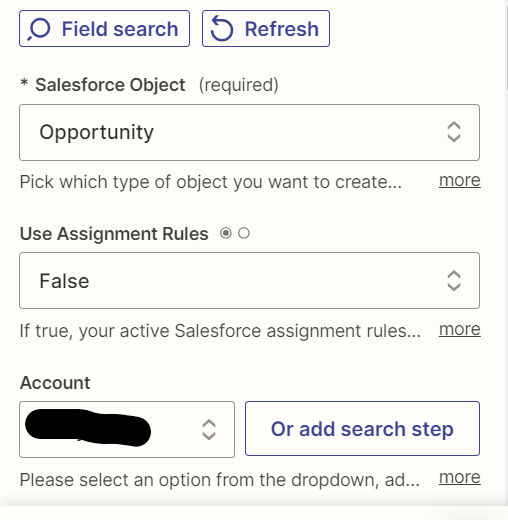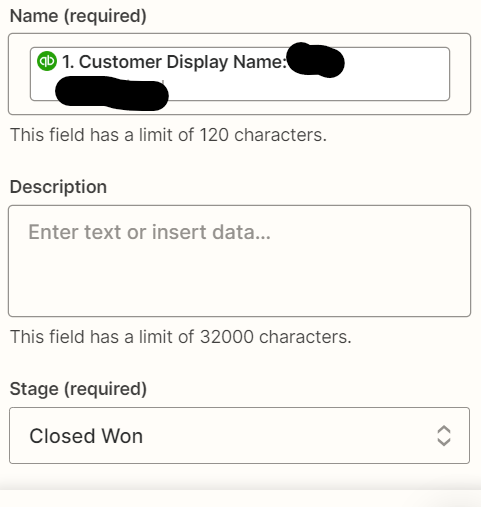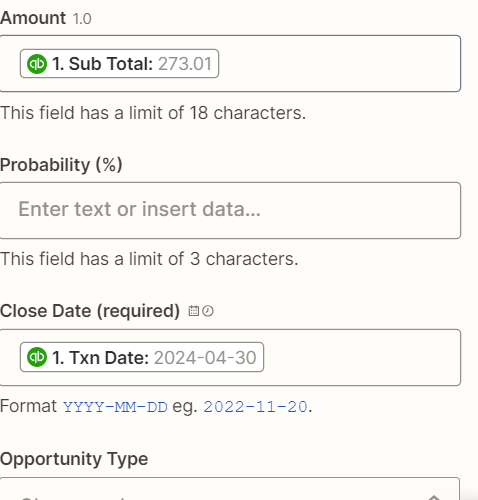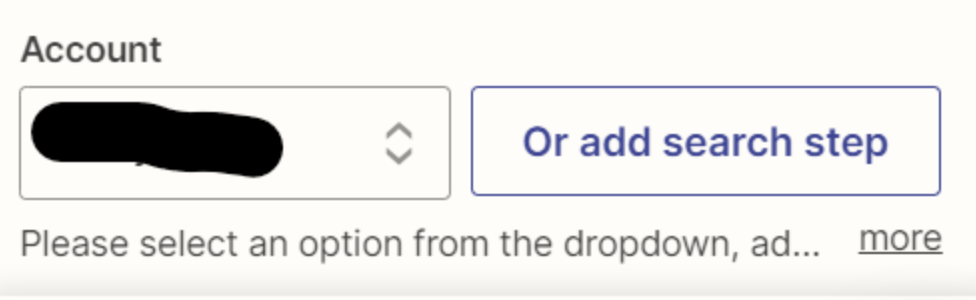I am trying to have it so a closed won opportunity is created in Salesforce under the correct account anytime an invoice is created in QuickBooks. I have it so that when the invoice is created it transfers to Salesforce but it doesn’t add it to the right Salesforce account.
Is there a step I am missing to ensure it adds the opportunity to the correct account.
How do I ensure QuickBooks Online invoices are added to correct Salesforce accounts via Zapier?
Best answer by SamB
Hey folks 👋
The Support team identified that there were two accounts with the same name (but with different letters of the account name capitalised, for example Abc1 + abC1) and so the incorrect account was selected in the Zap.
If there are duplicate accounts in Salesforce then the unwanted duplicate account needs to be deleted to ensure that when the Zap runs it’s always able to find the correct account. Then as Troy mentioned, in Account field on the Create opportunity action you’d choose the Custom value option and select the account ID from the Find Record action that searches for the account.
Hope that helps! 🙂
Enter your E-mail address. We'll send you an e-mail with instructions to reset your password.