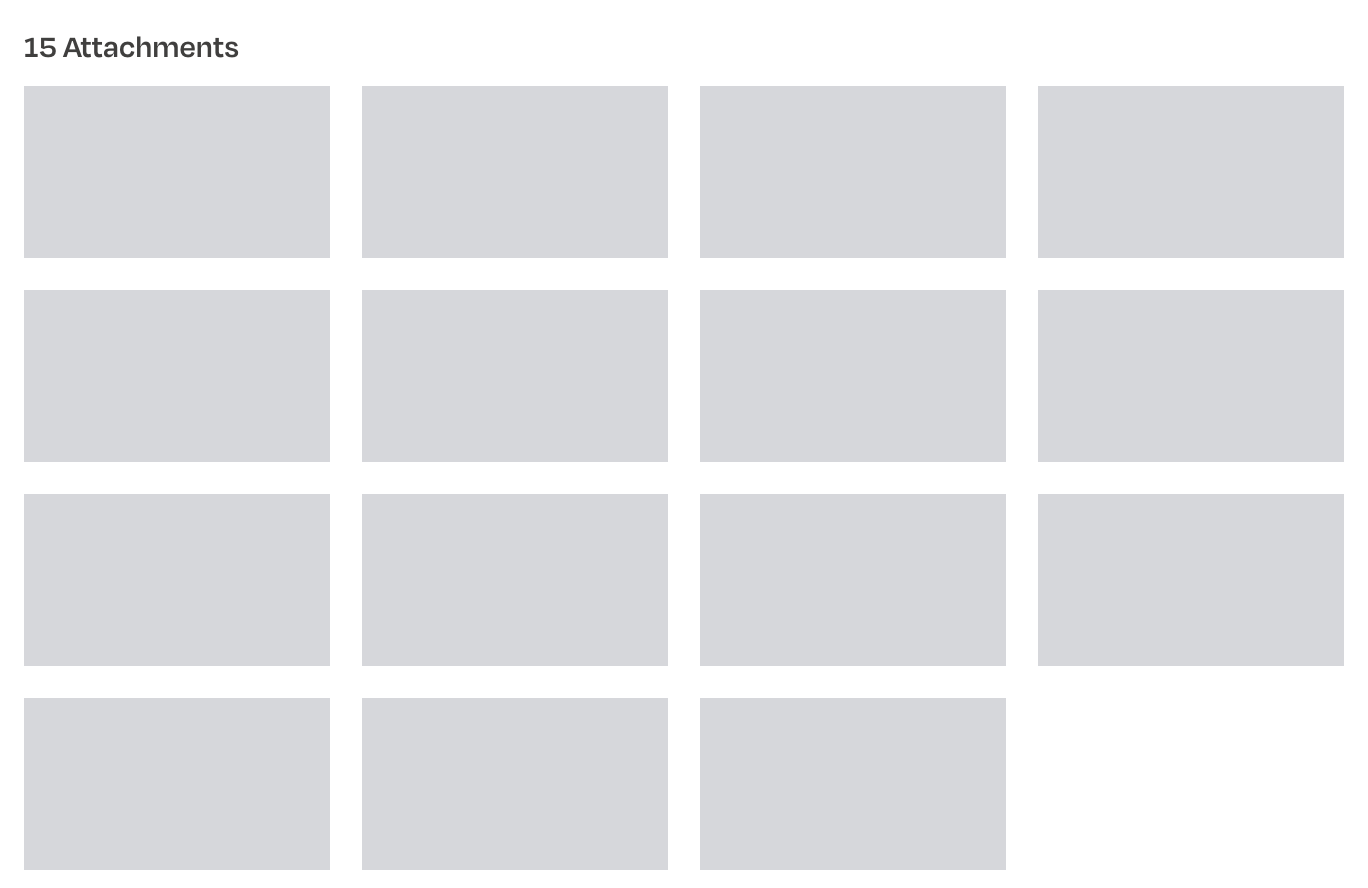hey, I have created Zapp to connect Woocommerce with LearnDash, when a customer buys a product, it is to be added to a specific course in LearnDash, unfortunately, even though I choose which course it should be added to, the customer is assigned to all the courses I have in LearnDash. The number of courses is equal to the number of Zapps I have set. If I turn one off, the client is not assigned to it. Has anyone encountered something similar and have an idea how to solve it? I will be very grateful :)
Question
How do I ensure customers are assigned to the correct LearnDash course when using WooCommerce with Zapier?
This post has been closed for comments. Please create a new post if you need help or have a question about this topic.
Enter your E-mail address. We'll send you an e-mail with instructions to reset your password.