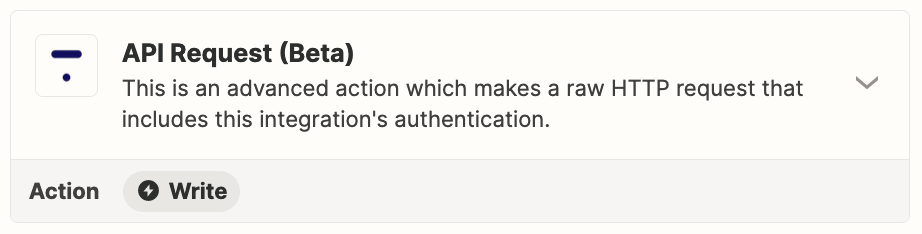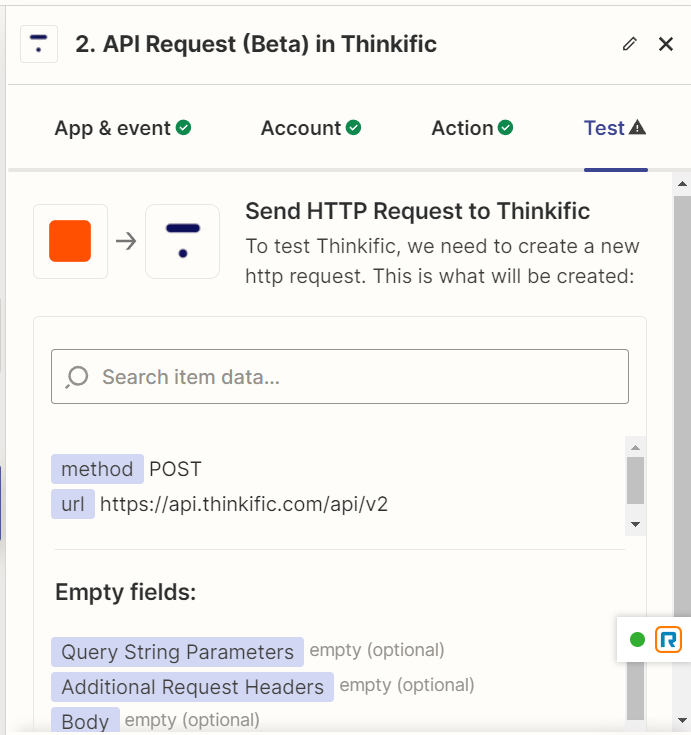Seeking some Zapier Guru advice.
I am trying to embed a Jotform Form survey into a Thinkific course.
The JotForm form submission is the trigger.
My desired action is to use the Thinkific API for Survey/Test completion so Thinkific knows to count that learning element as completed and a pass so the learner can move forward in the gated course.
I am not sure how to make sure the course ID and user ID are included so Thinkific knows who to give credit to for the survey completion.
I am also not sure how to set that up from within the Zapier format.
Can anyone provide me with some recommendations or feedback? I would really appreciate it. I know it is possible because Thinkific does this with Brillium.
Thank you again.