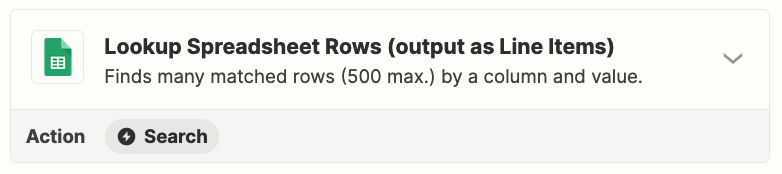If I wanted to I could get like 600 people in a day to fill out a application. Zap sends individual email to watch video and book a calendar event.
Problem is zap limits the monthly zaps and I do not want to pay tons of money to have unlimited zaps. Right now it is firing every time someone applies.
Is there a way to have Zapier trigger an event where 2 times a day it somehow compares a list of new applicants to old list and just takes those names and sends one email to all of them to "bcc". This would significantly reduce the amount of zaps
Someone who claims to be a pro said it wasn't possible but I believe it is.