Hi
I believe I created a weekly Zap. last week it went out at 6am ET. and it needs to go out at 11am Et
I don’t know where to edit this? thank you
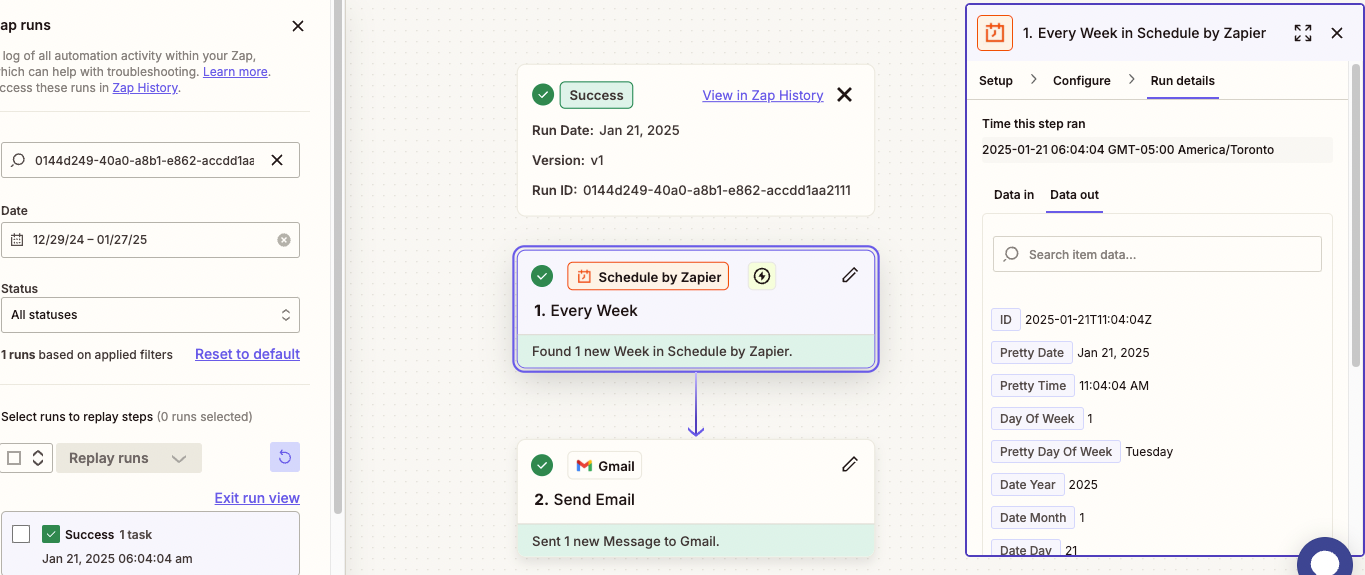
Hi
I believe I created a weekly Zap. last week it went out at 6am ET. and it needs to go out at 11am Et
I don’t know where to edit this? thank you
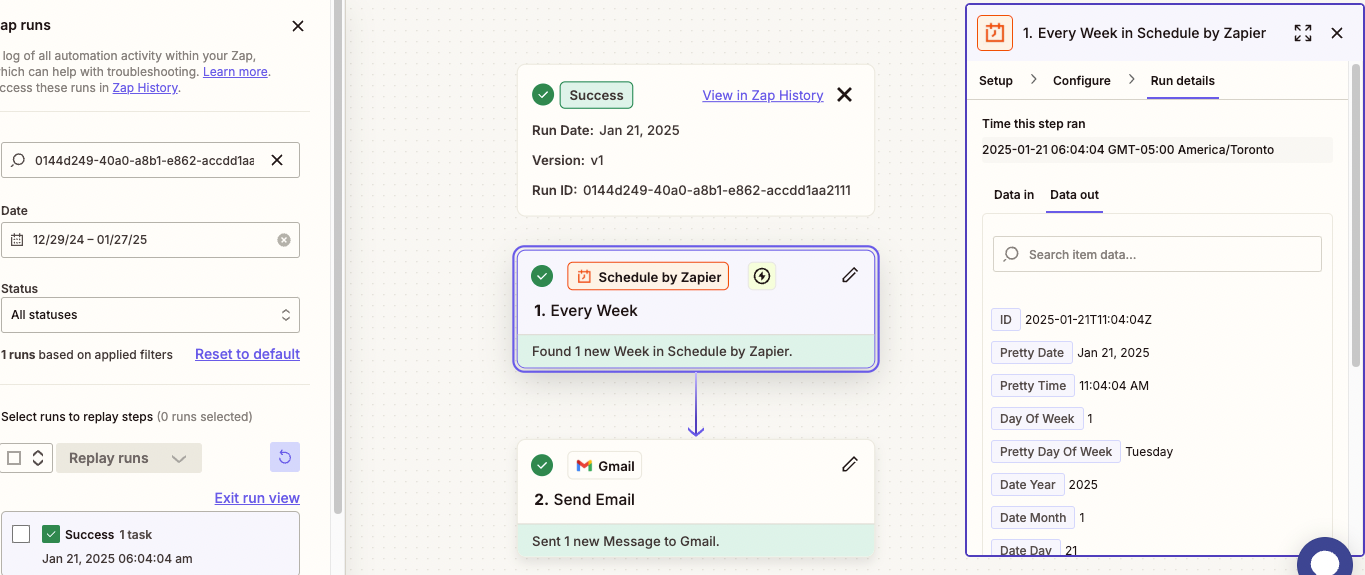
Enter your E-mail address. We'll send you an e-mail with instructions to reset your password.