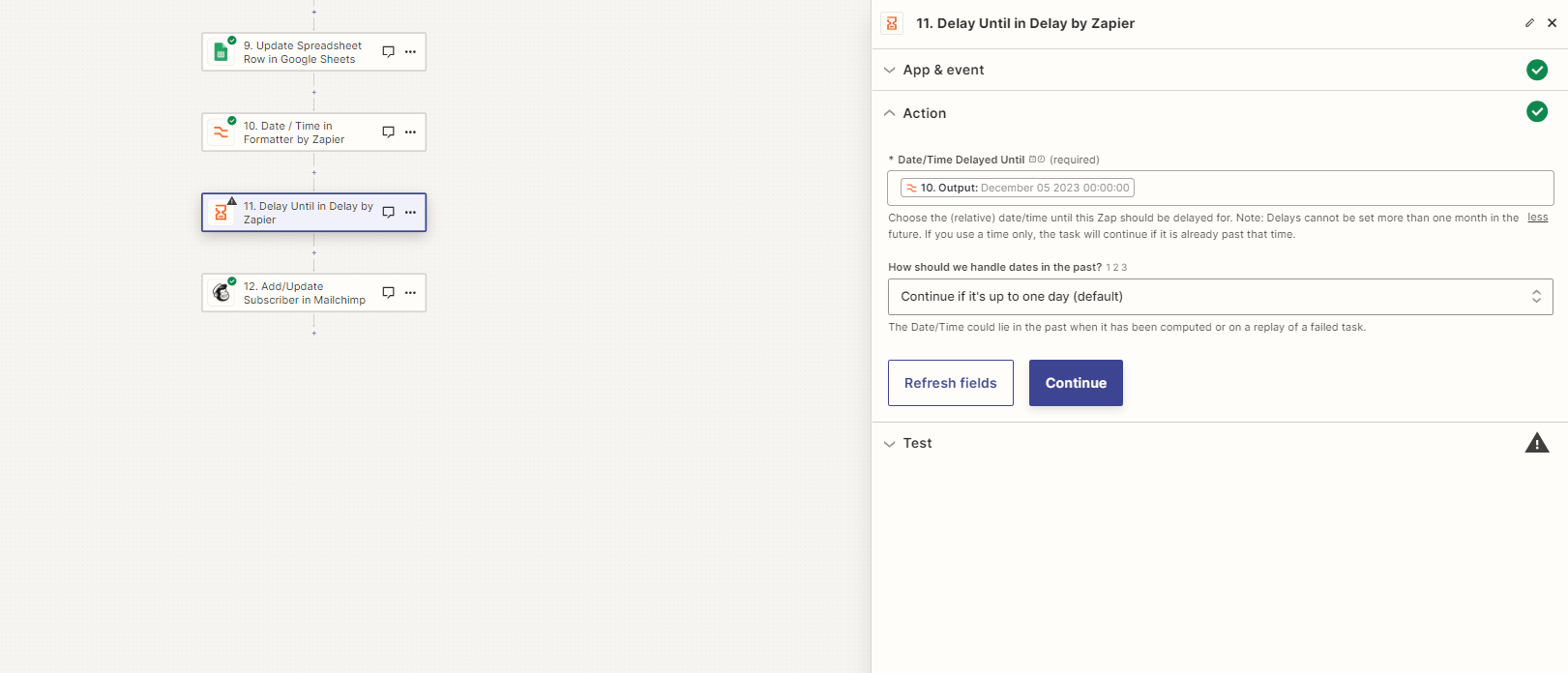Hi !!
I’m new...so I have many problems hehe.
I WANT TO CREATE A WORKFLOW IN ZAPIER WITH MY EVENT FORM, INSIDE THE FORM THERE IS A SECTION FOR PEOPLE TO PUT THE OFFICIAL DAY OF THEIR EVENT. How do I do in zapier to add a delay after the date that the client has put in the form to accommodate the next action which is to add to the mailchimp database?
And how do I check that zapier is following the date item in the form?