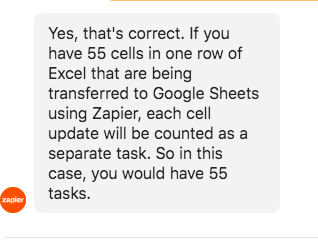We are currently developing a zap that moves 1 row of data approx 55 data cells from excel to google sheets twice per day - am I correct in thinking that this will be 110 tasks per day or is it just 2 task as it will only be 2 updated rows? Need help urgently as I am trying to work out what pricing plan is needed and Zapier sales have just directed me here
Enter your E-mail address. We'll send you an e-mail with instructions to reset your password.