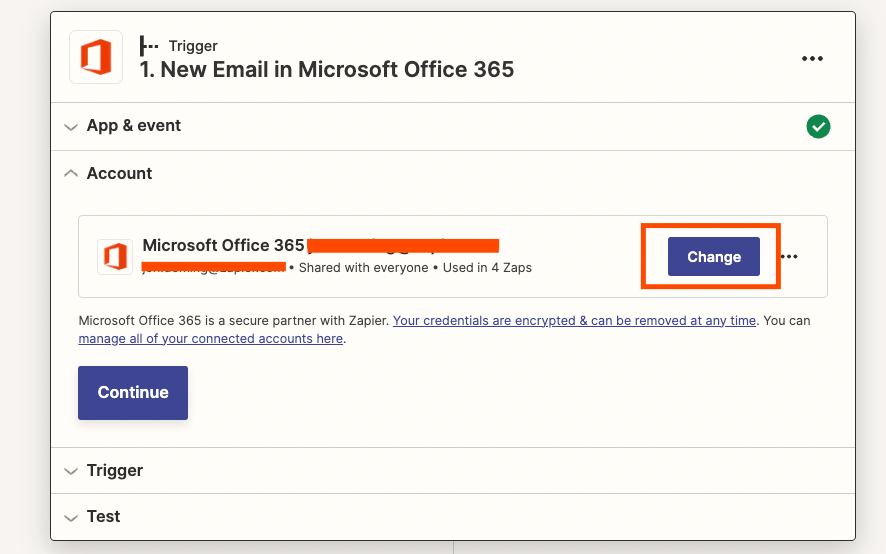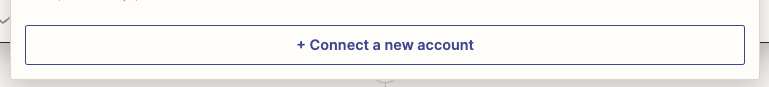I’m new to Zapier and wanted to set up a Zap whereby new calendar events for one particular Office 365 account on my Microsoft Outlook would zap across to a Google-based Calendar account.
In trying to set up the Zap, I used the wrong name for the Office 365 account (I wrongly input the name for my Microsoft 365 Business Standard account) and now I can’t get rid of it in the Zapier system.
How do I delete this so I can start again and just input the Office 365 account details that I need for the Zap to work?
Thanks for your help, Peter