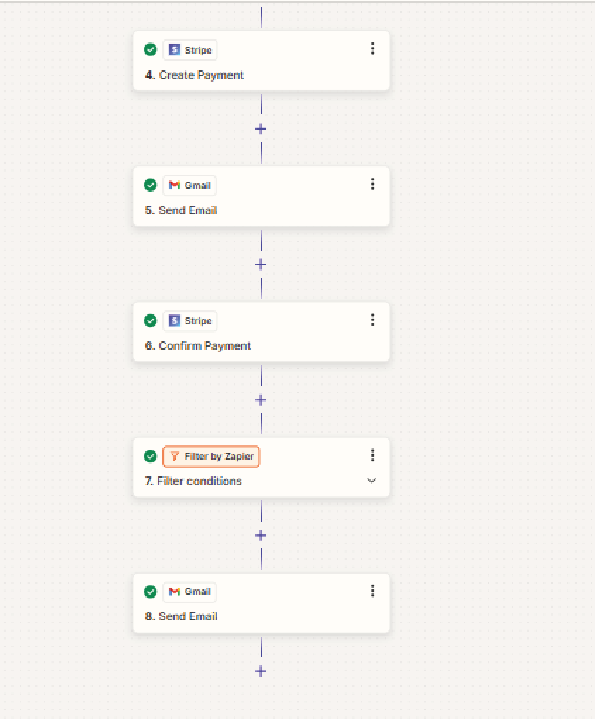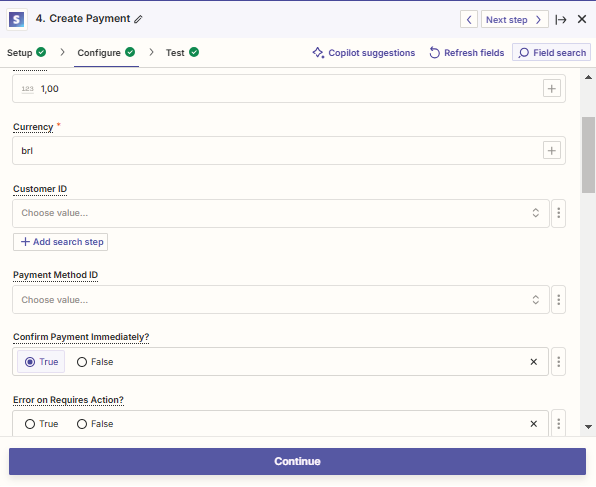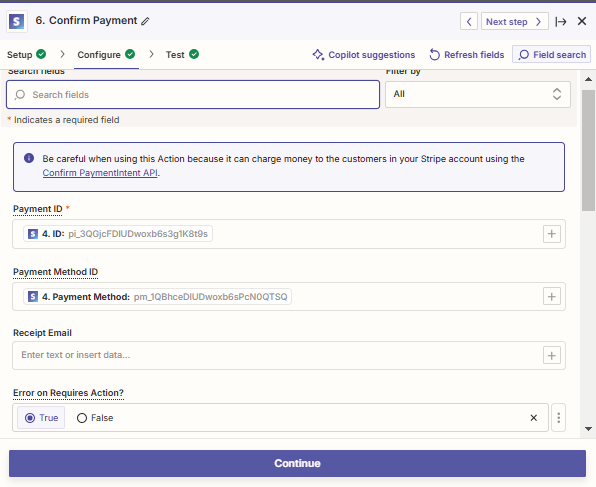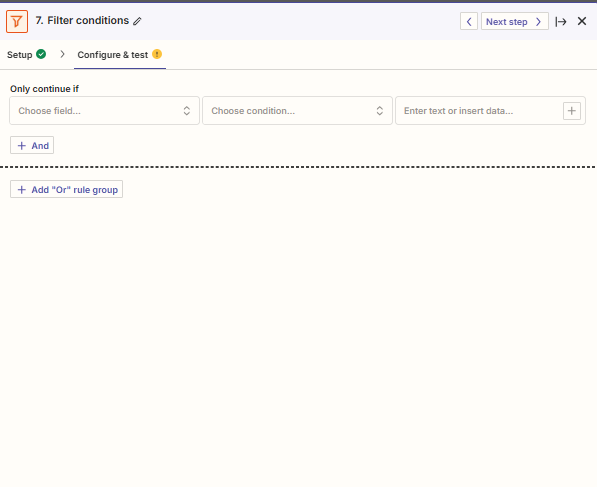Hello community, I am finalizing a Zap where the idea is for it to fill out a form, then create a document from that form, and only send the document after the payment is confirmed. I managed to set everything up, but the document is being sent at the same time as the payment link. How can I make it so that the document is only sent once the payment, which will be processed via Stripe, is confirmed?
Question
How do I delay sending a form-generated document until Stripe payment is confirmed?
This post has been closed for comments. Please create a new post if you need help or have a question about this topic.
Enter your E-mail address. We'll send you an e-mail with instructions to reset your password.