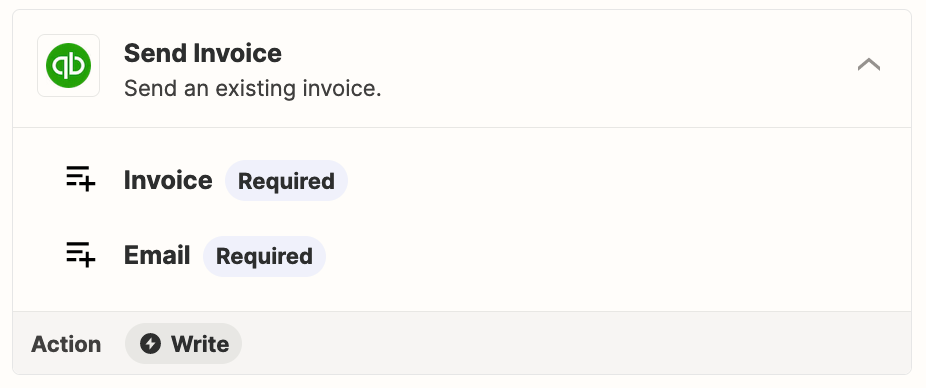I am using Quickbooks to create and send Invoices based on a trigger from our CMS
I wanted to be able to get the invoice link but couldn't solve this (even tried the email parser but that didn't work)
I noticed the the create invoice output include the PDF which appears as a hydrated object:
pdf hydrate|||.object data removed |||hydrate
Is there a way to dehydrate the object within the same zap so I can use that PDF file?
BTW if anyone has a new idea on how to actually get the invoice URL link , beer is on me
Thanks!