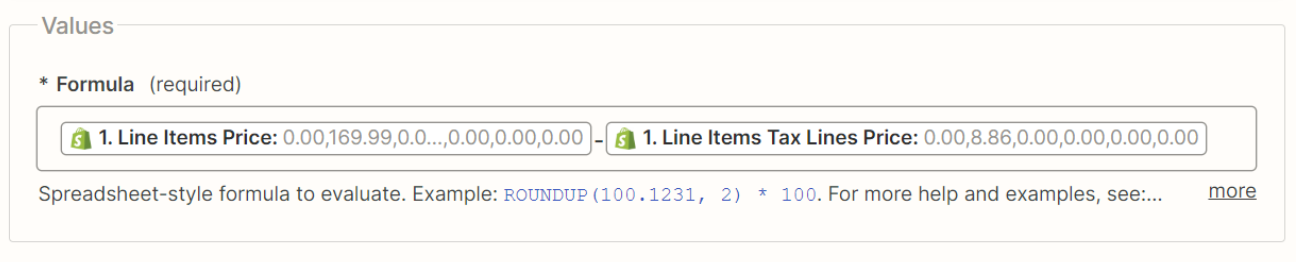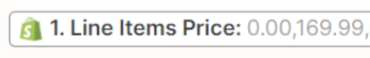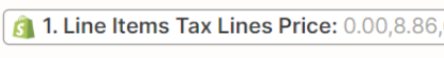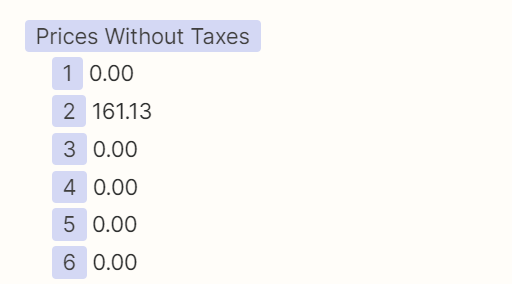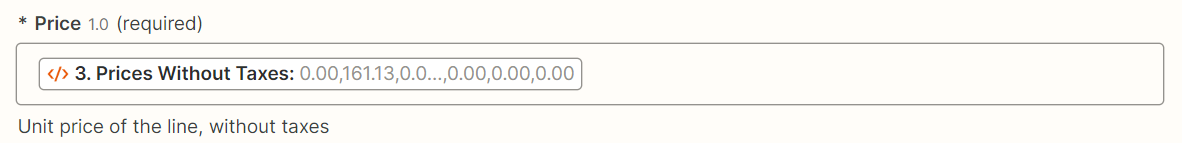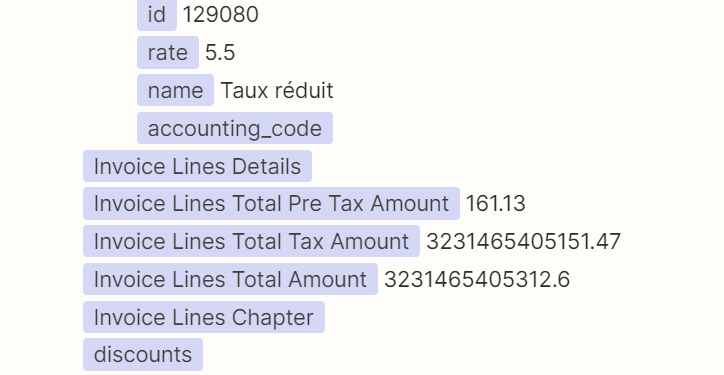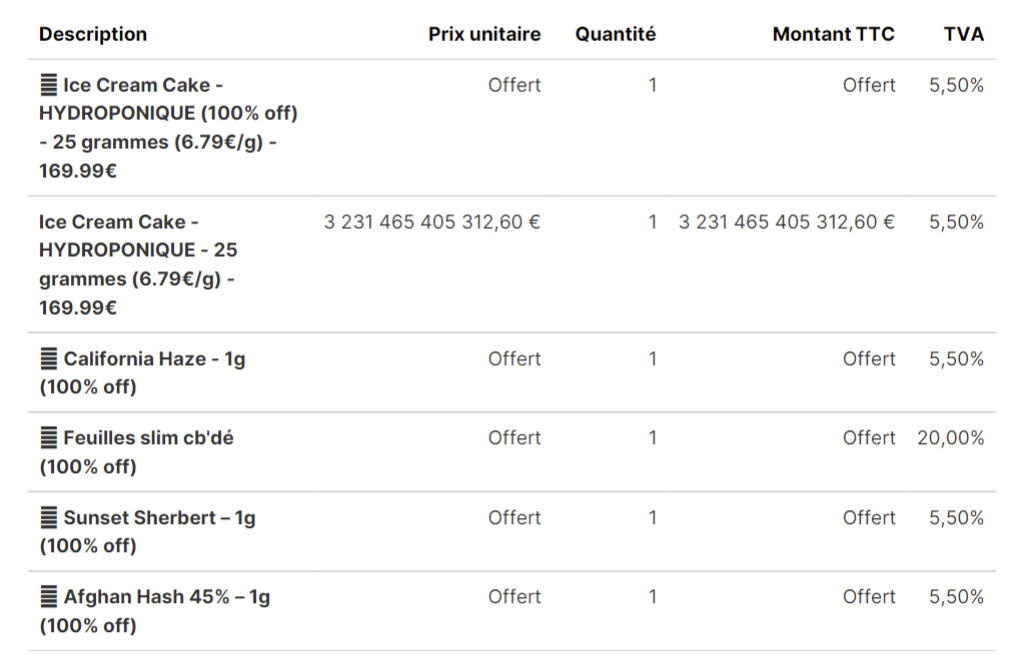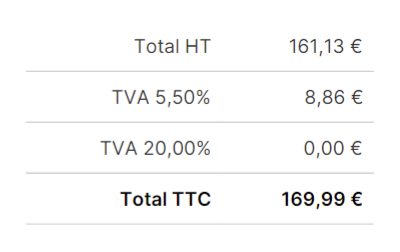Hi there,
I’m having a problem with my zap between Shopify and Axonaut trying to create invoices in Axonaut when an order come through Shopify.
Products prices on my website are taxes included, so when they come through Zapier they are taxes included. As I need my tax line on invoice for accountability, I need to setup “Line items tax line rate” on zapier to have the taxes on the invoice. But then, it calculate twice the taxes on my invoice because it applied the tax line rate to the product prices that already include taxes.
So I want to deduct taxes of the products prices before it applies the tax line rate by Formatter in Zapier.
For that, I’m trying to do so :
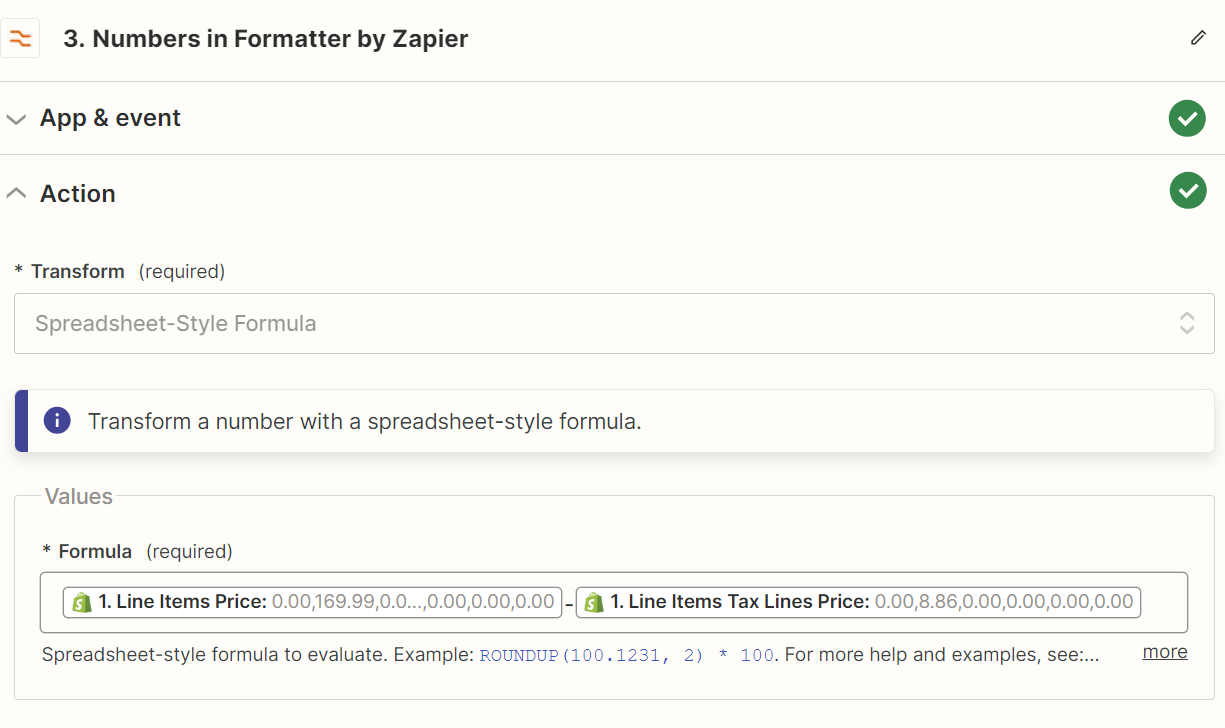
But it always give me that trouble error :
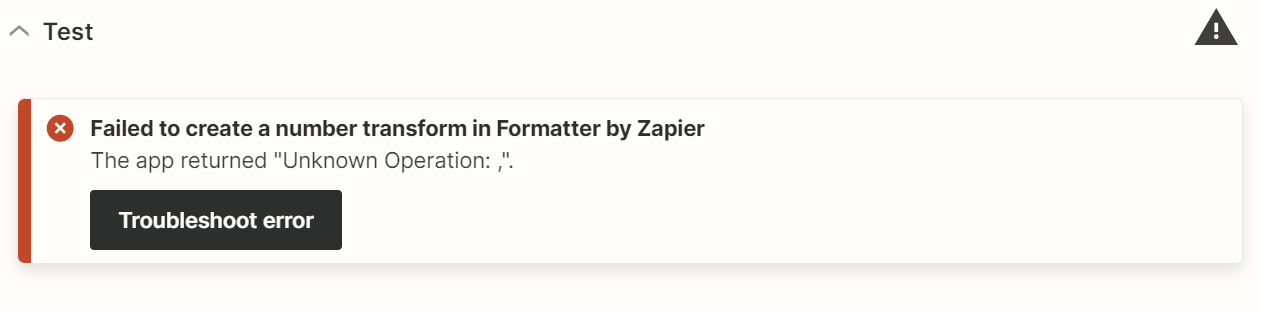
I’ve tried few steps before the calculation, to convert in text, separate line items etc, nothing works, I’m out of ideas.
If anyone knows what to do,
Ask for further informations if needed,
Kind regards,
Justin