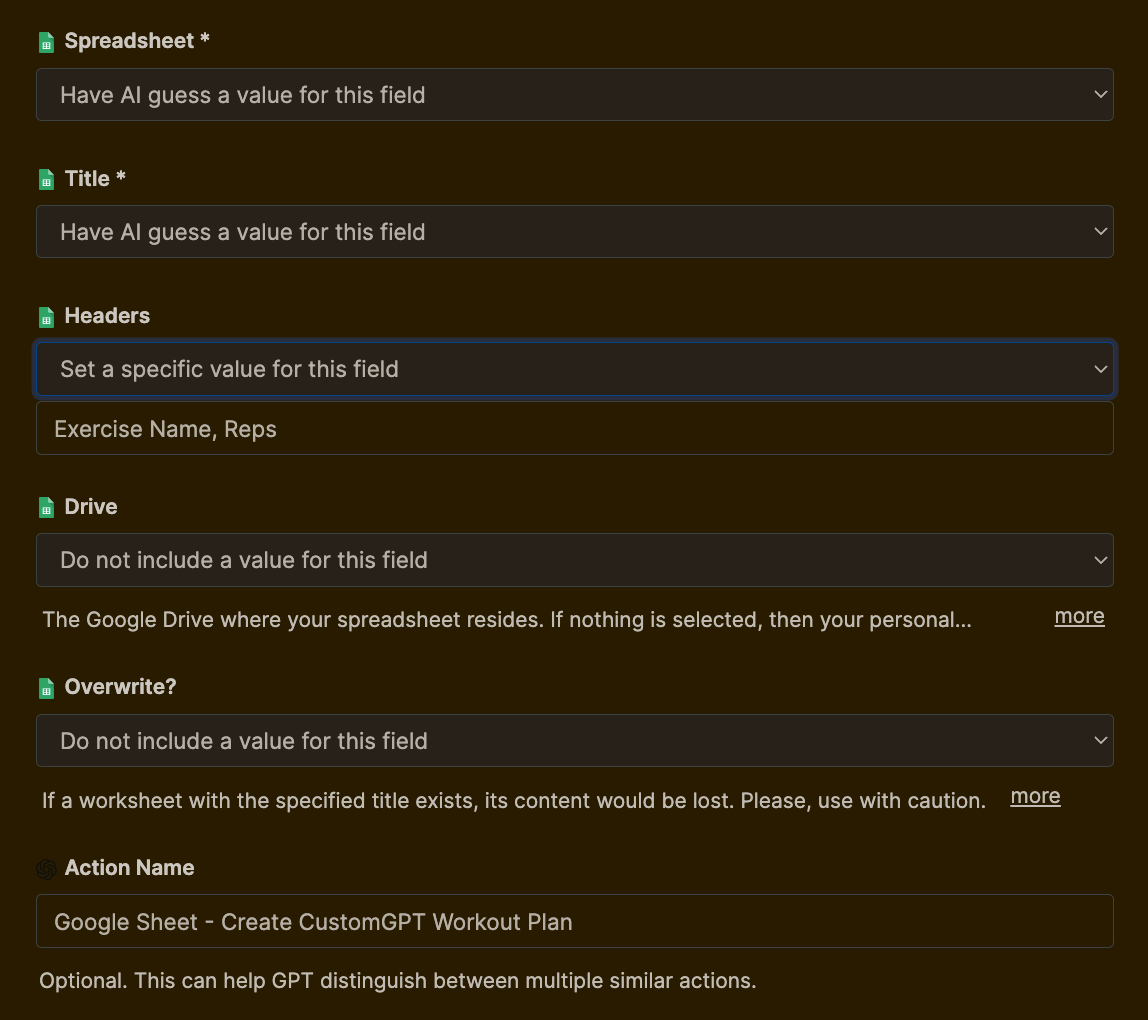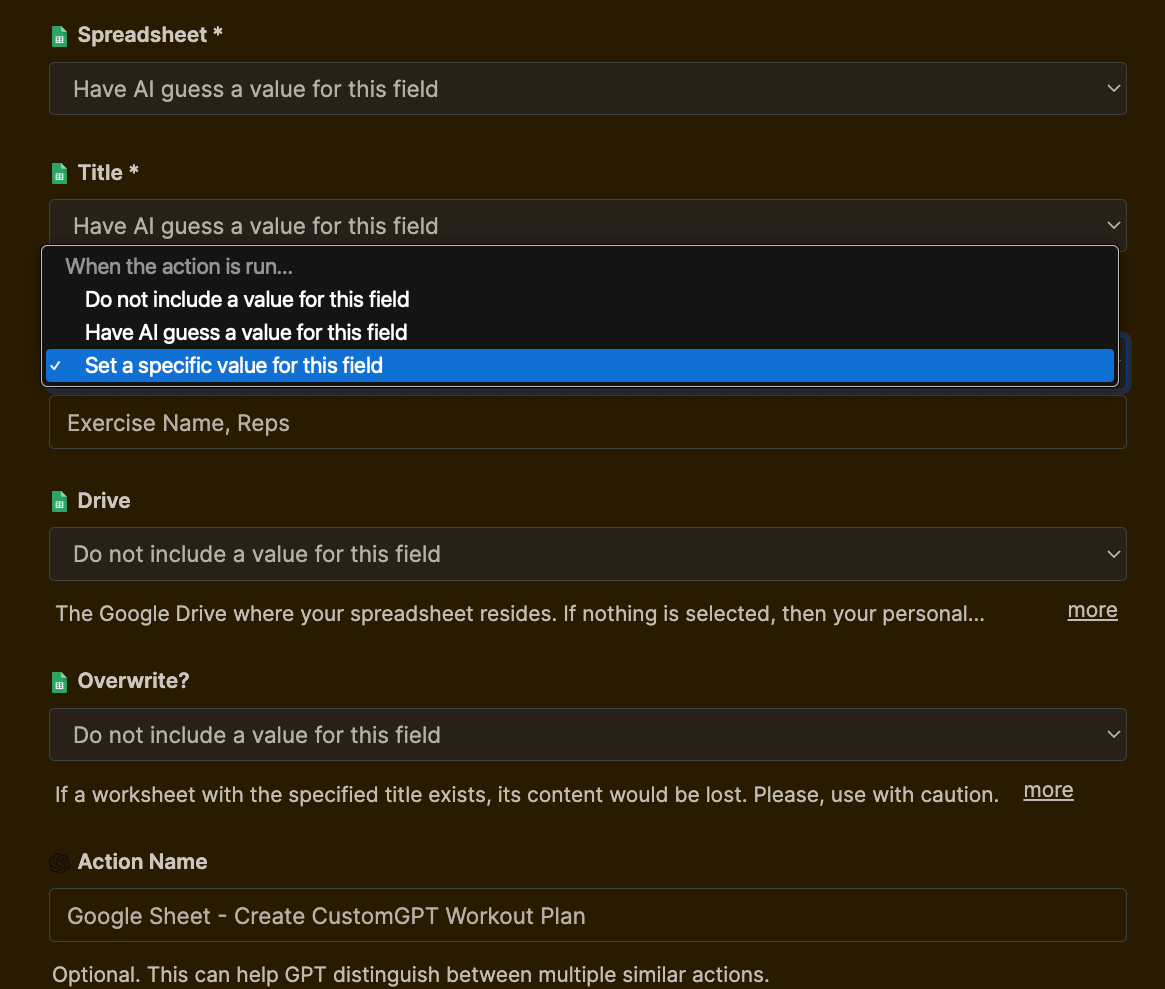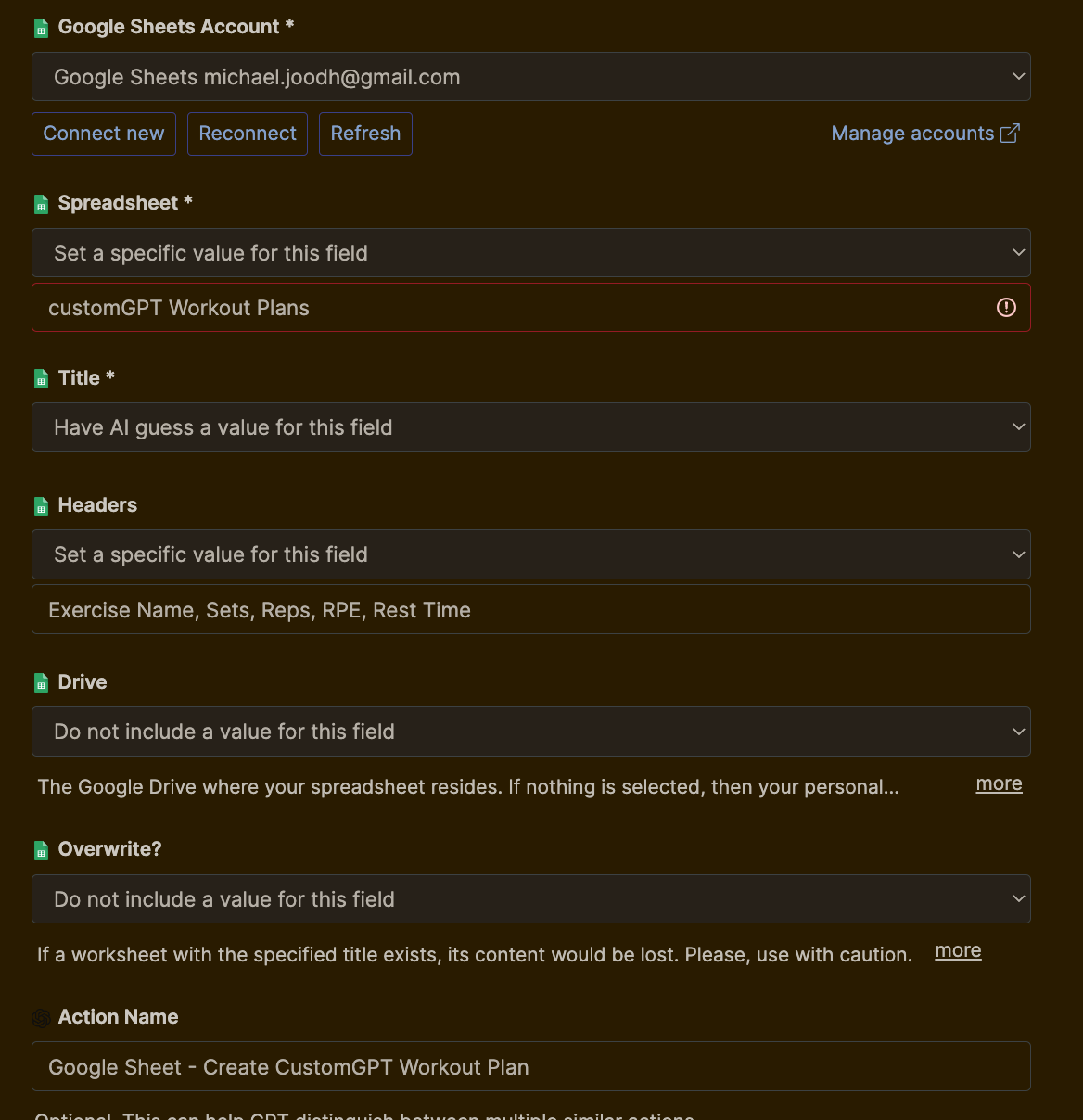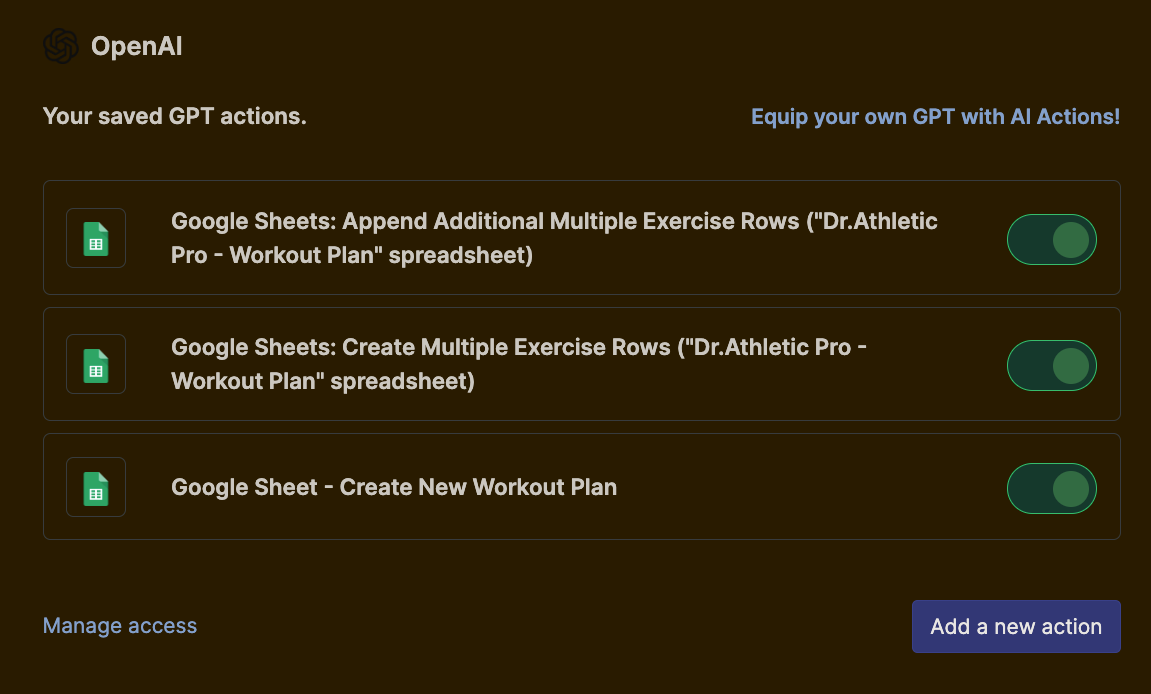I am new to Zapier and am trying to implement AI Actions with Zapier, for my customGPTs. I have watched some tutorials, but they seem to have little content on how to further customize default actions provided.
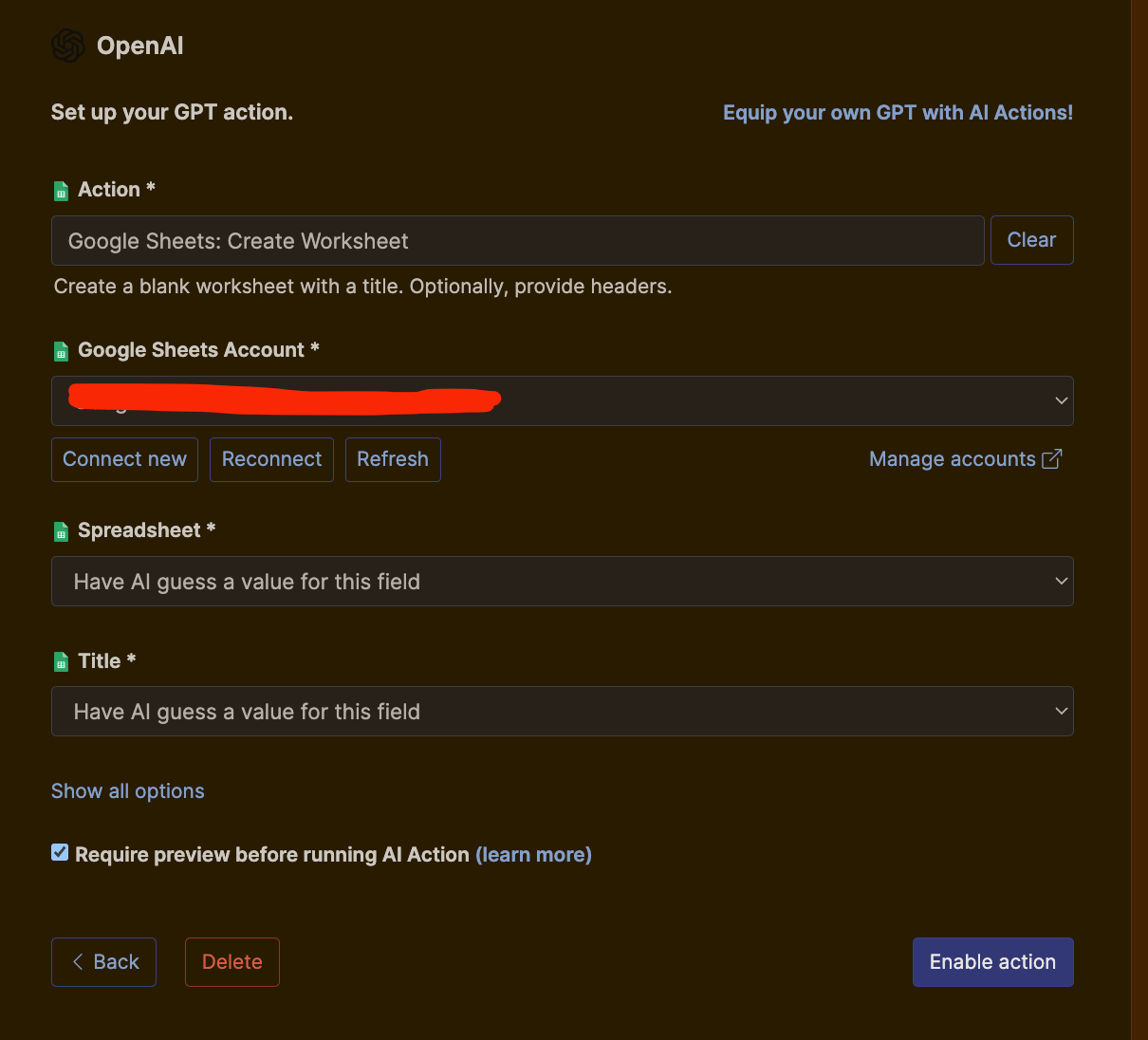
For example, I want to fix headers for the spreadsheet to exercise name, reps, etc - but it’s hard to find information around it. The tutorials and examples in the page - https://actions.zapier.com/docs/platform/gpt only showed simple integration such as Calendar, which may or may not need customized fields.
- Is it not possible for me to customize the spreadsheet fields within this window? Do I have to create my own custom AI Actions from scratch?
- In the above, I can see “Google Sheets Account” to my personal email, so I am a little concerned if that email or content would be exposed to customGPT users, what would be the case? would that be replaced by the authenticated user’s email who will sign up for Zapier via this AI action integration?
Would appreciate your guidance!