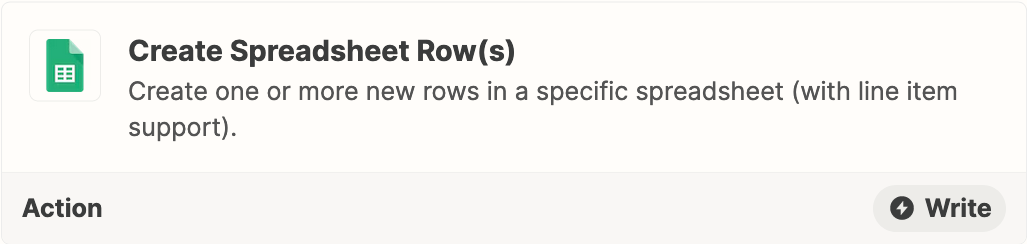I need to create a spreadsheet using phone numbers as my unique key so that I can use an SMS tool to send text messages. The data I have to start with uses Address as the unique key and a single address could have multiple phone numbers associated to it in fields such as Phone1, Phone2, Phone3, etc.
Is there a Zap that could help do the following:
If a record in my file contains 3 phone numbers, I need to create 3 new rows in a separate spreadsheet, one for each phone number. I also need to duplicate information such as First Name, Last Name and Address in each of the three rows.
Data Ex.
Elmo, Jones, 123 Sesame St, 123-123-1234, 234-234-2345, 345-345-3456
Becomes:
Elmo, Jones, 123 Sesame St, 123-123-1234
Elmo, Jones, 123 Sesame St, 234-234-2345
Elmo, Jones, 123 Sesame St, 345-345-3456