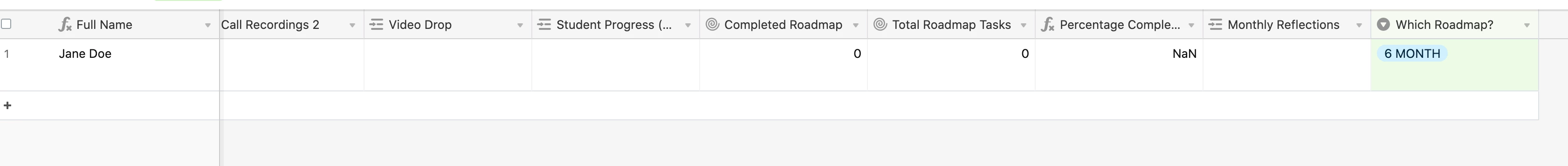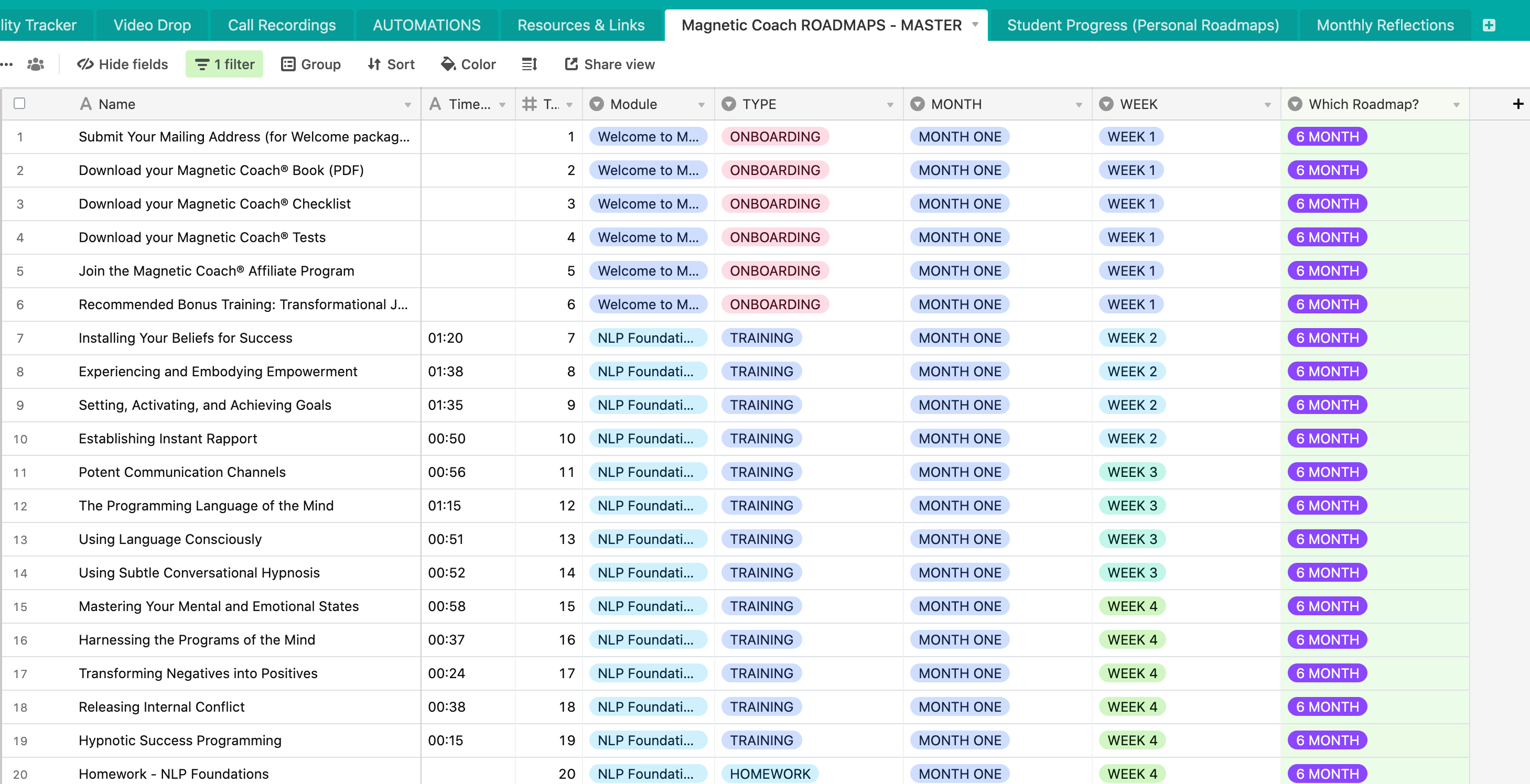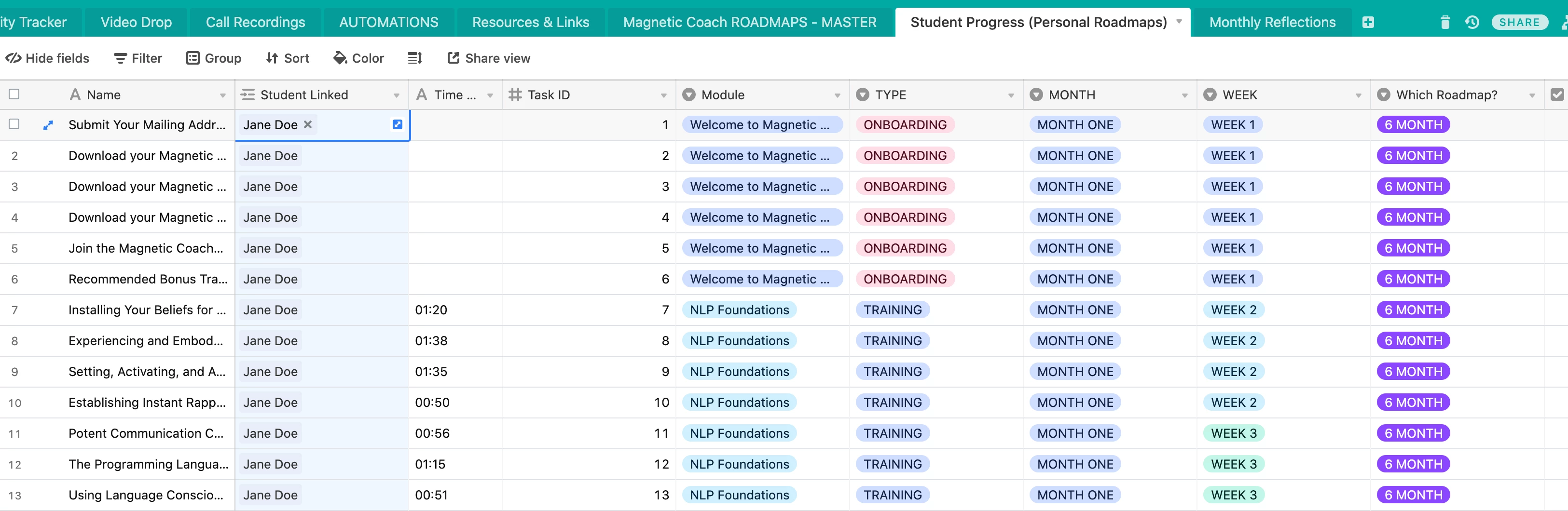Hey there y’all - I need help figuring out the easiest way to do this.
The three tables I am working on:
- Student Dossier - is is a Student profile. The trigger here is: when a new student is added AND chooses the ‘3 MONTH’ or ‘6 MONTH’ road map.
- Program Roadmap - this is a list of 109 tasks a student needs to complete & check off to get 100% completion. This is the Master copy of the list of tasks. Think of this literally like a checklist screenshot below.
- Student Personal Roadmaps - this is the 109 tasks linked to the individual student record.
Because each of the items is a single record, I want to avoid making 109 parts of the zap.
Ultimately, this is the desired simplified formula:
IF a new record is created in the 3 MONTH view of the Student Dossier….
...THEN create the 109 tasks in the Student Personal Roadmaps table with the Student Name Linked (a linked record).
Help!
SO what would be the most effective and recurring way to do this?
A masterfile CSV of the tasks that could easily be copied and linked?
Something else?
Here are screenshots of the tables and the idea END point.