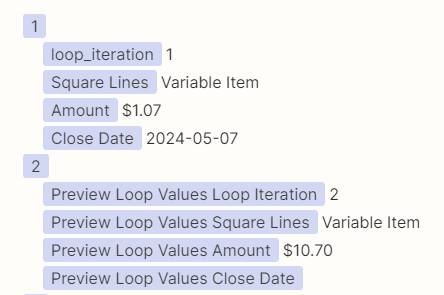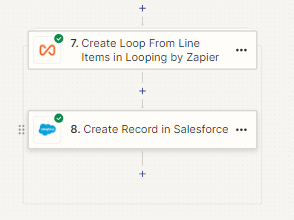hi there, i’m looking to create a record in Salesforce for each line item in square.
My issues are that certain values like order ID, order date are Not in the line items. When I loop through lineitems if i specify those values they’re visible in the first line item, but missing from the rest.
e.g. Close Date is populated on iteration 1 but empty in iteration 2.