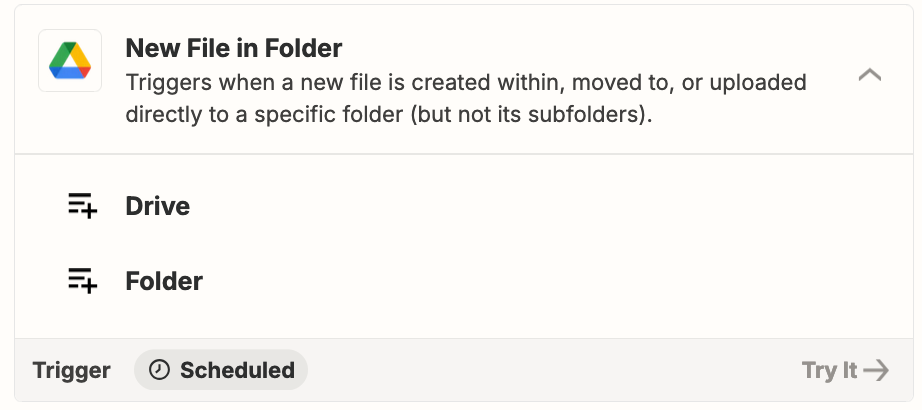I’d like to be able to create a new ticket request in Zendesk when a new image is added to a folder on Google Drive.
Ideally, I could add a folder of new images, and for each image in the folder, a new ticket is made. Each image would then be added as an attachment file to its respective ticket, and the file/folder names would be used to fill out the ticket data.
Is there a way to do this?
I have tried using Google Docs API and retrieve files, but am having difficulty getting started.