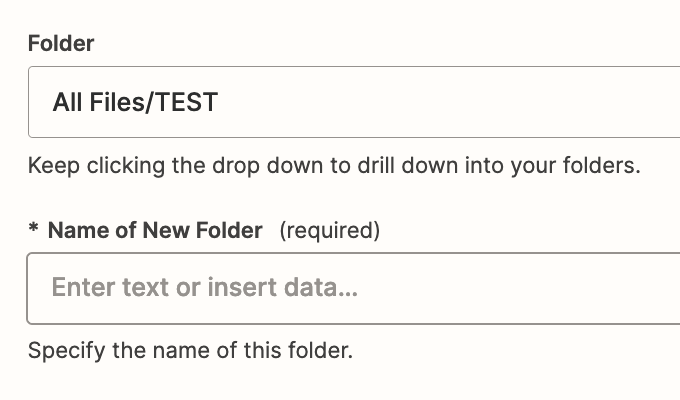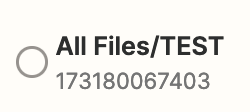Hi all,
I’d like to create a folder structure with subfolders. What do I mean specifically: I can create projects in my agency software. I would like to use this as a trigger so that a folder structure is created in my box account. The parent folder should then contain the customer number and name of the customer. The second step is to create a subfolder that takes the project number from the software and the project name. But if the customer already exists, a customer folder should not be created again, but rather the project folder within the customer folder.
Looks like:
01_Clients → C0001_Client → P24001_Projectname → 00_Contracts etc.
The highlighted words are the Data which is taken from the Agency software.
Maybe anyone has an idea?
Many many thanks
Philipp