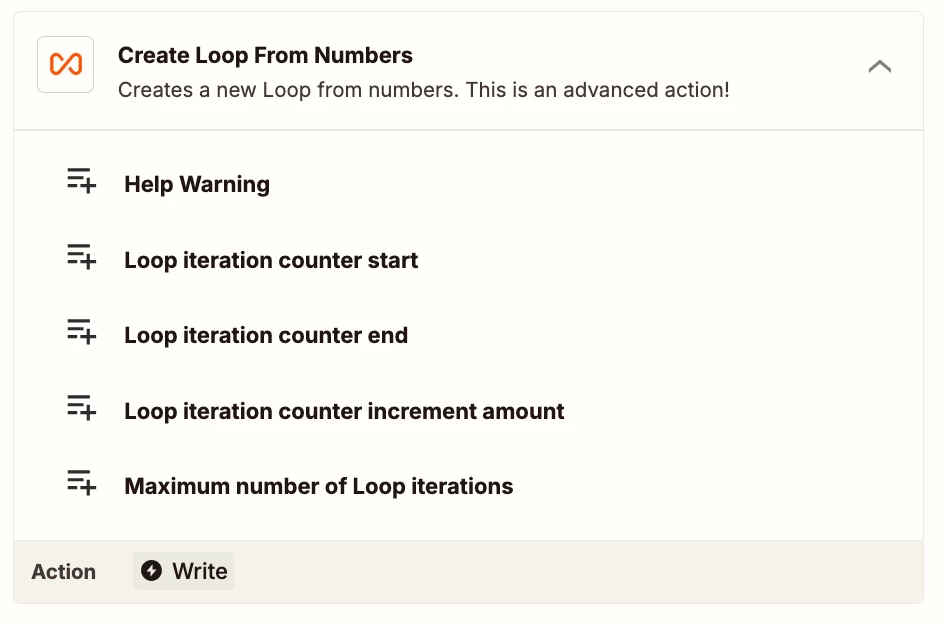Hello!
I have a Shopify store that sells Floor Plan Conversions. The product “Floor Plan Conversions” is a custom product with multiple custom options and 2 customer file uploads. Generally, a customer would upload a file (picture or illustration) for conversion into a architectural floor plan and also upload their logo to put their brand the document.
I currently have my Zap set up to create a new Asana task to fulfill the custom order (it includes all the options and links to the uploaded files). So far, it works perfectly when only a single order of the “Floor Plan Conversions” is purchased.
But what happens when a customer wants to order multiple “Floor Plan Conversions” at once, in a single order? How do I make the Zap create multiple tasks for each “Floor Plan Conversion”