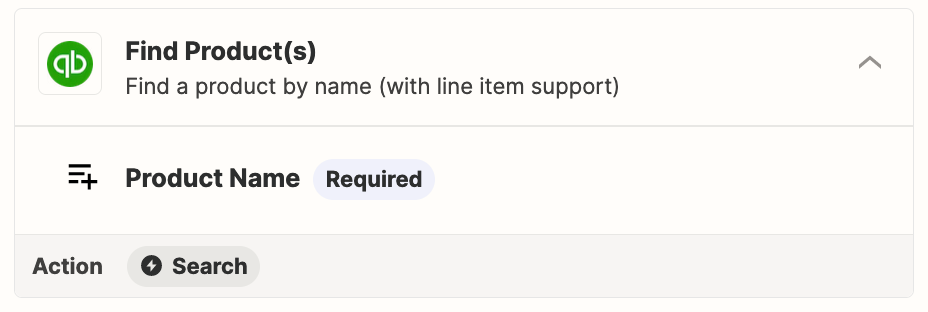Hello there,
I have been working hard to find a solution to this and have found a way that may work but have concerns about scalability so I wanted to raise the question here to see if there is a better way to do this. I have searched all the community and feel like there is a better solution out there.
From GiveButter we have three main fields with Subtypes of Donation, Ticket, Product and Fees Covered. I need a separate line item in the QB sales receipt for each one of these if all three are purchased or anything in between. It appears I need to make a zap for each scenario that can happen instead of one that will work for all scenarios.
To get this to work I have been using the Line Itemizer Utility. This is great, until I need to choose the Product/Service from QB. It appears that I need to enter the Product Code from QB in order for them to work properly or just haven’t found the best solution. The other options from GiveButter (GB) auto populate with whatever the receipt includes, however the Product/Service has to be manually entered with the QB ID for whichever product I want. In this example it’s Donation, Ticket, Fee covered.
Is there a way to get the Product/Service ID to autopopulate just like the GiveButter transaction? Perhaps a step before that combines the QB ID if they exist.
Another solution that could work is if the field doesn’t exist then put $0 in the field. Right now, if I make a step that includes all the Product/Services but the receipt doesn’t have it then it won’t create the sale receipt because the Line Item Amount field is NULL.
For instance, if I put 46, 42, 6 but the receipt has only 46 and 42 the zap fails.
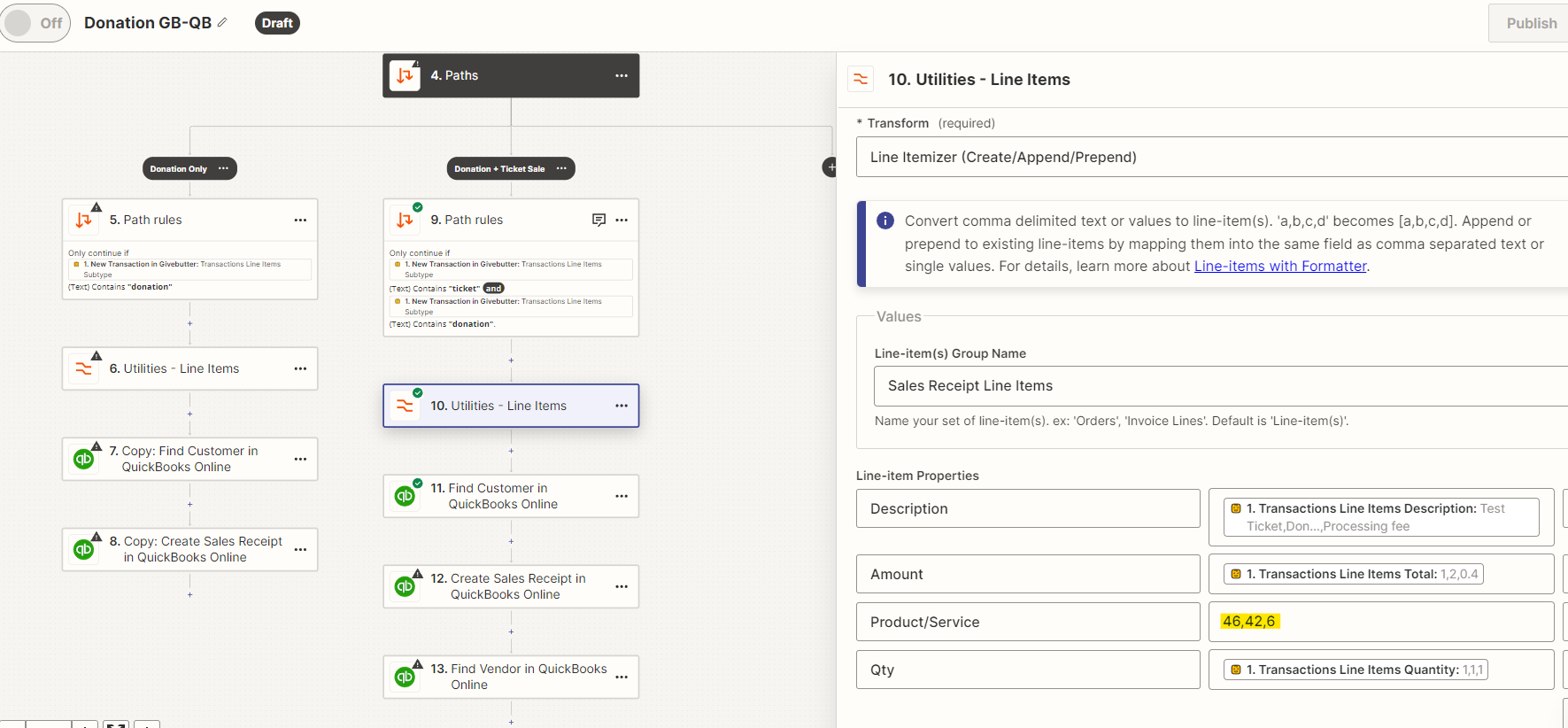
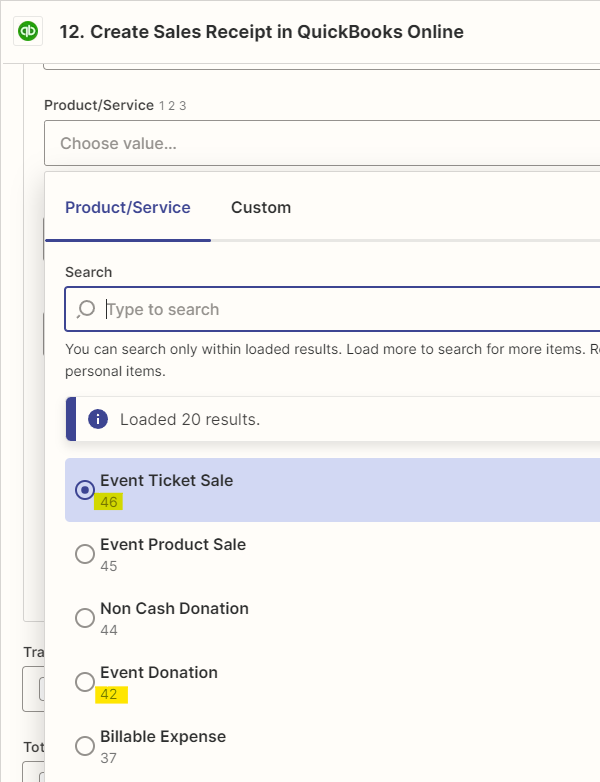
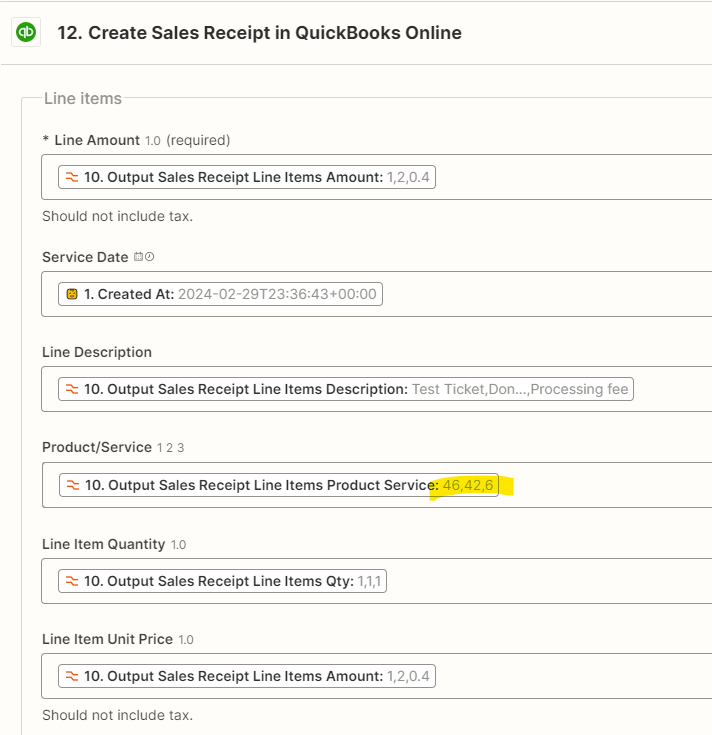
So far the only way I have been able to get this to work is by separating the path by Fees covered & Fees not covered. Then another path under each for every combination: Donation, Donation + Ticket Sale, Donation + Ticket Sale + Product Fees, etc.. This is a lot of different paths when it could possible work with one path. Thank you for your time to help fine a better alternative.
I am a volunteer for this organization and will be on my honeymoon for two weeks so please don’t close this thread if there is no response for two weeks. Thanks!