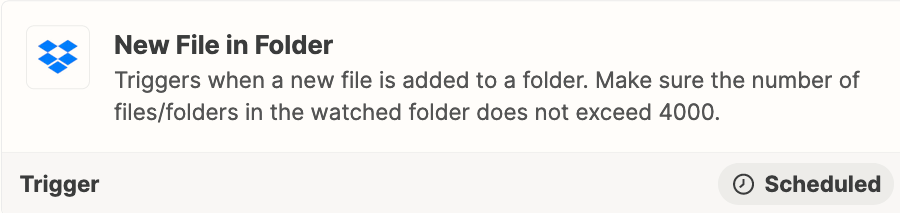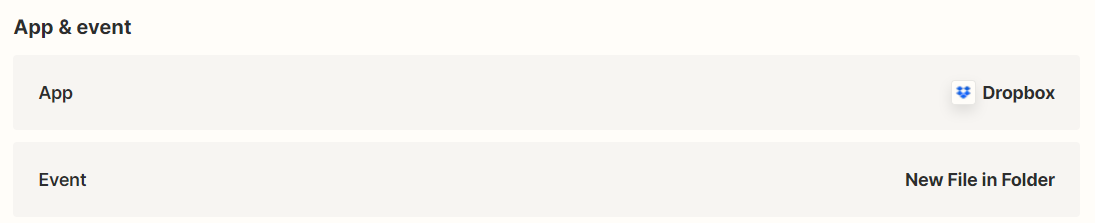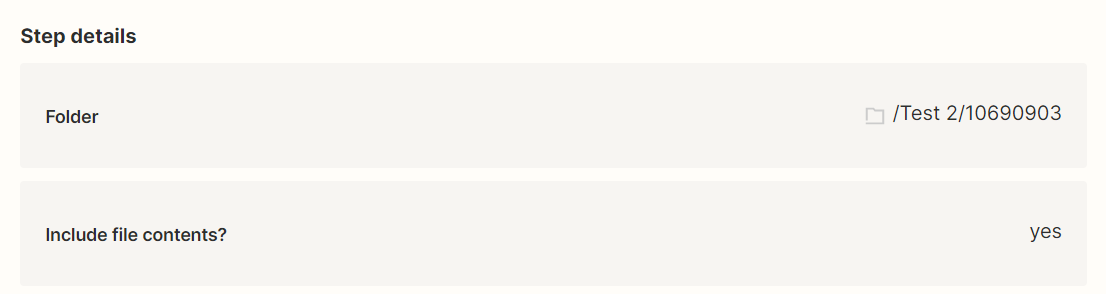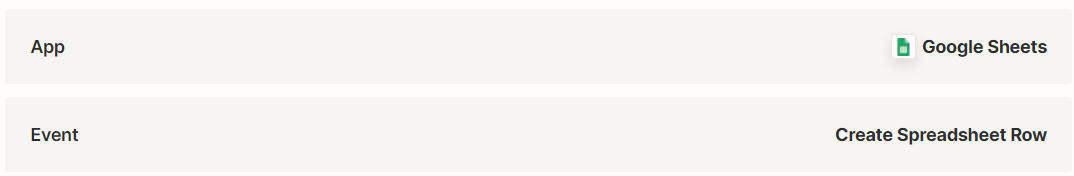Hi i am trying to create a automation where i can create dropbox image links. So i tried like in 1 folder there are 8 images and i need links for all but i am getting only 1 image link.
Enter your E-mail address. We'll send you an e-mail with instructions to reset your password.