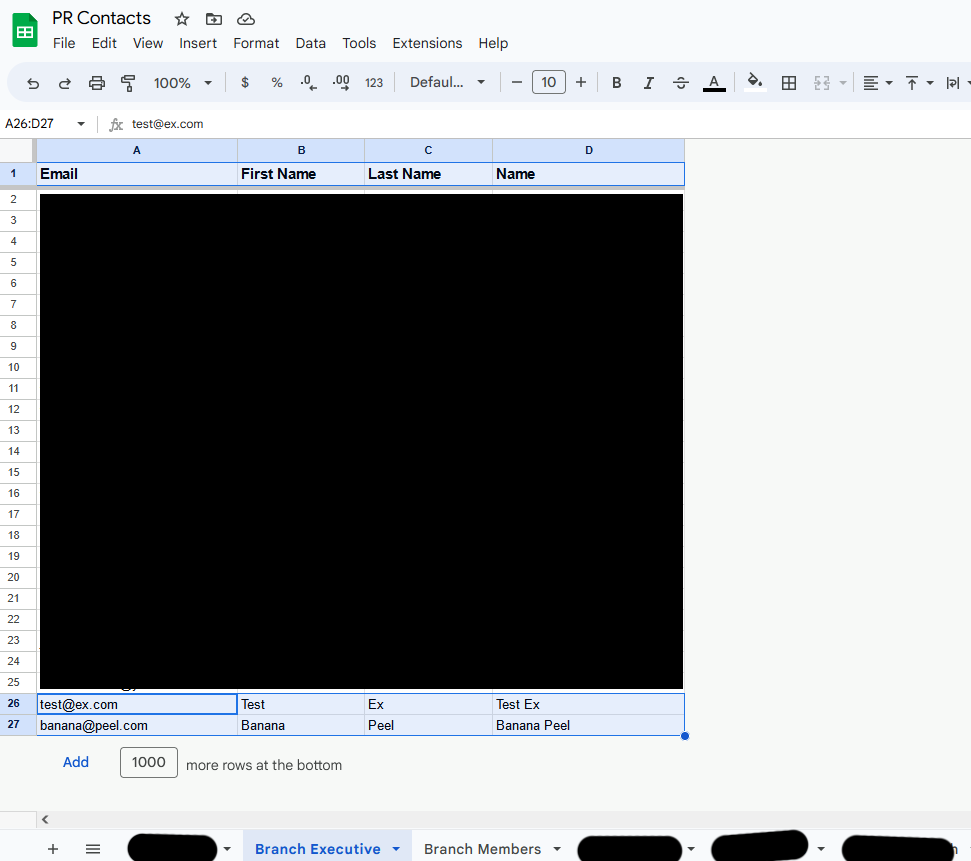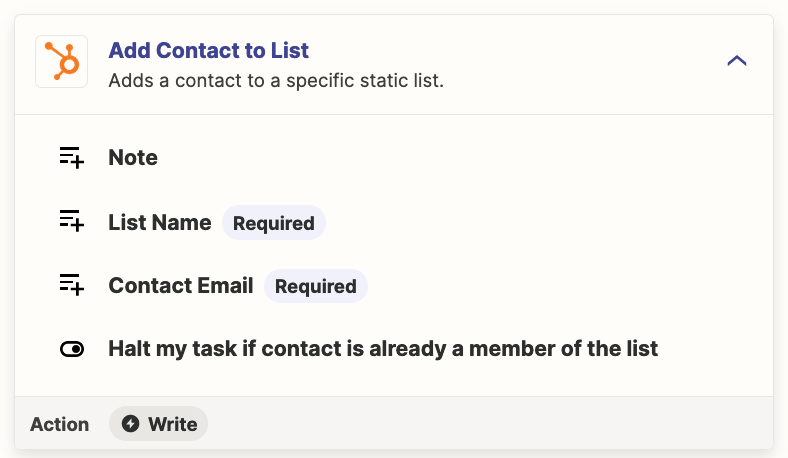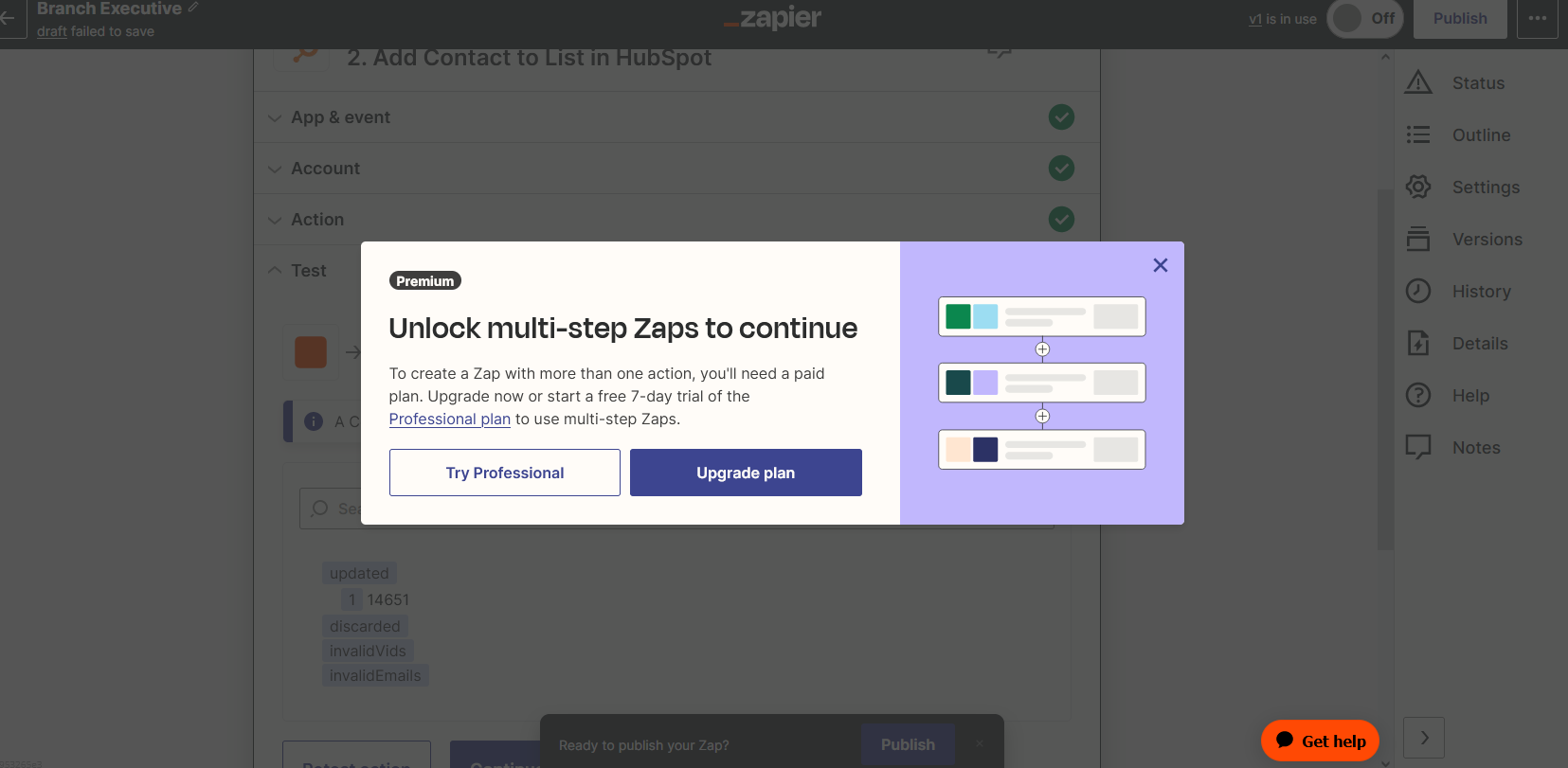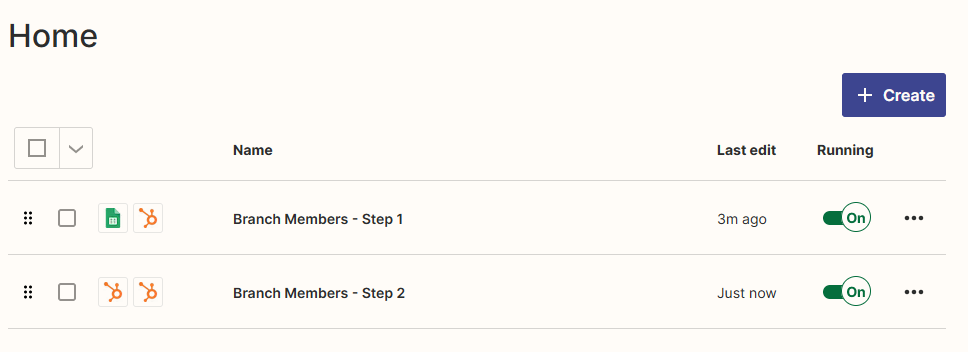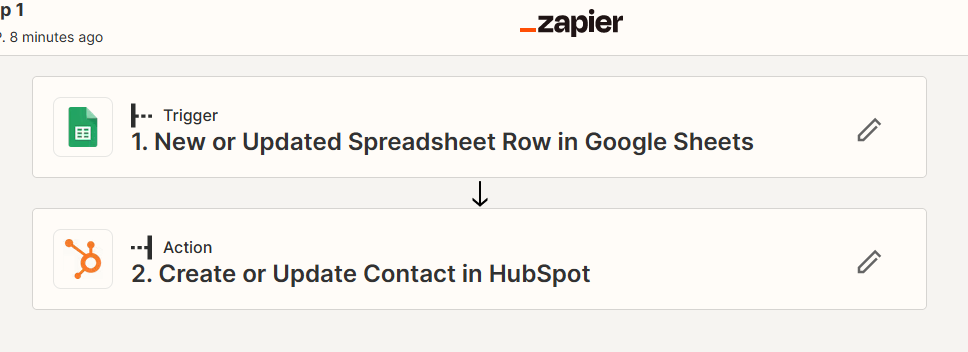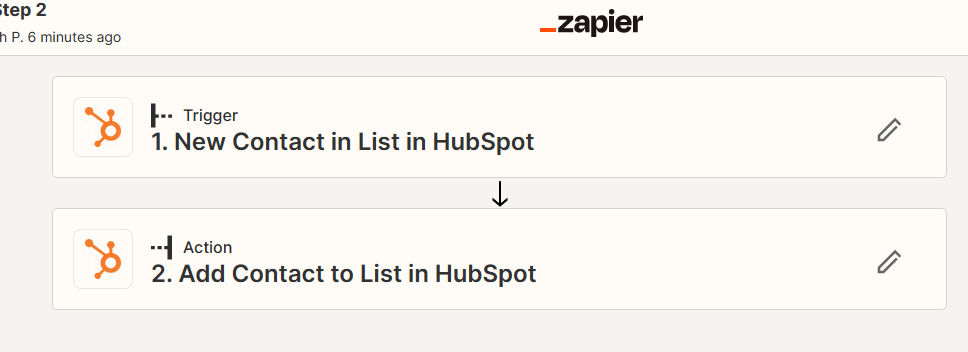I swear I got this sorted and then it stop working. I think it was because I was on the trial of an upgrade which allowed me to have 3 Zapier steps.
Explanation:
I am a volunteer with my Legion Branch and am given contacts on a regular basis. I collect all these contacts in various tabs, in Google Sheets. This is done because not all information or Newsletters sent out go to everyone.
The Old Way
Instead of me having to export Google Sheets into CSV files then importing them into Hubspot I thought I could use a Zap to do this for me.
What I Tried:
This is the basic setup of the Trigger and Action used. Note I hope to make a Zap for each tab (in Google Sheets) I have to go into each list (in Hubspot)
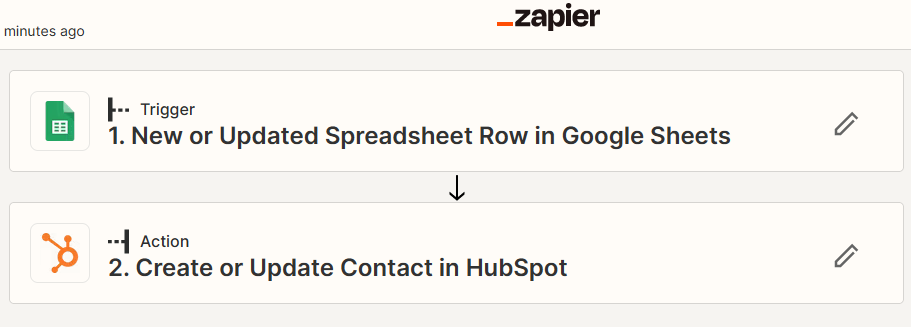
The Trigger:
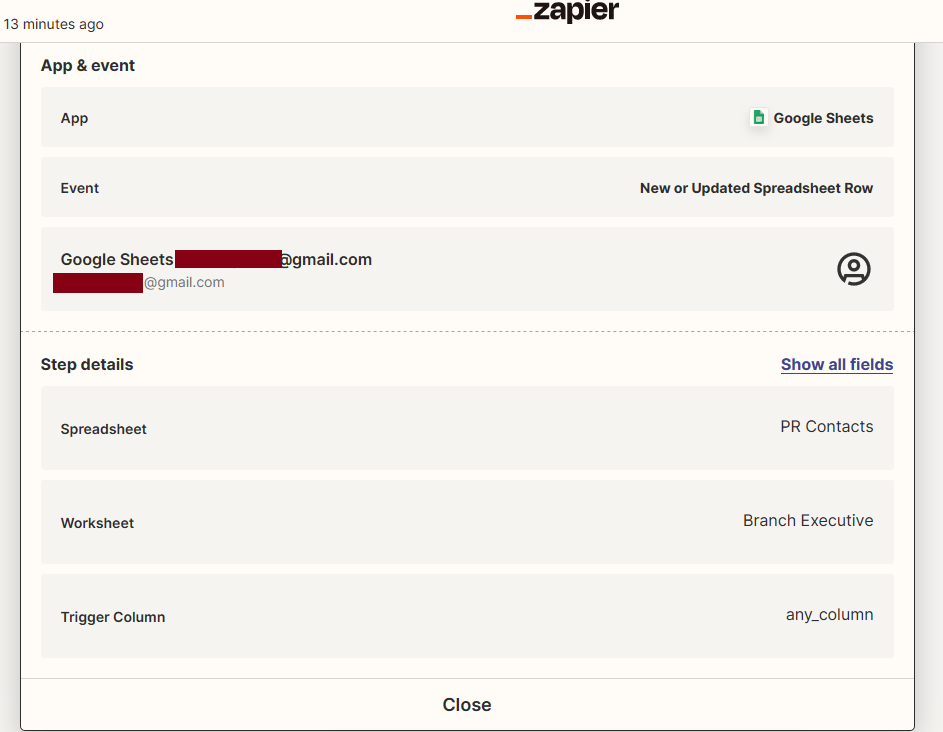
The Action:
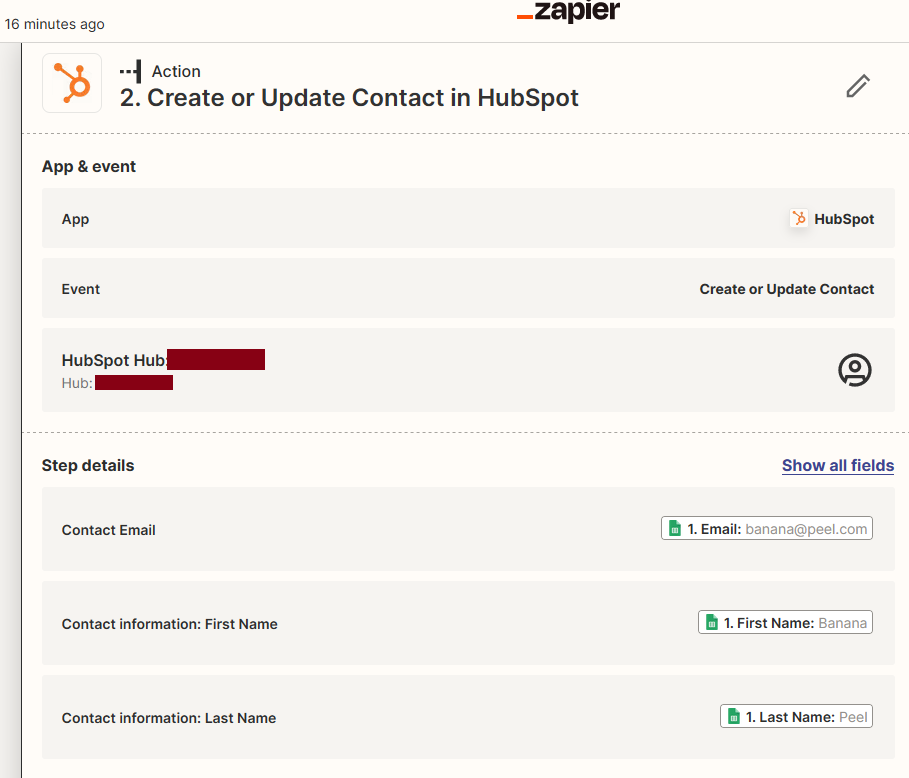
What is happening is it seems to work in Zapier and shows the correct information in the Transfer pulled from Google Sheets but does not update the Hubspot lists.
I am hoping for a free solution as we don’t have the money to spend on a upgraded account being a non-profit. But it would save me a lot of time running back and forth and I appreciate any advice or solution. If you require more screenshots, please let me know. Thanks!