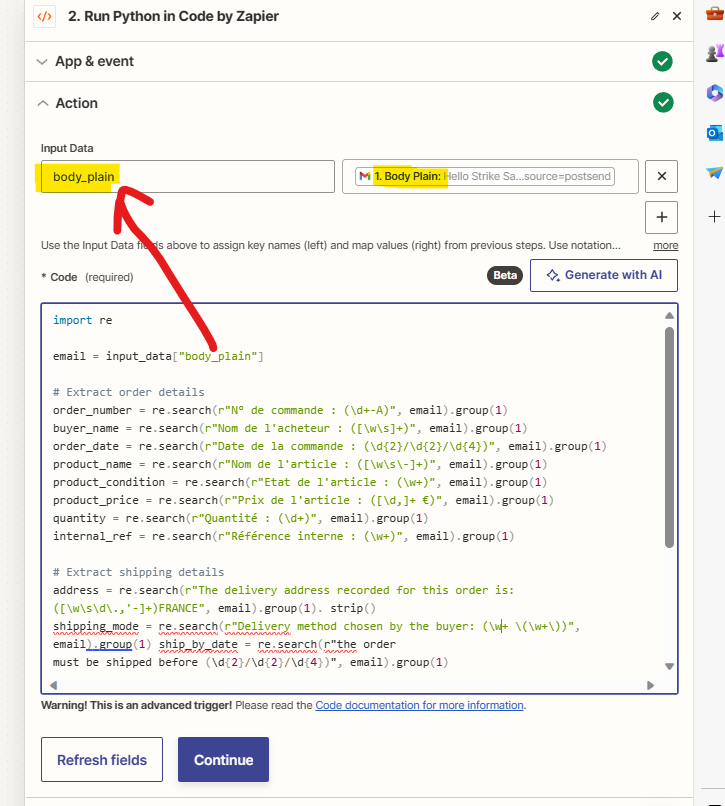Hello,
We are selling food supplements on our shopify but also on different marketplaces.
For these specific marketplaces, we receive the orders by email.
Therefore it is very time consuming to refill manually all the information in shopify to be able to have it fulfilled by our logistics.
My goal is therefore to create a ZAP, that can :
- read the email orders once they are received on my specific zap email address
- identify the correct information within the email and create automatically in shopify the new order
For now I do not understand what do I need to enter in the category “Action” for helping ZAP to identify by itself the data to copy from the email, in order to create the order accordingly.