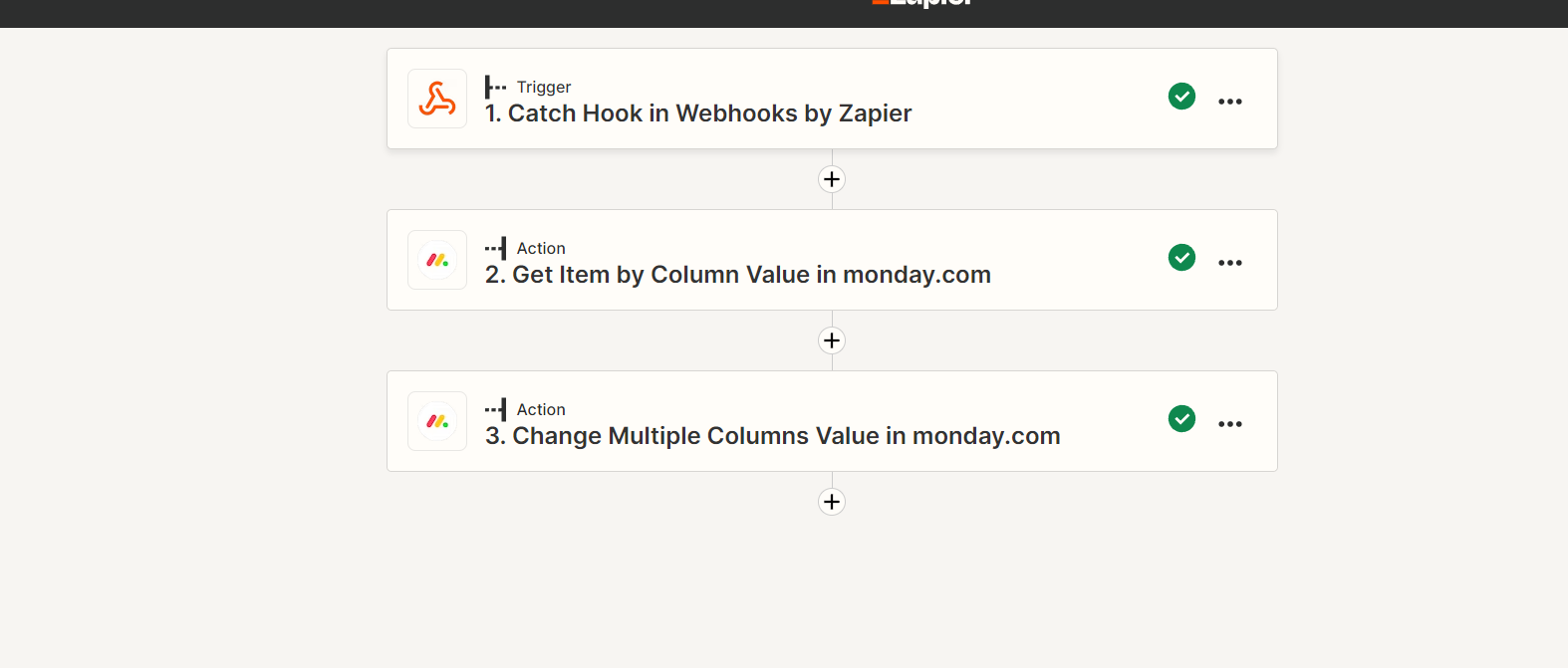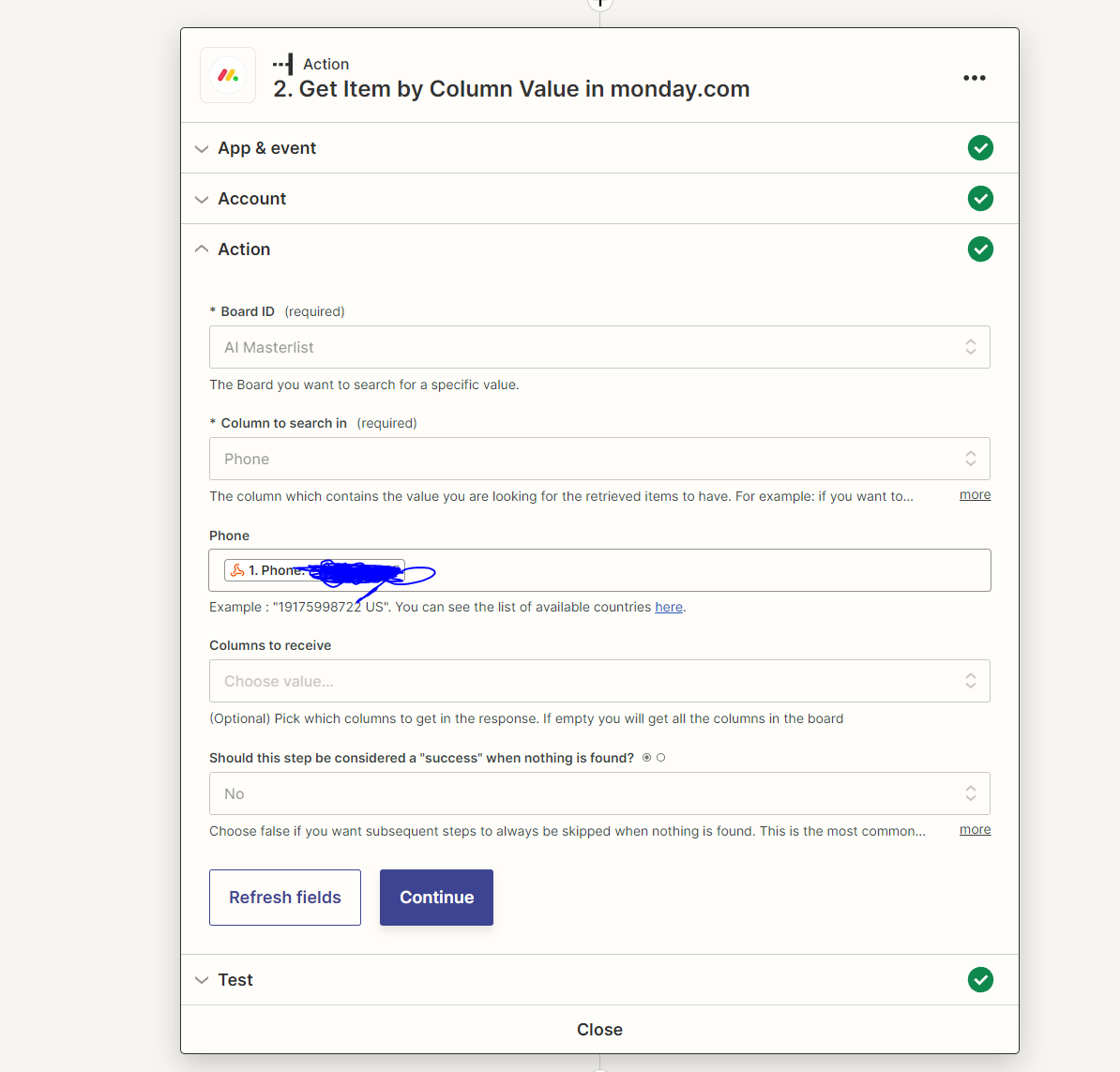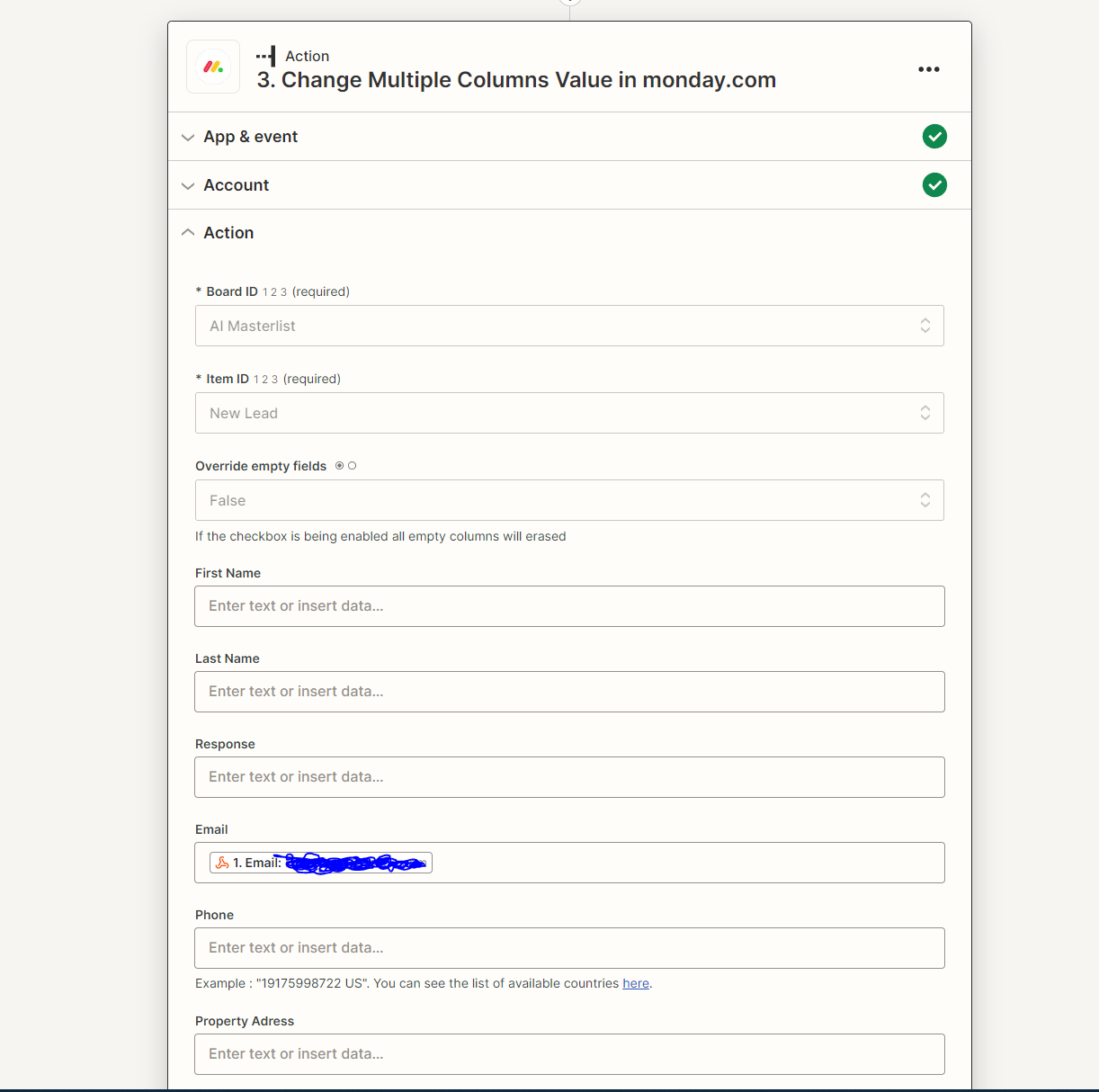Hello, so this is what the objective of my zap.
Routing from GoHighLevel.
Zap 1 : If a customer is a warm lead from gohigherlevel. It is zapped to my zapier, sending data to my Monday.com board, creating an item. And including basic customer information.
Zap 2 Goal : When a customer sends their email on GoHigherLevel. I want it to zap back to monday.com again, find the customer information, and send it to the same item to fill out only the email column.
I don’t know if I should connect the zaps, or the best way to structure and complete it. I really need help here. Thanks!
They are both connected via webhook from gohigherlevel.