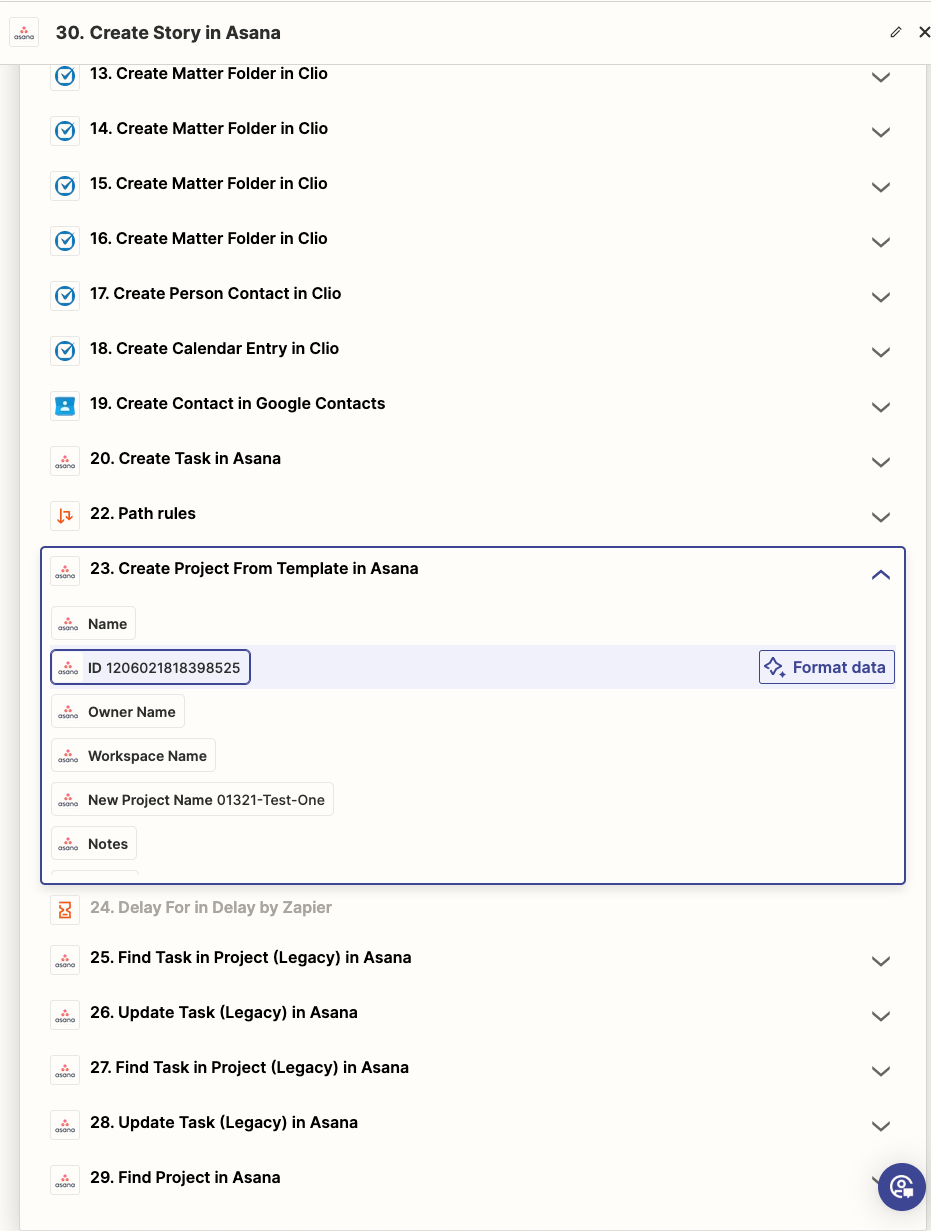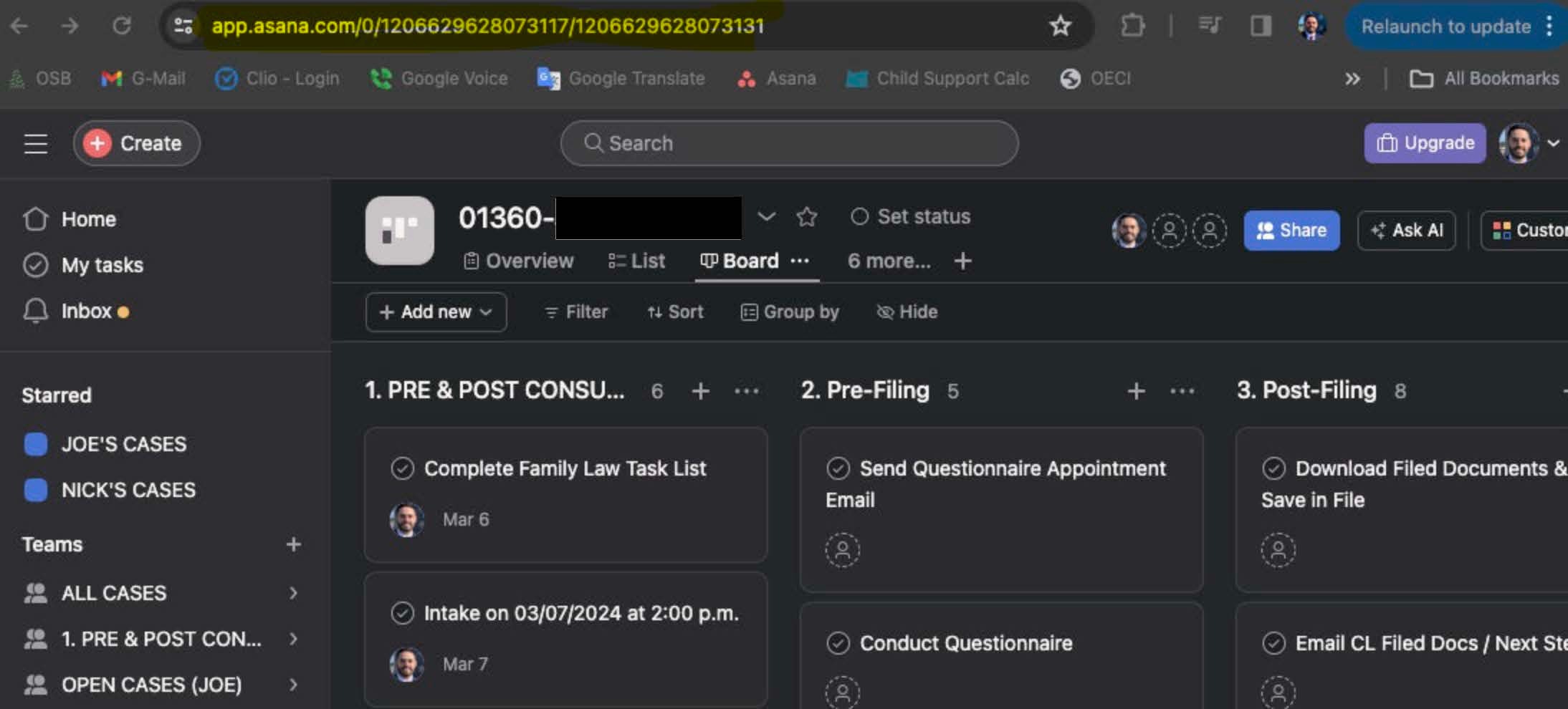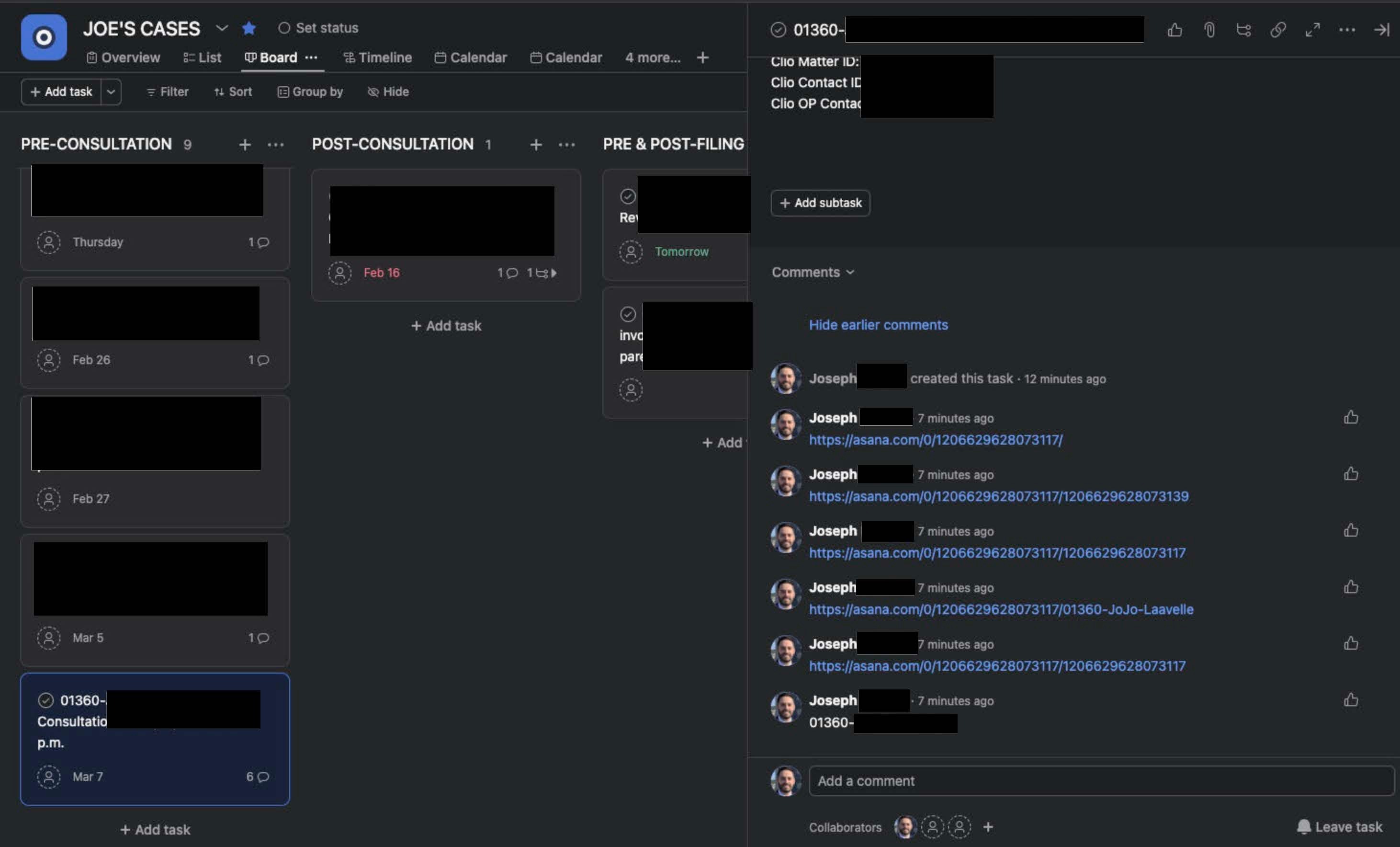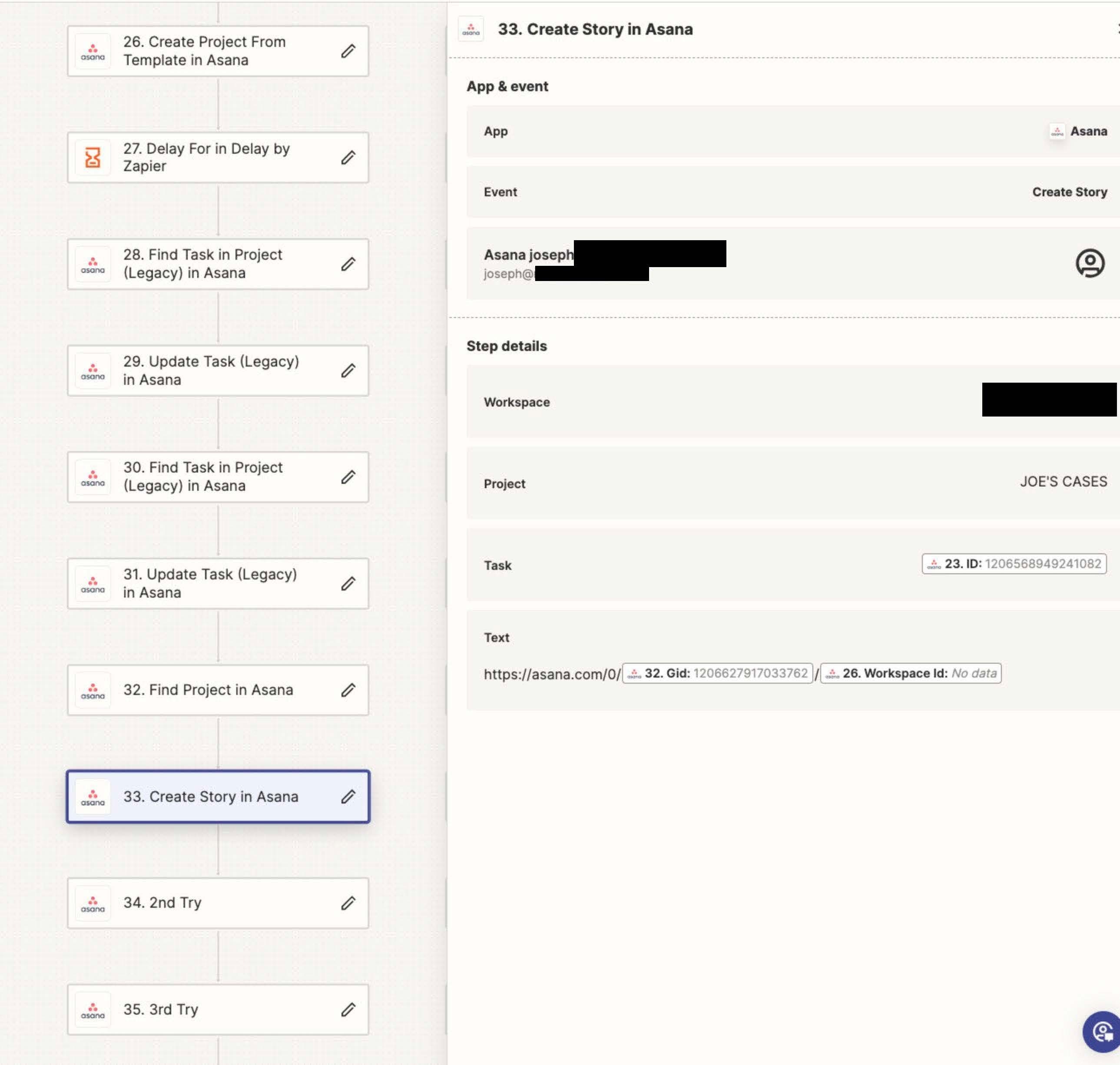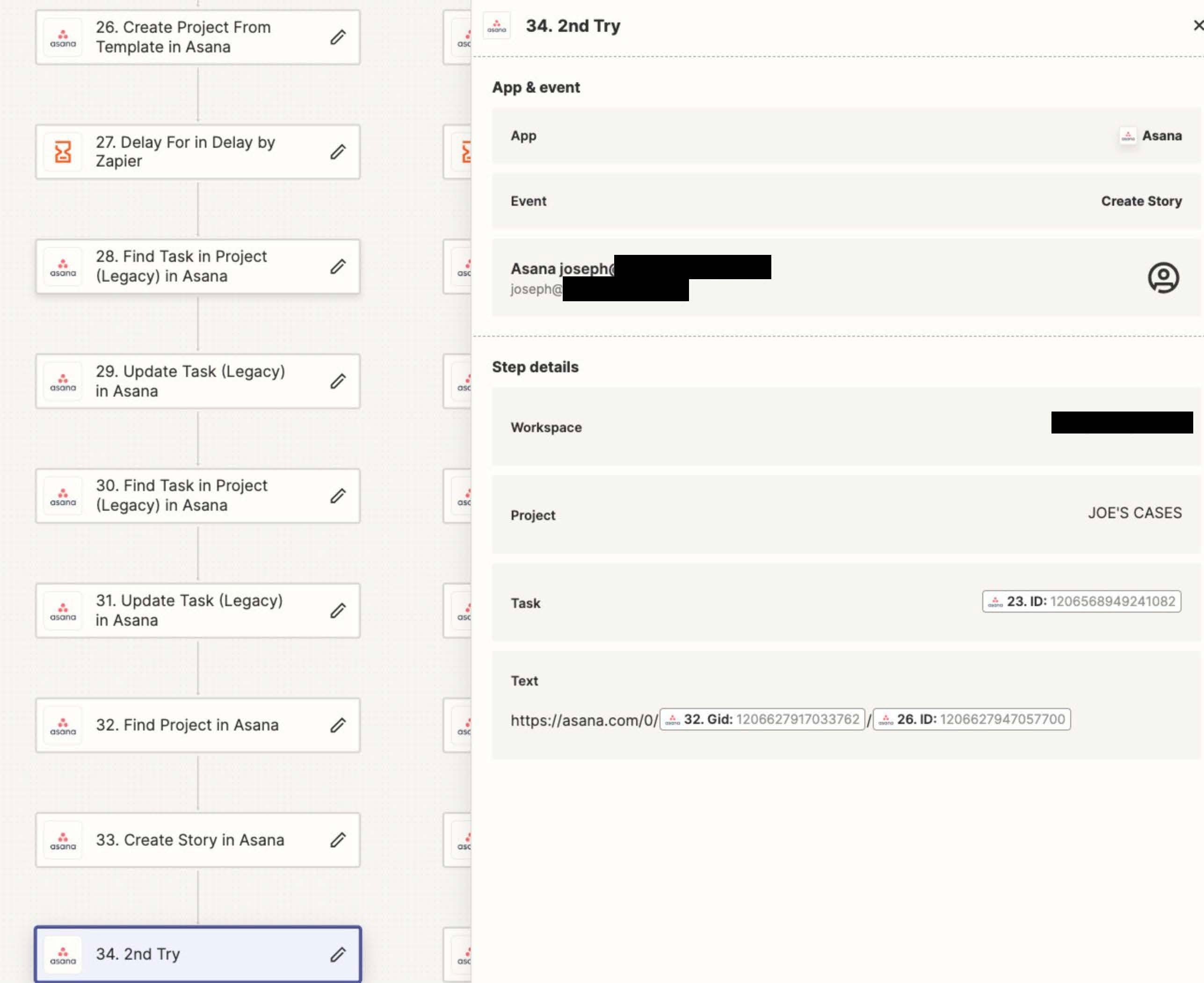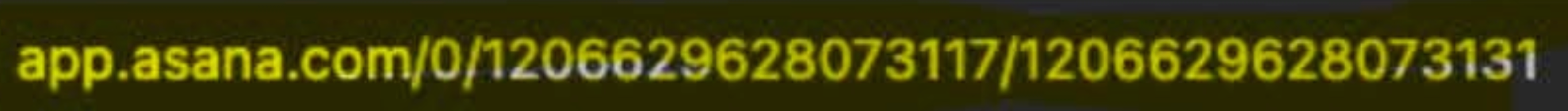Hello all,
I am trying to figure out how to create a zap where it creates includes an “At-Mention” in a new task in an already created project (see pic 1) and then links a newly created project in the zap (see pic 1). This would be done at the end of my Zap process since the task is created before the project (see pic 1). Basically I need to create that @nameofproject link in a new story of my new task (see pic 2). I tried @ and then inserting project name as you would if you were doing it manually from within Asana (see pic 3). This just gave me normal text that was not hyperlinked. Is there special markdown syntax to use? Originally, I was thinking of inserting the URL to the project, but I couldn’t find such a thing in the dropdown options for the newly created project from template zap (pic 4). Your input is greatly appreciated.
Pic 1
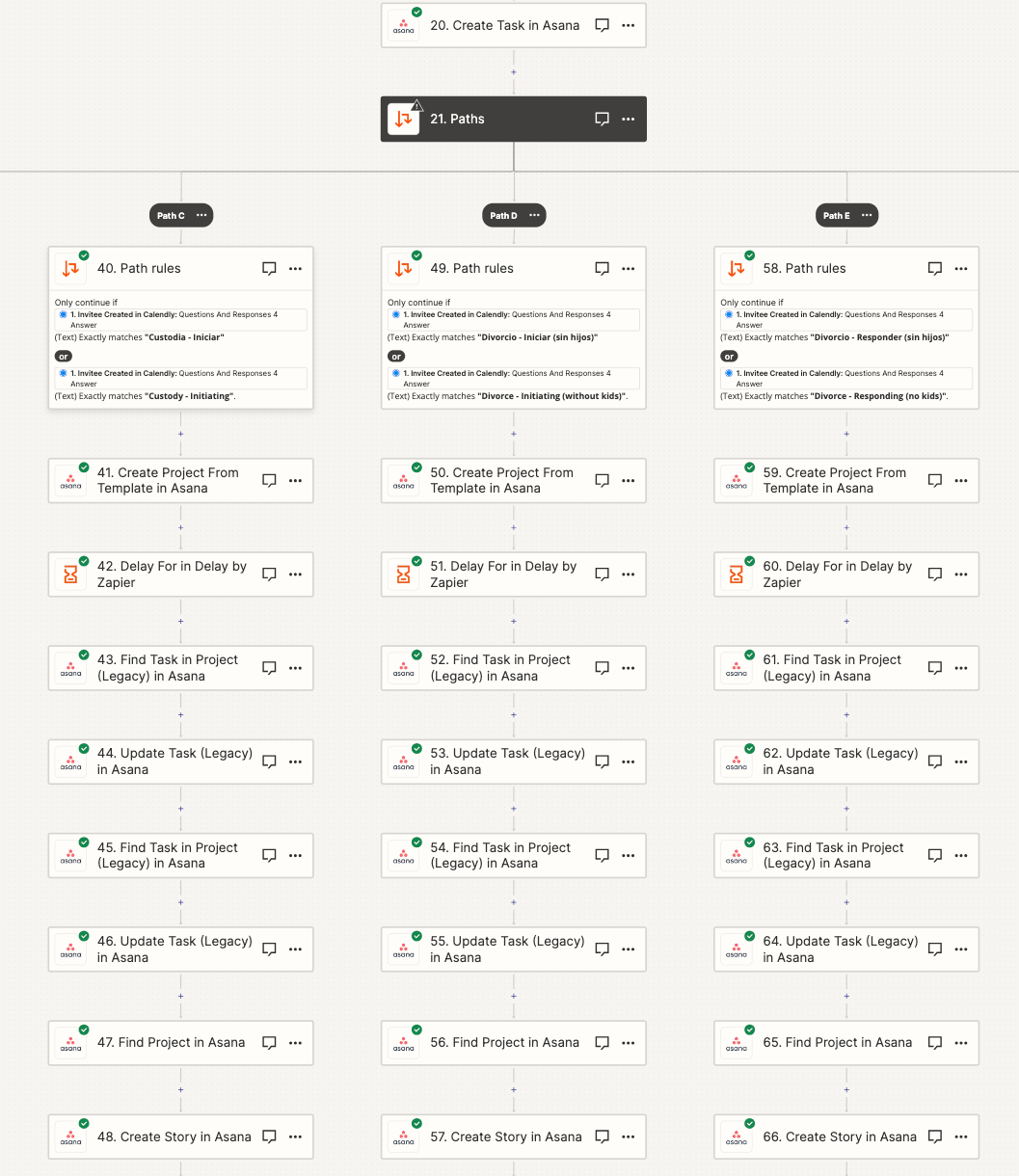
Pic 2
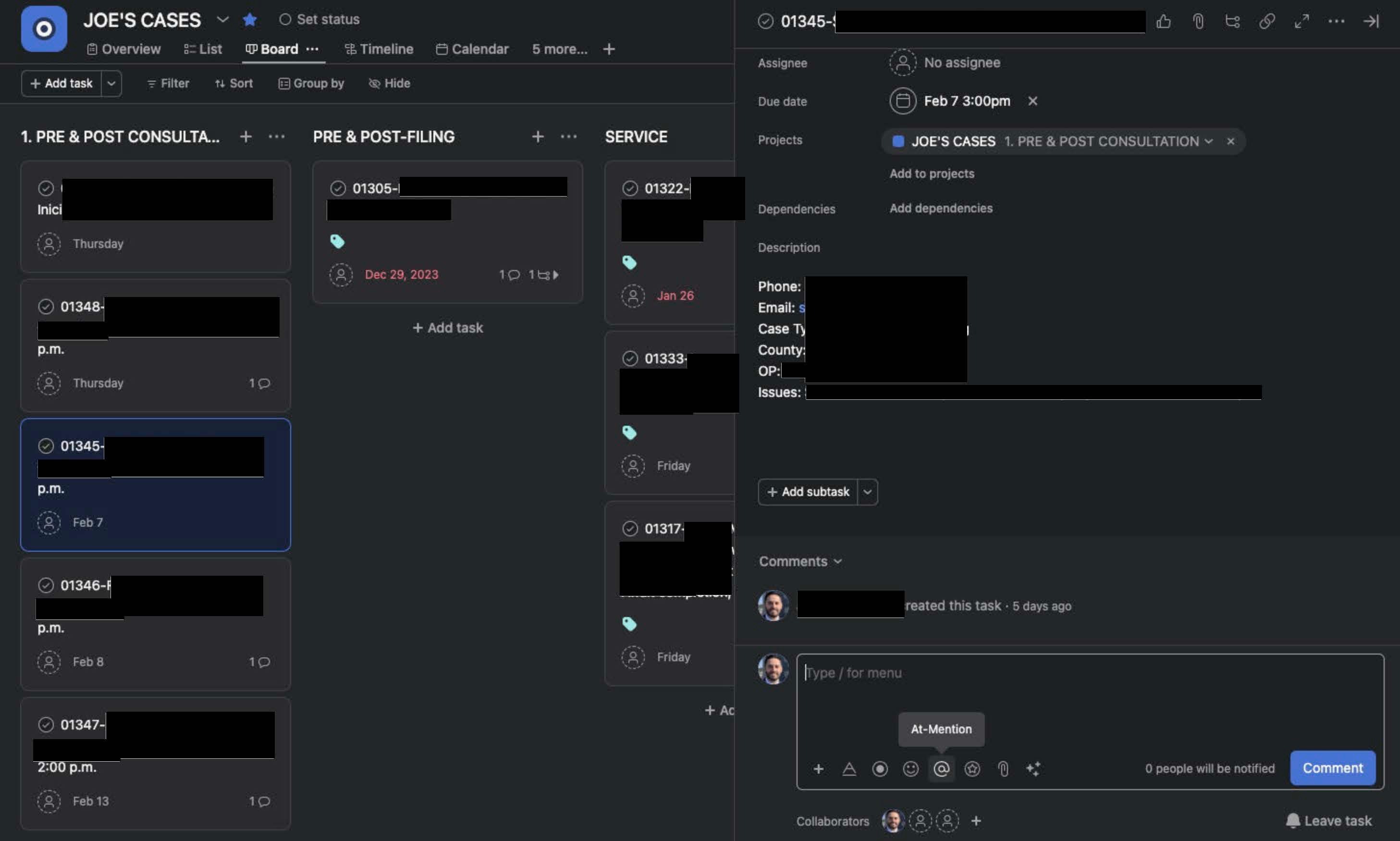
pic 3
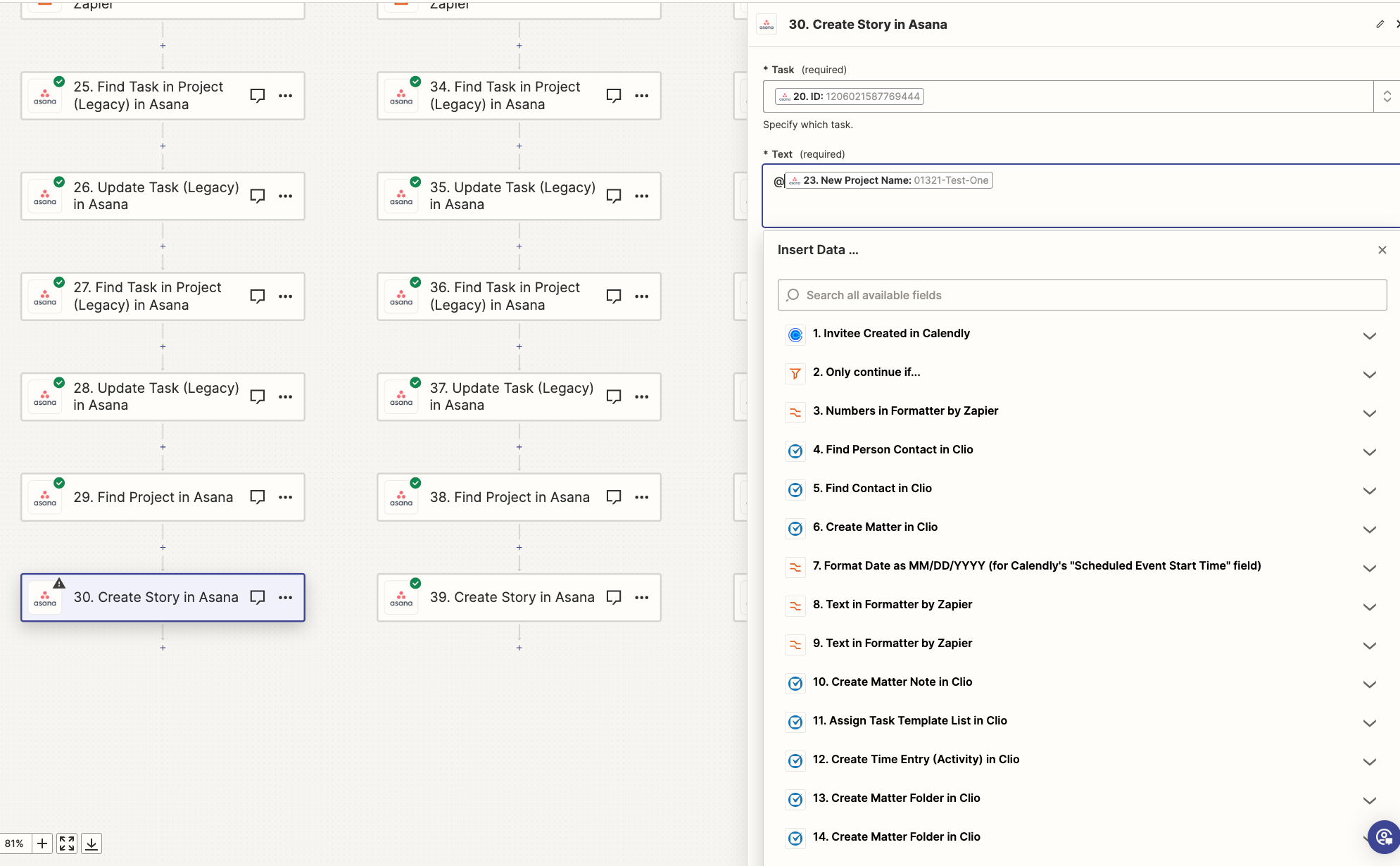
pic 4