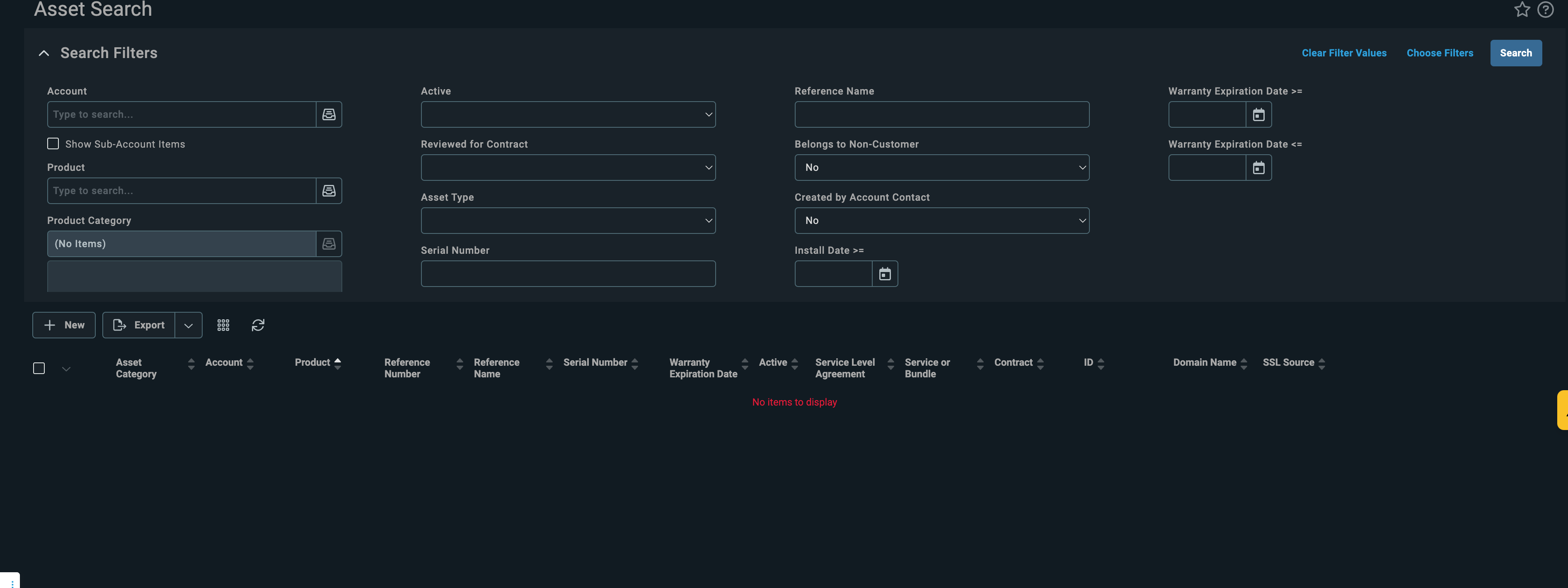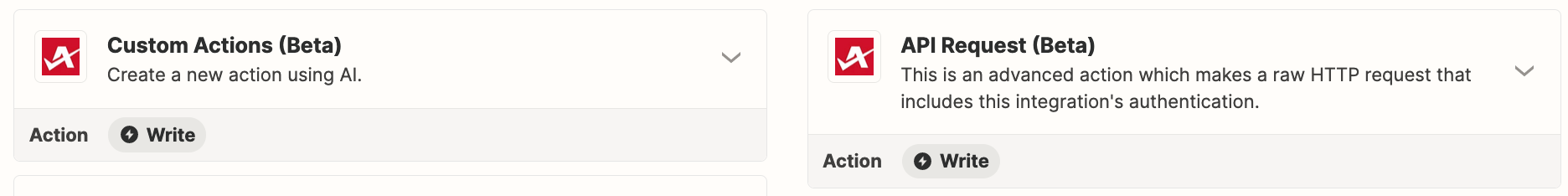I’m trying to find a way to use a trigger in Monday.com to create an asset or “Configuration Item” in Autotask and then sync data between the 2 platforms. I can’t seem to find it in the pre-built options, and I tried to stumble my way though the custom actions, with no success. Any guidance or advice would be greatly appreciated!
Question
How do I create an asset in Autotask?
This post has been closed for comments. Please create a new post if you need help or have a question about this topic.
Enter your E-mail address. We'll send you an e-mail with instructions to reset your password.