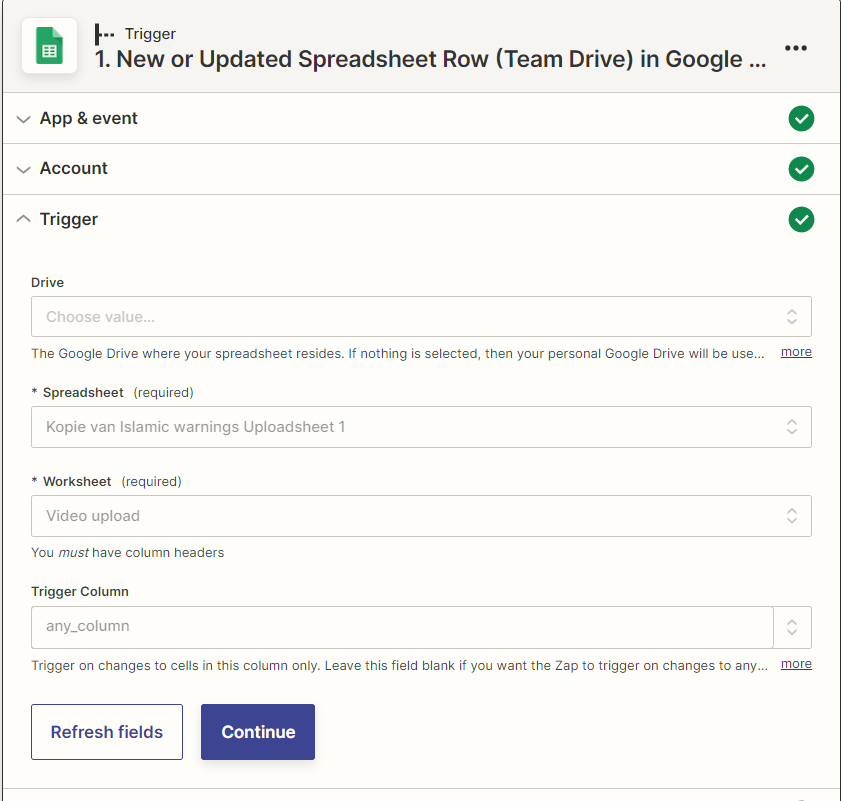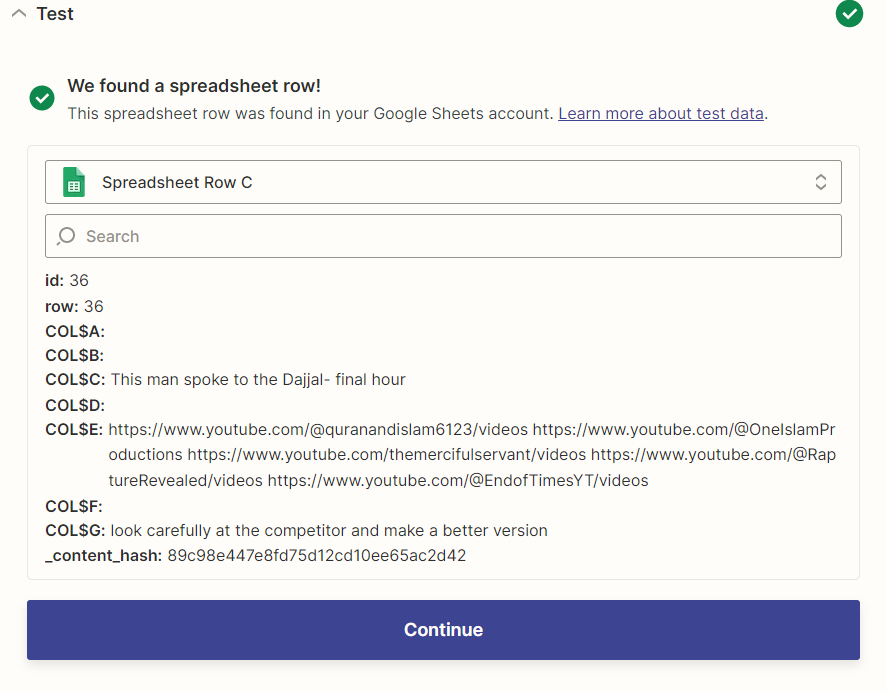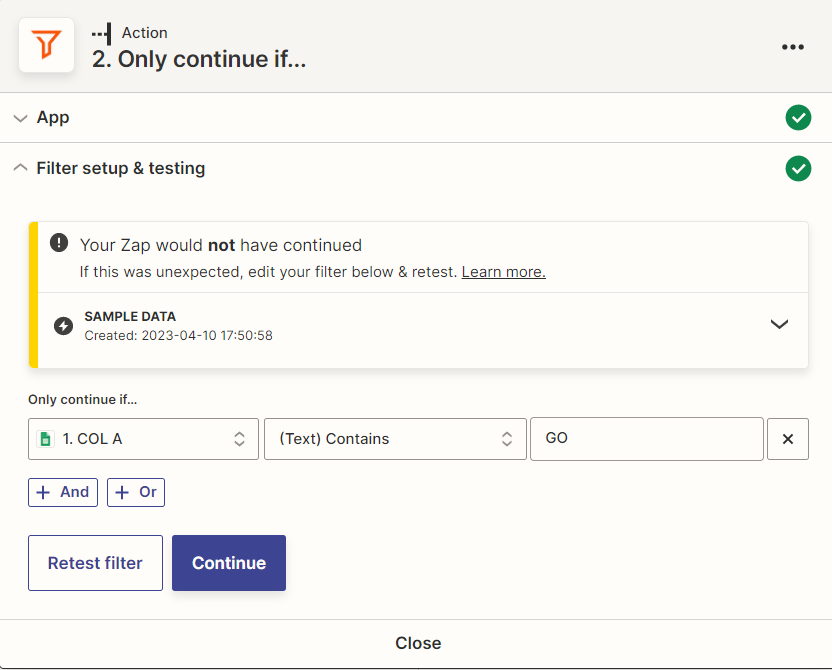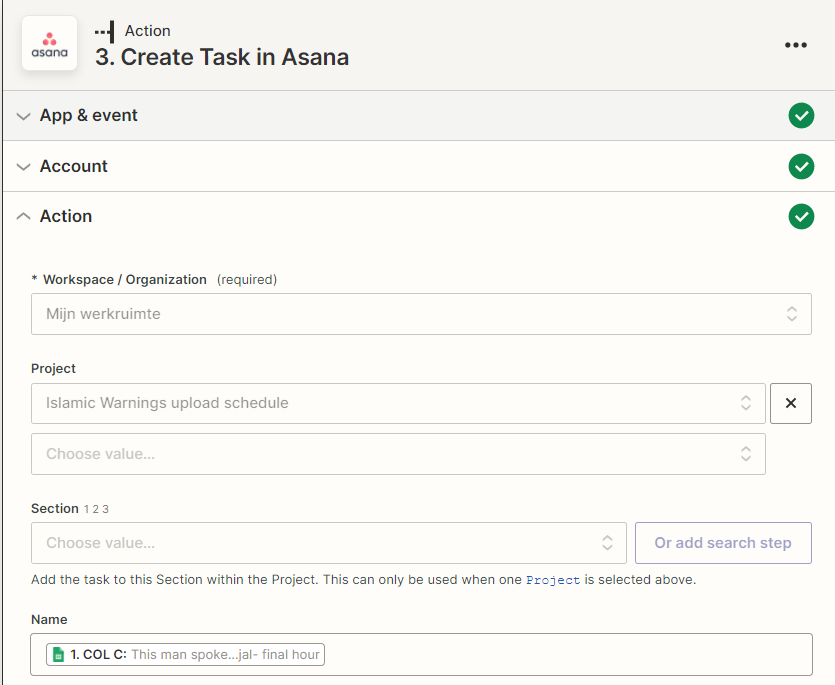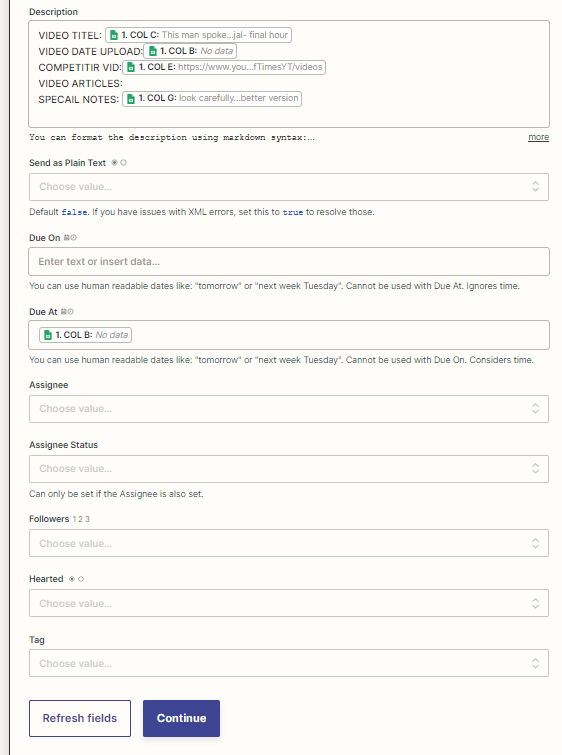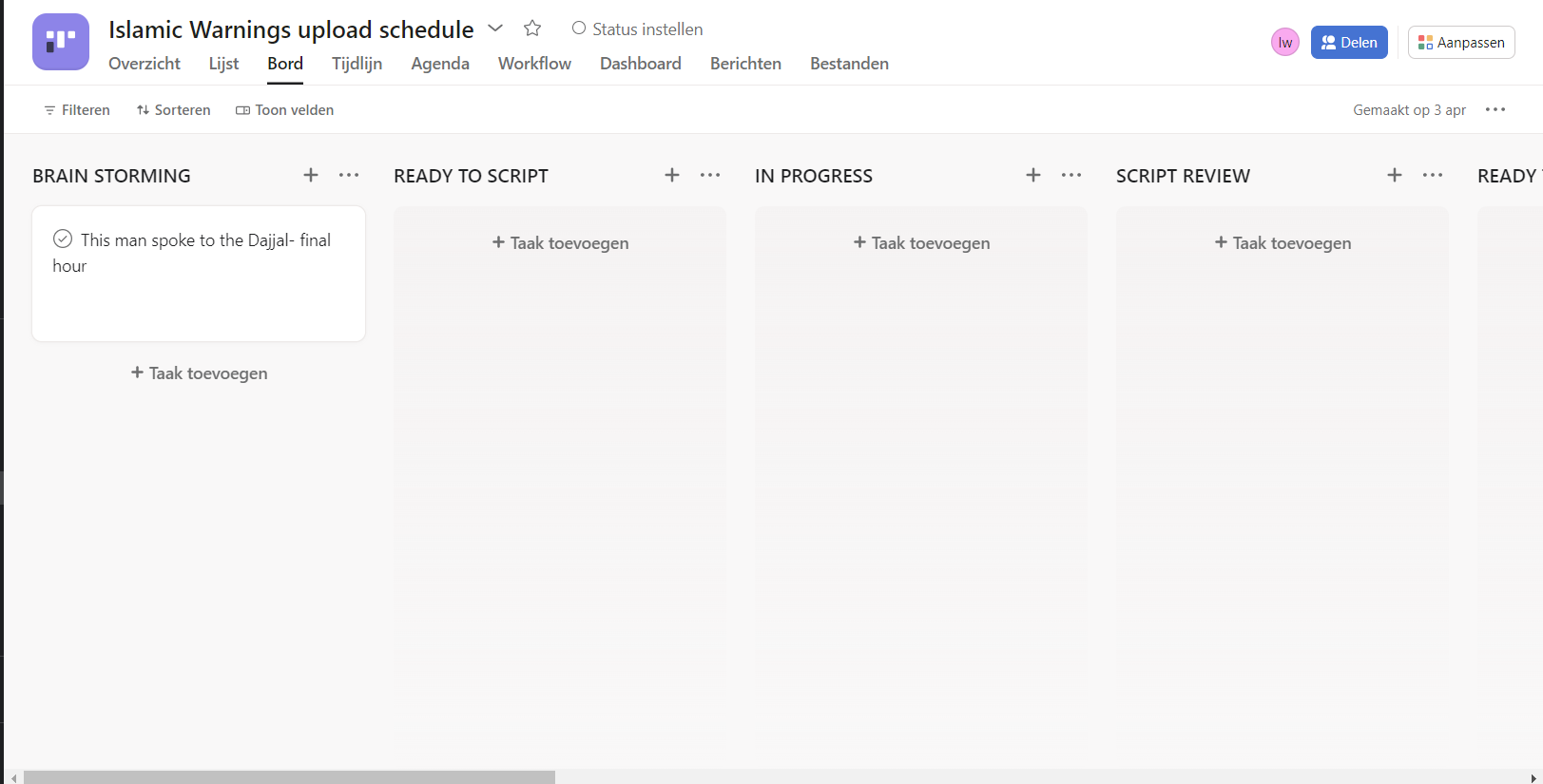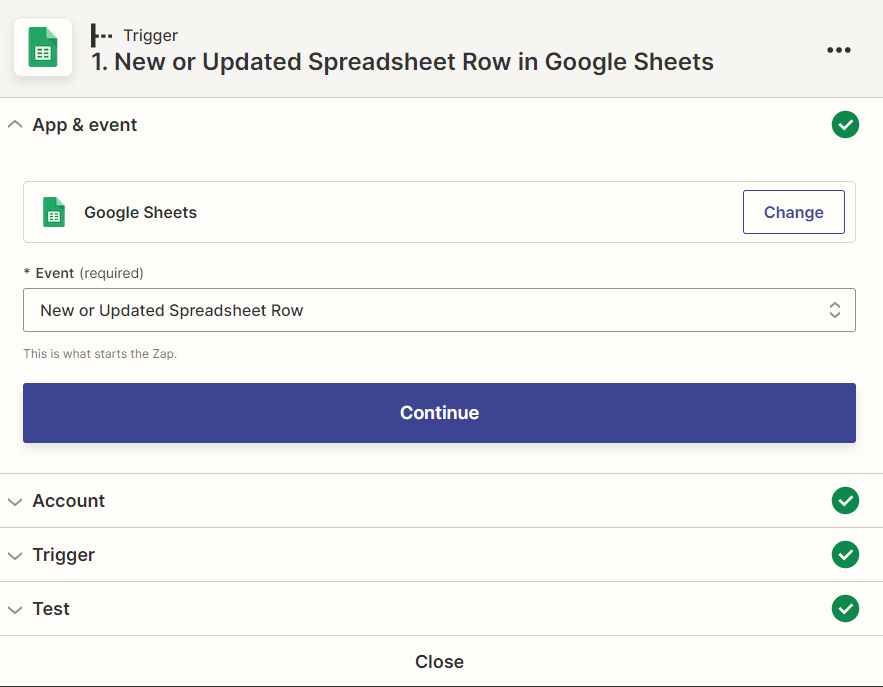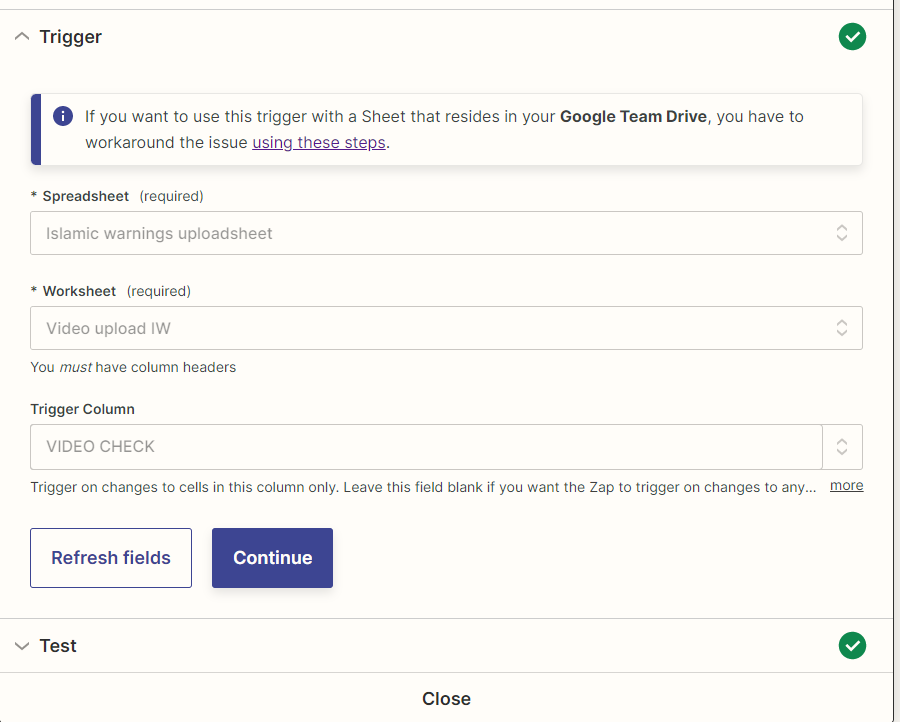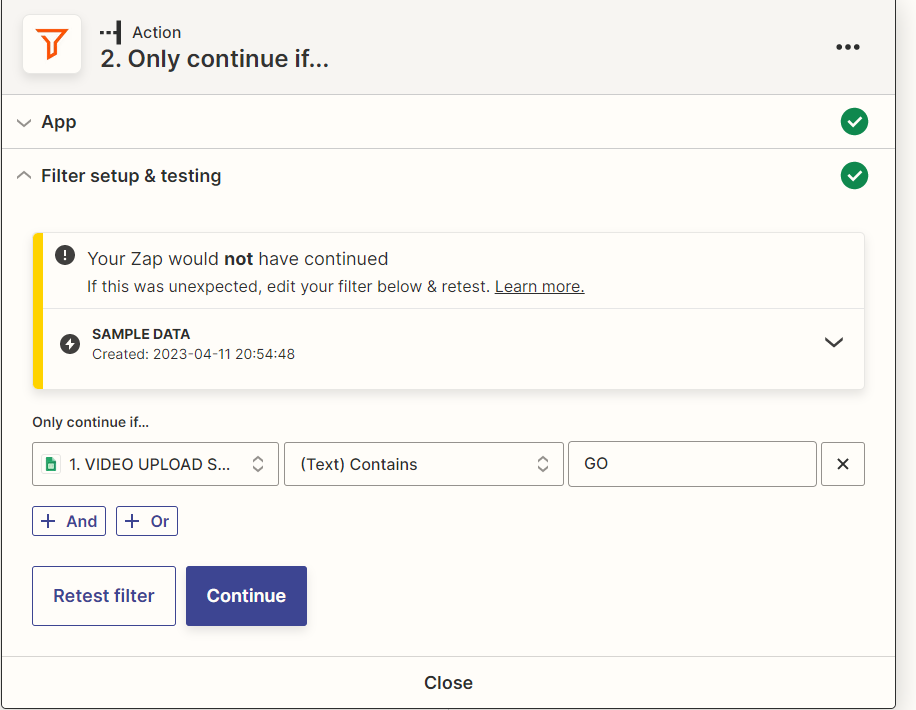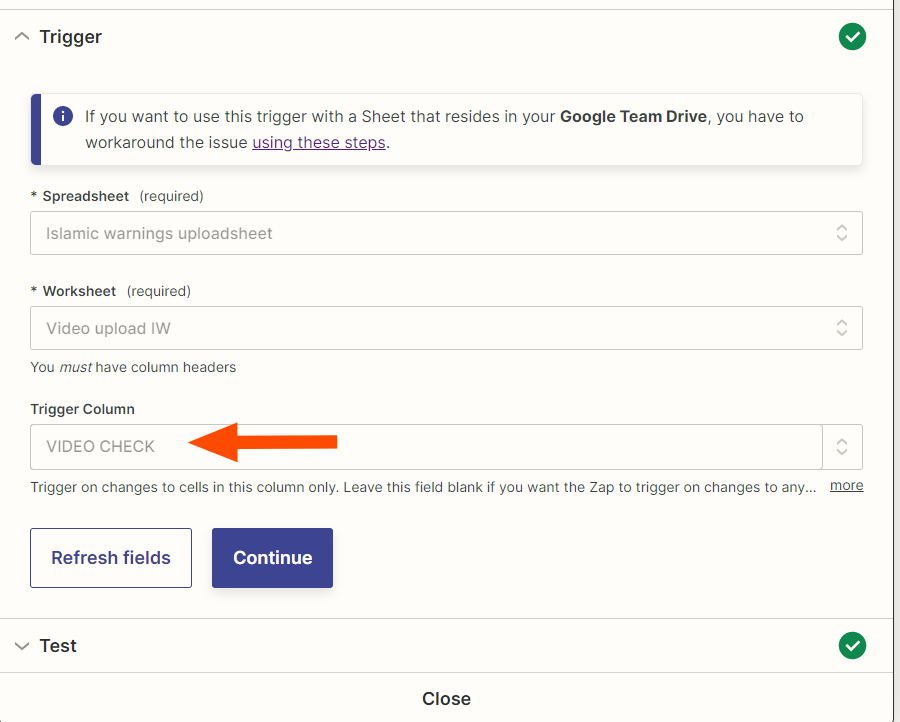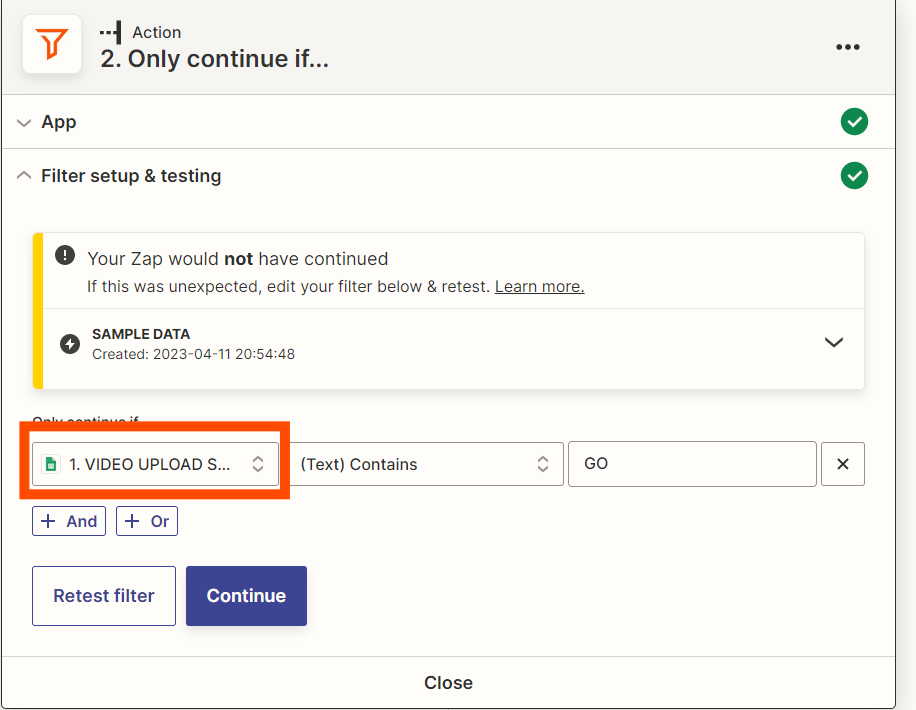Hi Zaper Community,
I have been trying to link my googlesheet to asana for a while but after several attempts I still have not managed. Zapier's support has looked along but don't know either. All links are well connected according to them.
I would like to link my spreadsheet to Asana.
I am working on my new youtube channel and want to make it easier for my team when an assignment is ready. By linking my google sheet to zapier and then to asana my team members will see what the idea is per video. The plan is also that when I change something in the google sheet that it changes with it.
As soon as I write GO in the cell VIDEO CHECK, I want Zapier to send the data what is written in the sheet to Asana.
In recent years I have done it in a much surrounded way. My colleague in the youtube world also uses your system and recommended it.
I added some pictures (this is how a friend did it himself) and my google sheet.
hopefully you guys can help.