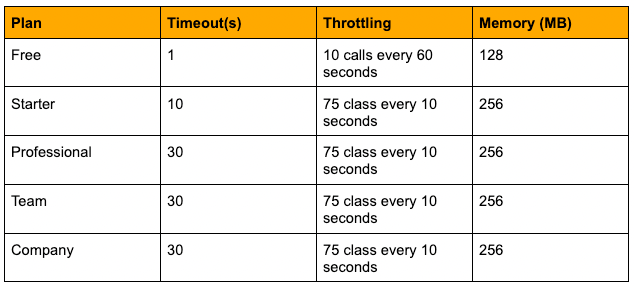I've been trying to sort this out for two days now...
I have a random password and QR Code I need to assign to my subscribers Merge Fields. I've asked Chat GPT and this is how far I can get.
I'm hoping for some help. Here is a breakdown of my workflow. I’m not committed to it and will change it if necessary.
Can someone please help me out?
Trigger: Scheduled Campaign in Mailchimp
(WORKING) Action 1: Code Step - Generate Random Word
-
Add a "Code" step in Zapier after the trigger.
-
Use the following code to generate a random word: CODE
(WORKING) Action 2: Code Step - Generate QR Code
-
Add another "Code" step in Zapier after the "Generate Random Word" step.
-
Use the following code to generate a QR code based on the random word: CODE
(NOT WORKING) Action 3: Retrieve Subscribers
-
Add a "Code" step to retrieve the list of subscribers from Mailchimp.
-
Use the following code to make an API call and retrieve the list of subscribers: CODE
(NOT WORKING) Loop: Iterate through Subscribers
-
Add a "Loop" step in Zapier after retrieving the subscribers.
-
Set the input data for the loop to be the subscriberslist.
(WILL UPDATE SINGLE SUBSCRIBER NOT BULK ) Action 4: Update Subscriber
-
Add a "Code" step inside the loop to update each subscriber's record in Mailchimp.
-
Use the following code to update the subscriber's record with the generated random word and QR code: CODE
Loop Completion
-
Once all subscribers have been processed, the loop will complete.
Completion Step
-
You can add any additional steps or actions you need after the loop completion to complete your workflow.