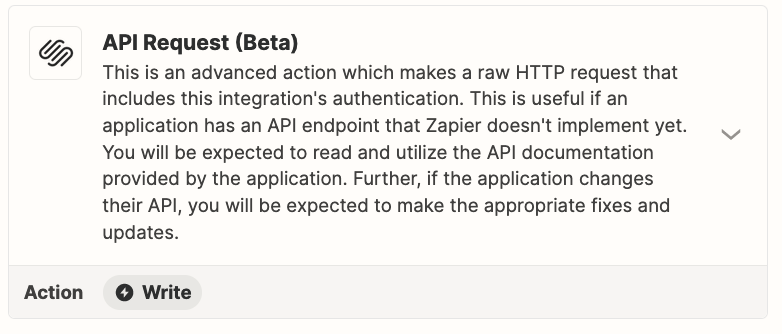I’m new on here so struggling to understand all the jargon, but going round in circles, so any help would be really appreciated!
I’m trying to set up a new zap that link squarespace to flodesk and directs new customers (purchases) into a thank you automation/flow.
My question is this! When I use the zap (which is linking fine to squarespace) and try to select the form under the trigger section I can’t find a relevant option and I’m not sure how to create the correct option? how do i create a form?
After hunting through the help guides i found this from Squarespace:
You can connect Zapier to form blocks, newsletter blocks, and cover page forms. It's not possible to connect Zapier to other forms on your site.
Another Question! Does this mean I can’t do the above; zap a new buyer to a automation?!