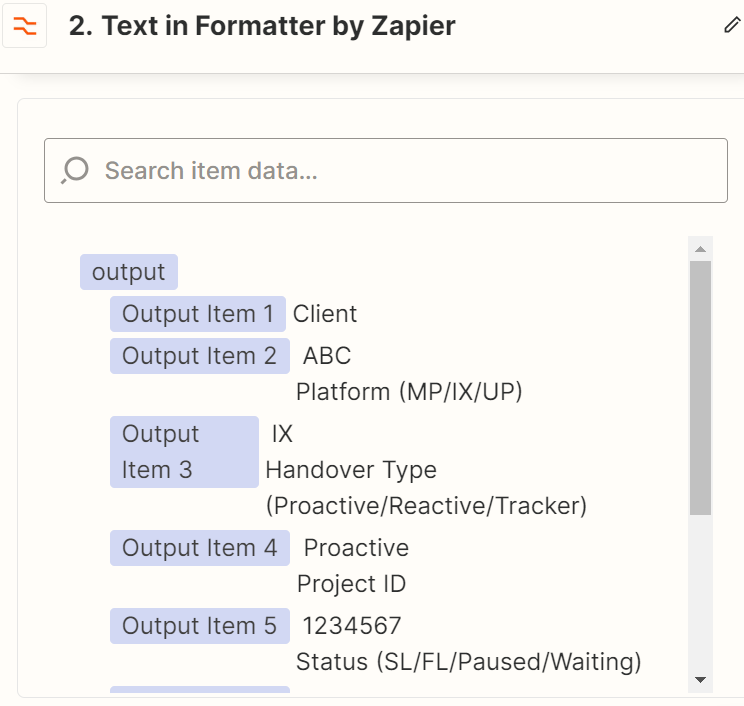Hi,
I want to build a zap which can transform the following format of Slack message (multiple sets of data in a single message)
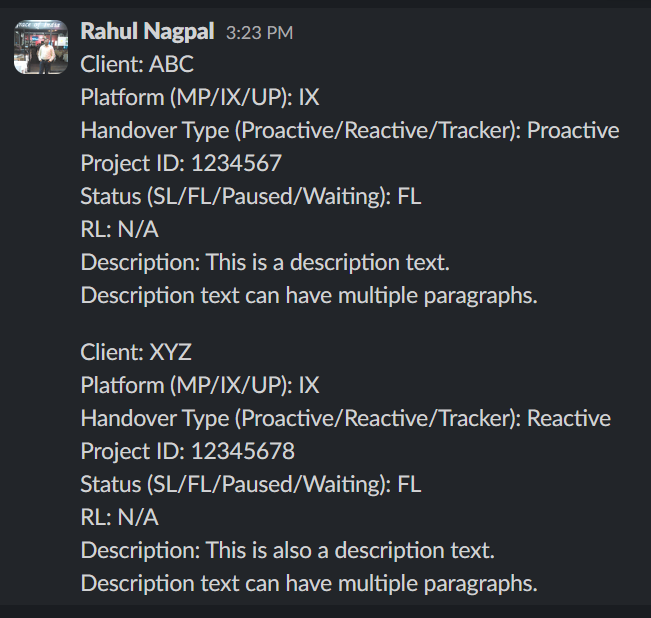
to an excel file in a tabular format (headers in the message and excel are corresponding)
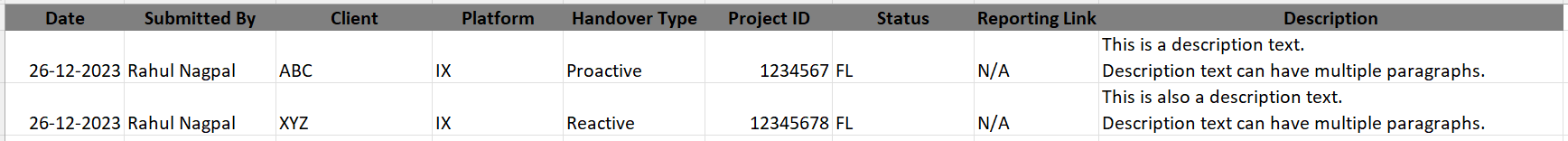
Can someone please suggest if it is possible and how?