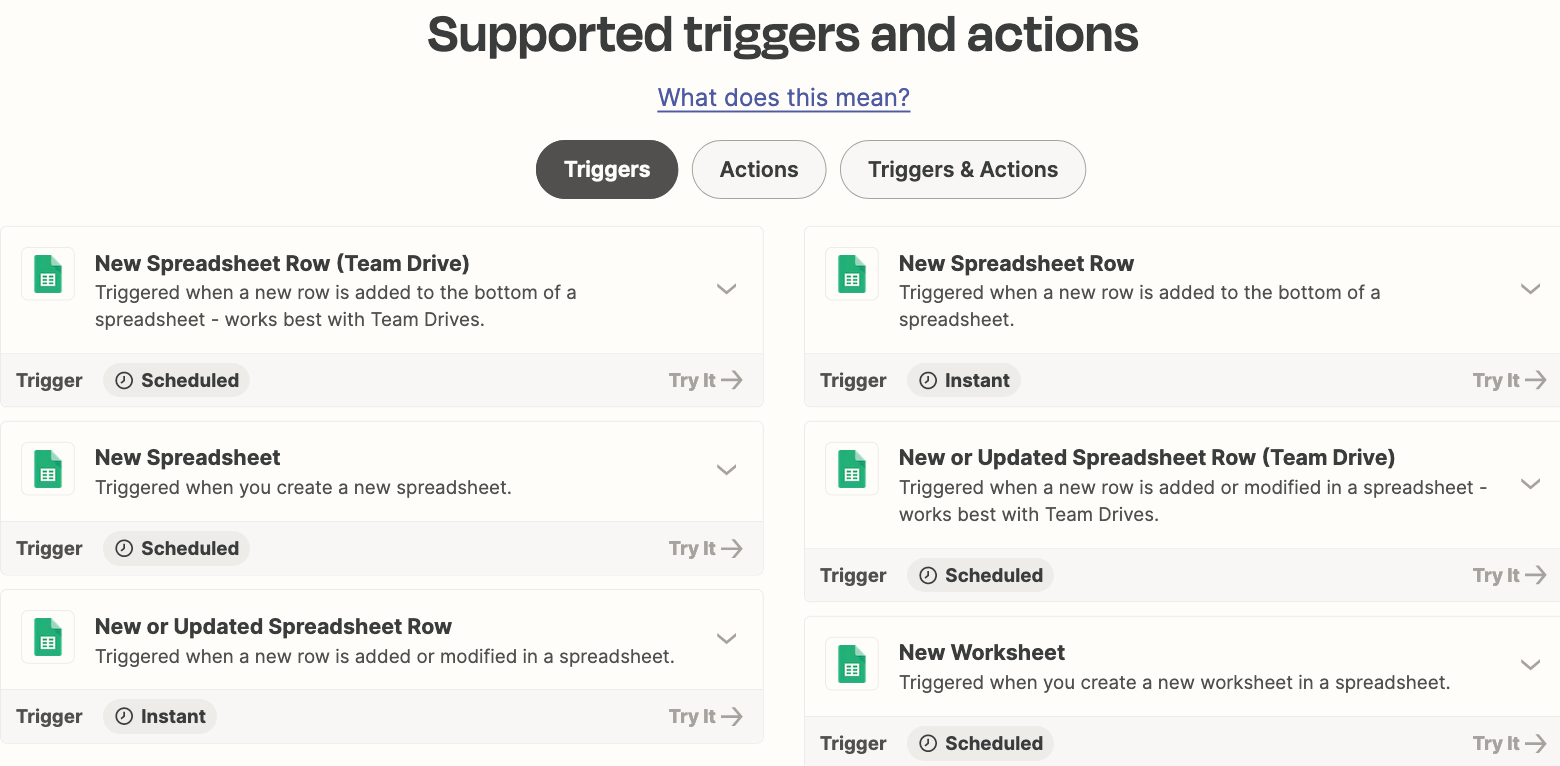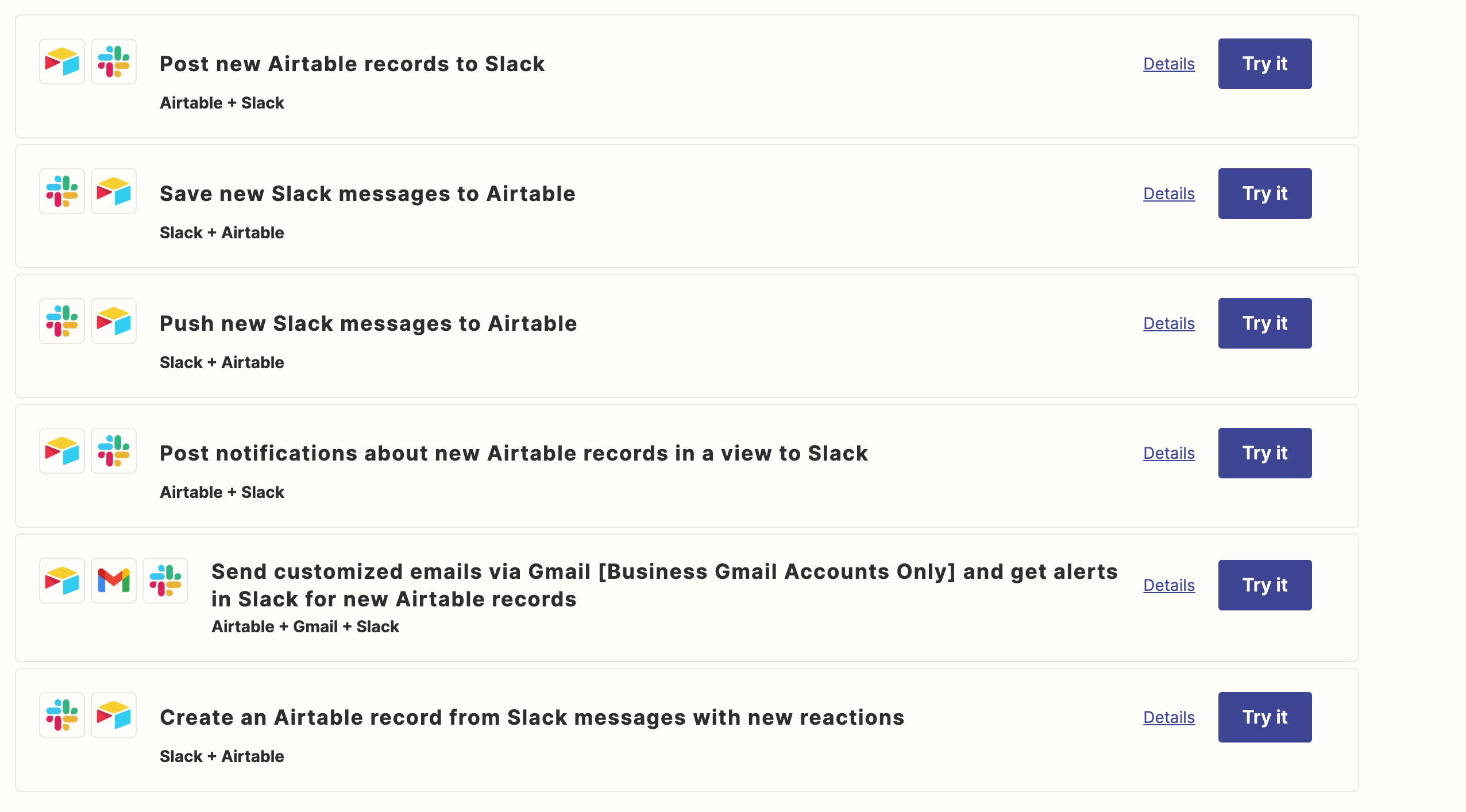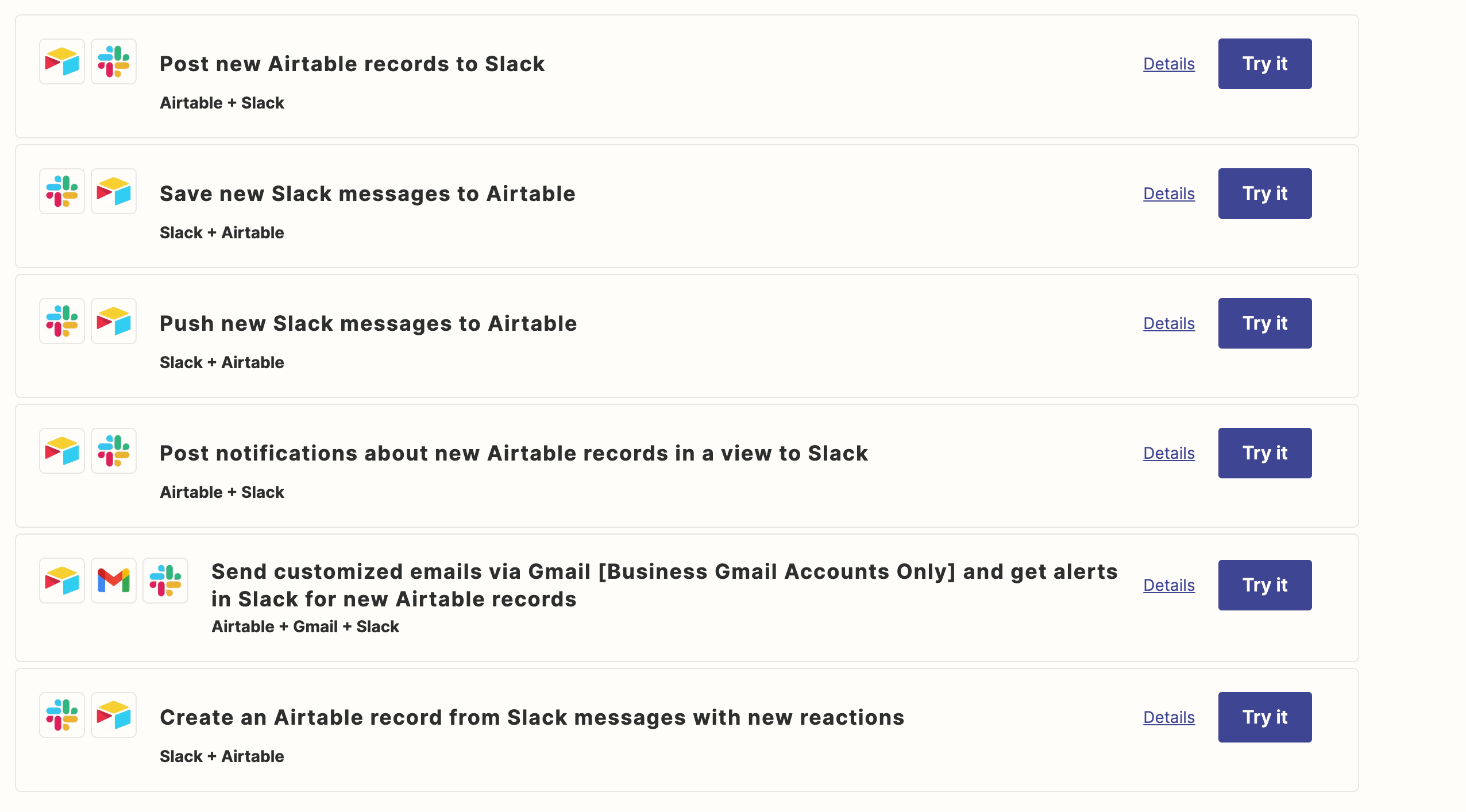I have 3 questions:
I create a new flow that will replace some system we are currently using in our company,
im planning to purchase a zap plan because the one I need is limited to 1000, before purchasing I want to test the flow to see that I can achieve everything I need by this new flow.
I created a google form that when we filled the form the data collected in a google sheet and I integrated it with Slack channel so everyone can see the new update with all the details I need, this step works well,
I need to add another level that I cant find an article about it in your help center
- I would like to create a slack message with all the details when someone updating directly the google sheets , I would like anytime that some changes made in the google sheets (update\ some parameters changed etc) to notify everyone in the slack channel with all the details of each row .how can I create this automation?
- can I send this notification to 2 different slack channels?
- Can I send an email/ private slack message at the same time to the person who submitted the form with a short message to remind them to do some action? example: send email to writers once the form was filled