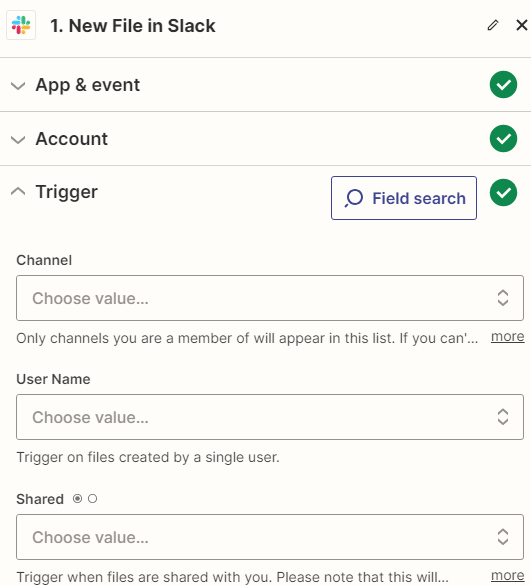I’m trying to create a zap for Slack that
a. monitors all public channels and private channels for links / files / images
b. sends that to another channel (hence #media-dump)
Is this at all possible? I’m trying to wrap my head around whether or not I should make 3 individual zaps that filters for links, files, and images. then another 3 to get those that trigger the filter to be sent on over to the channel.
any help or insight is appreciated
Best answer
How do I create a Zap to monitor and send all links/files/images from Slack channels?
Best answer by Troy Tessalone
Hi
This trigger can be used for files: Slack - New File
An image is a file.
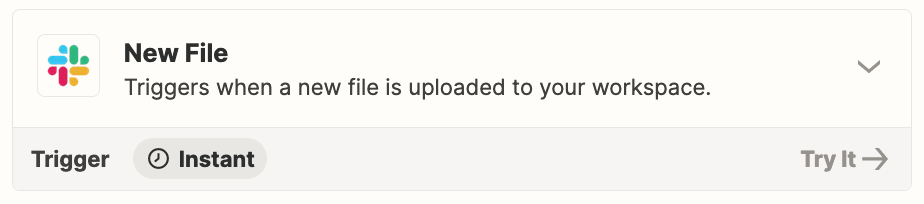
This post has been closed for comments. Please create a new post if you need help or have a question about this topic.
Enter your E-mail address. We'll send you an e-mail with instructions to reset your password.