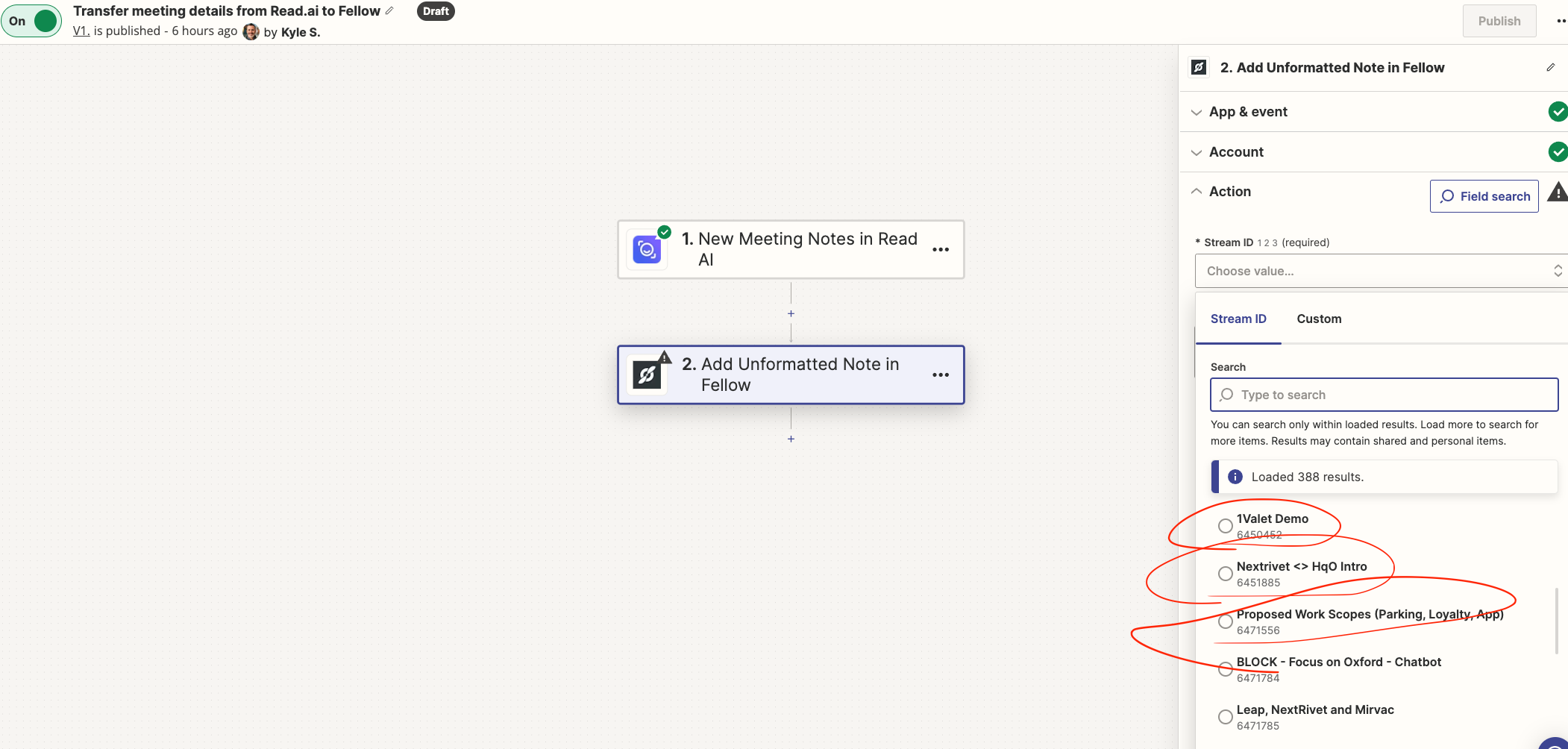Apologies up front. Trying to figure out Zapier on my own.
I would like to be able create a zap that will take the link and summarized notes from read.ai (a meeting note taking bot) and report URL and place that in a collaborative tool called Fellow. I’ve been able to connect the two successfully, but as far as I can tell, I need to pre-select the steam ID in Fellow.
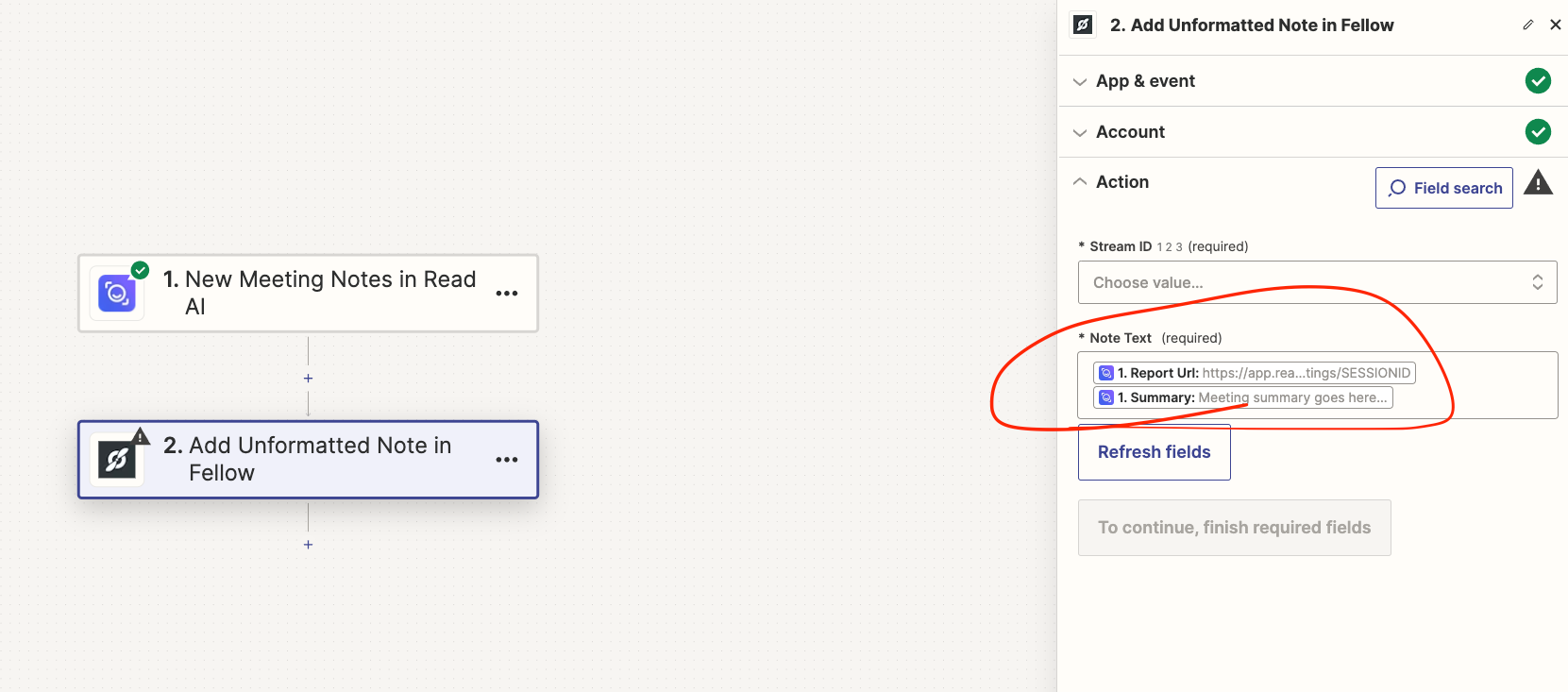
This is where instead of matching the two titles (they are the same in read.ai and fellow), it’s asking me to select an older and archived meeting in advance.
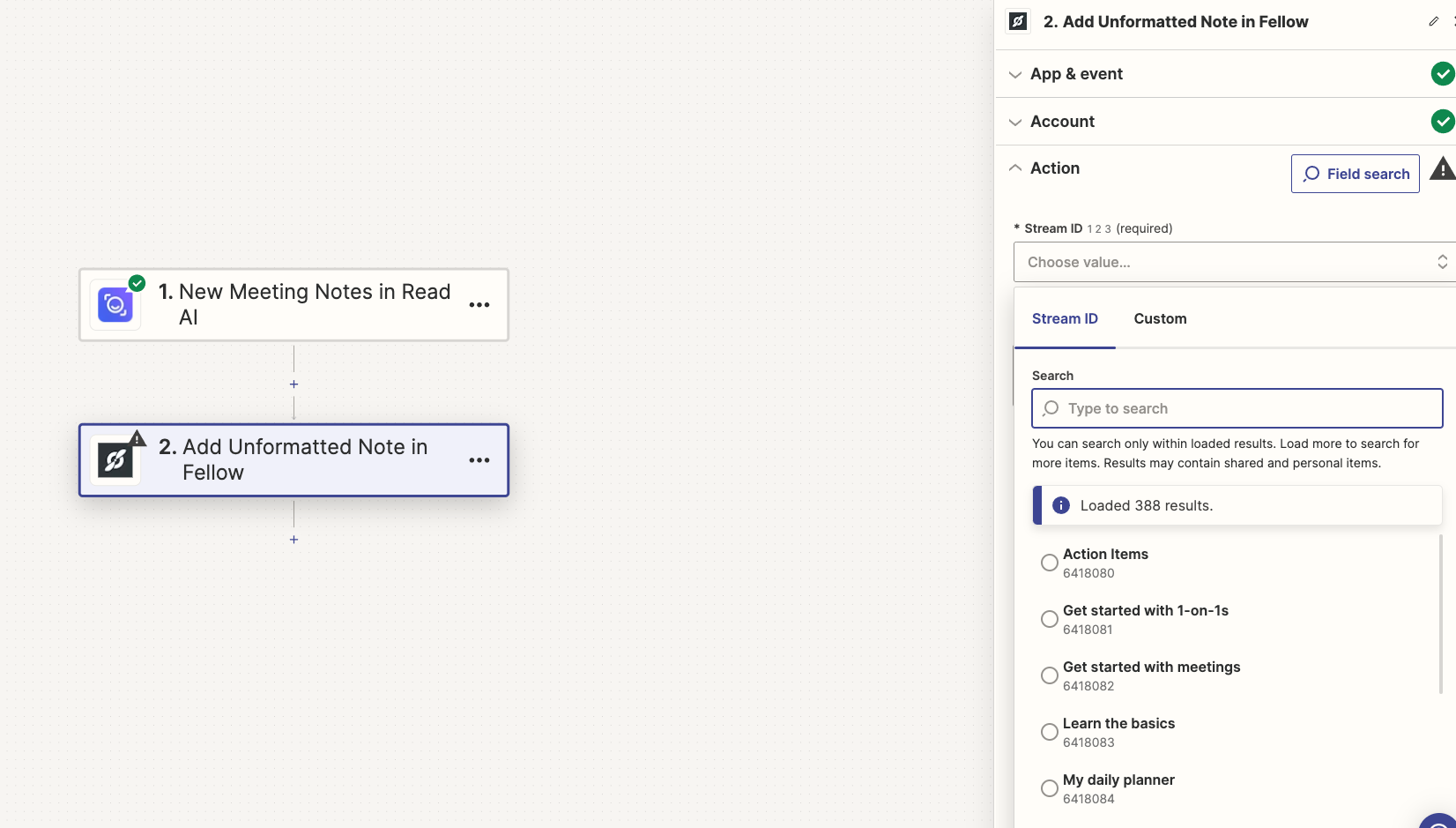
Is there any way to do the following:
- Once meeting is complete in read.ai then take those two data points (Report URL and Summary)
- Match meeting title in read.ai with meeting title in fellow
- append those read.ai data points into fellow in the associated fellow meeting
Thanks!