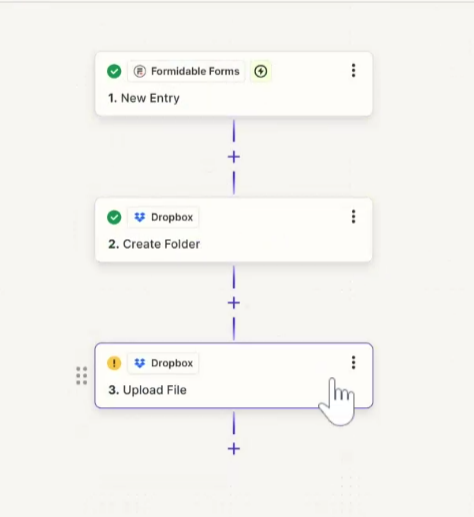Hi! I would like to create a zap that pulls a Formidable Form entry’s data into a created folder, and then in that created folder, upload the submitted files from that submission into that specific folder.
For example:
- Client submits data via form with attachments
- Submission triggers zap to create a unique Dropbox folder with the client’s name and business name (both fields in the Formidable form)
- After unique folder has been created, the zap then uploads the form’s submitted attachments into this unique folder
Each time I would like a unique folder created for each submission, and each submission’s attachments are uploaded only to that unique newly-created folder.
I’ve searched online and I can only find the ability to do one or the other, but not both.
Any help would be super appreciated! :)
This is the zap we have set up.