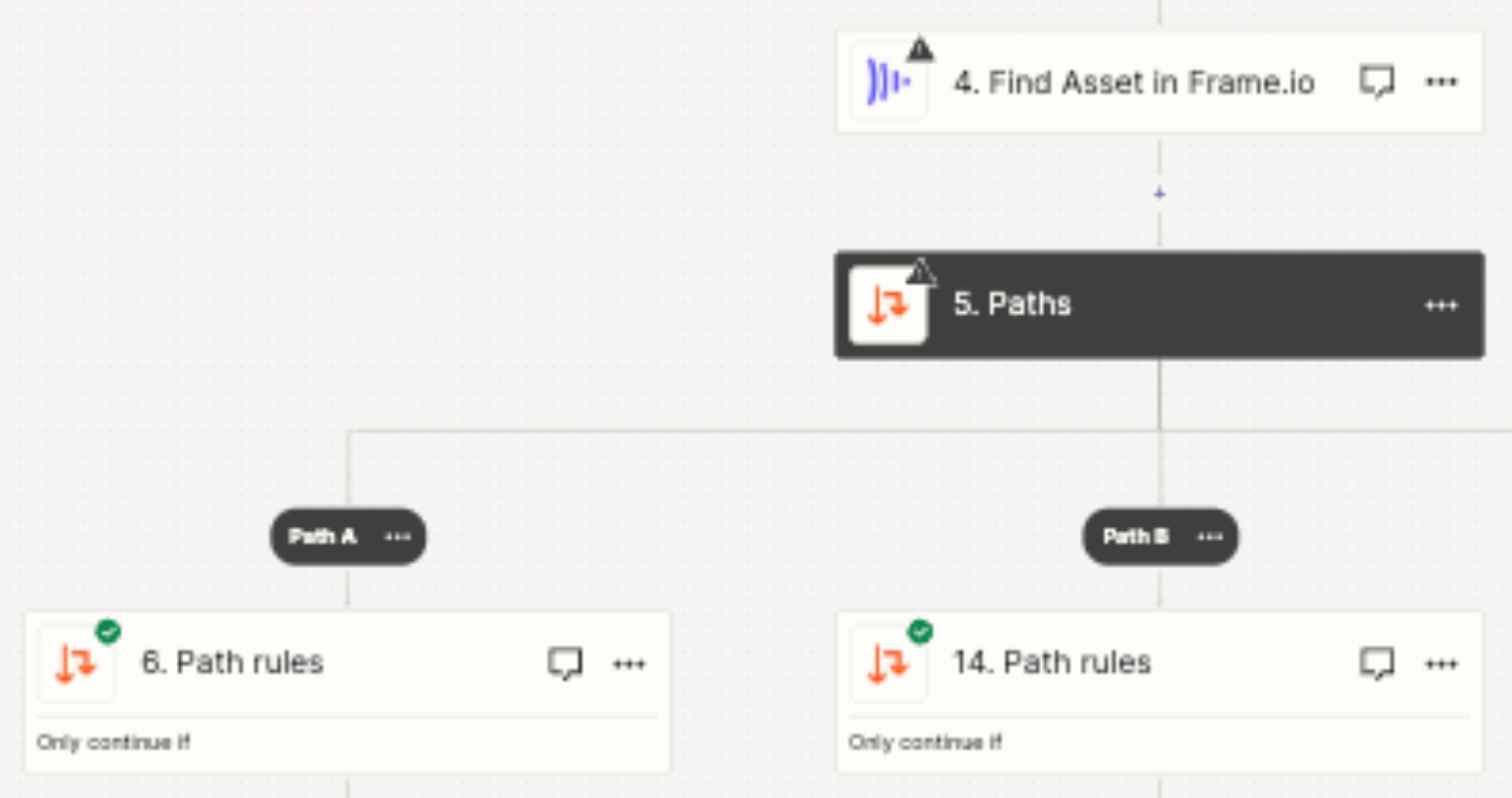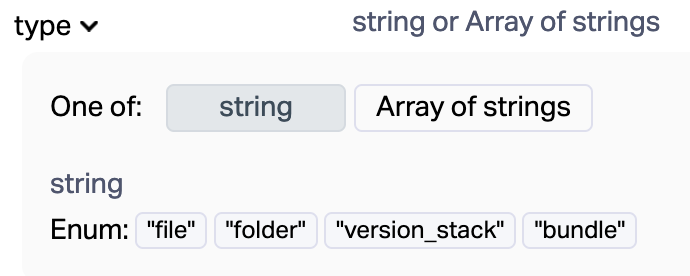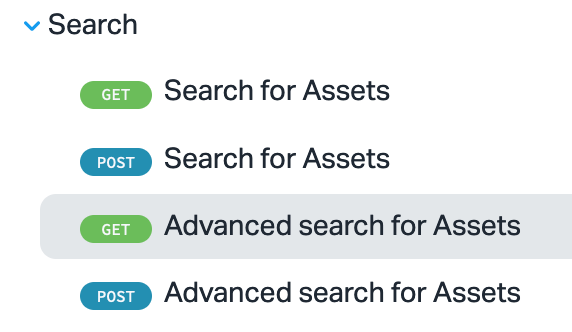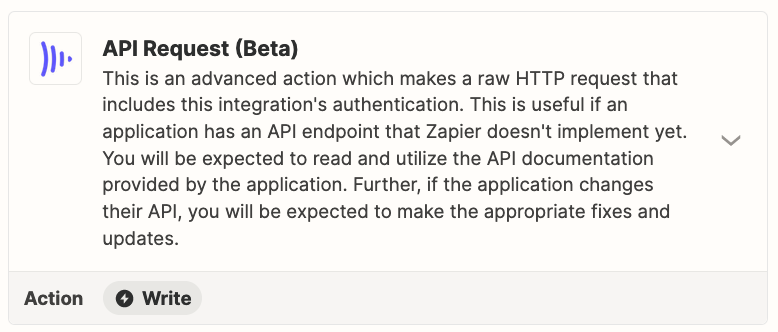Thanks again for anyone helps me out on this (Especially if you’re the Zapier God, Troy Tessalone)
Okay so I’ve made a zap that will trigger based on a video being approved. A client folder is then made and the approved video is duplicated and put into the folder. The issue I have is that I don’t want a new folder to be made each time a video is approved.
I need the zap to detect if path A/(creating a client folder) has been done & if so to do path B which is just to create an asset in the client folder.
The issues I have is two parted; how to I make the zap check if a folder has been made before and divert to the other path? Additionally in Path B how do I create the asset in a client folder if one already exists. I can’t refer to Item 9 because it’s in a different path?
Open to change things if using Zapier paths isn’t the best way of doing this!
I really appreciate the help! Thank you
Best answer
How do I create a Zap to check if the folder exists and divert to other paths?
Best answer by jayeshkumarbhatia
Hi
Try below to search for folders in a project. Replace 2nd and 3rd values from your account.
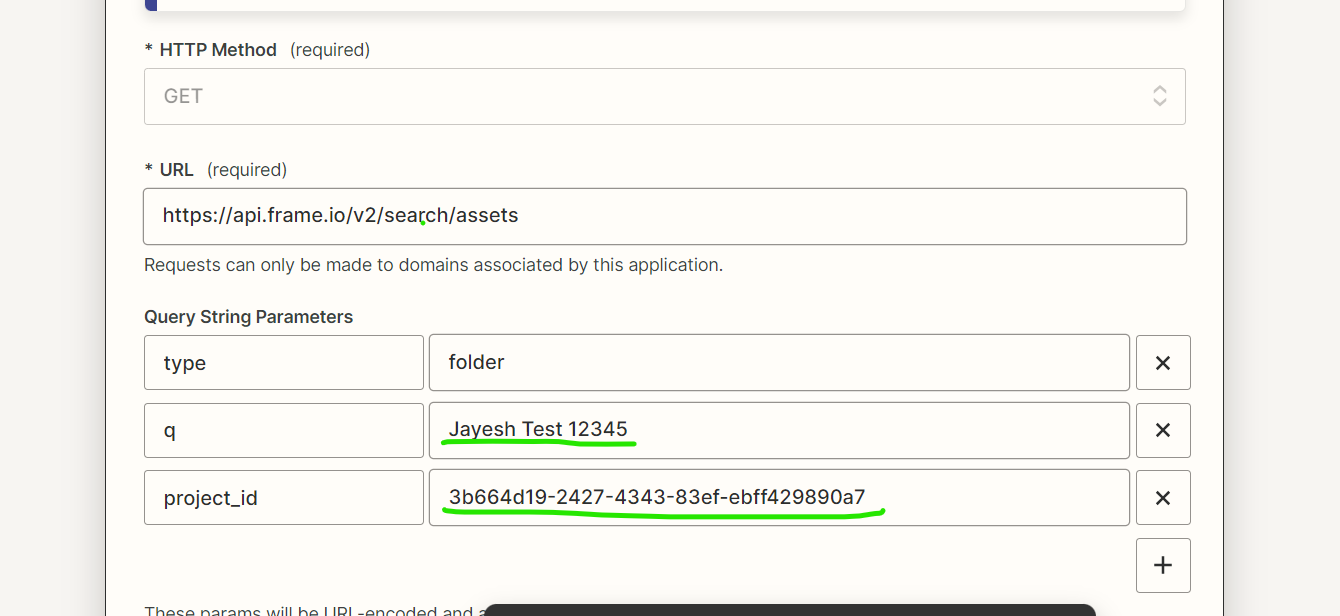
This post has been closed for comments. Please create a new post if you need help or have a question about this topic.
Enter your E-mail address. We'll send you an e-mail with instructions to reset your password.