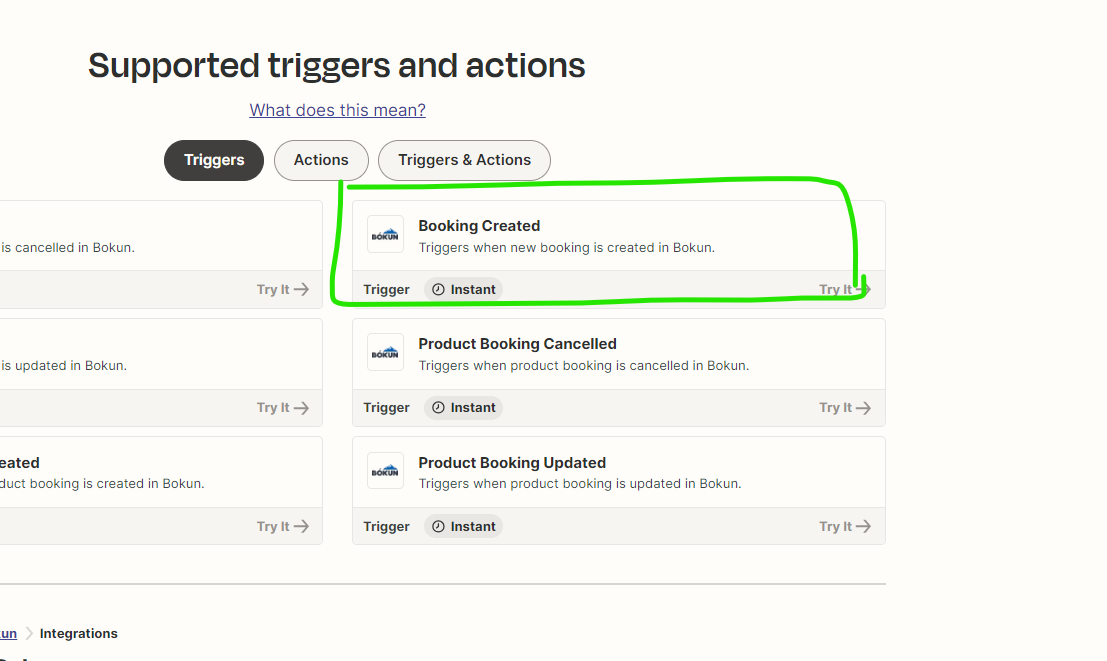Hi, I am trying to setup a Zap, when a booking is confirmed in Bokun a deal would be created in Hubspot.
Some background information. Our products on Bokun system are tours and each tour has the pricing category set up as adult, children and infants.
When setting up a Zap, the only available field I can select would be “Total Participants” and are unable to find separate fields for each pricing category adult, children and infants.
Any solutions for this issue?