Hello everyone, I am using google calendar and zapier. how do i make a calendar event, and automatically have a task or event before that automate on your google calendar. For example, if i have an event called “Podcast Guest Call”, a 30 minute event will be appear for me right before the call telling me “Research Guest”
I have done
-new event matching search
-create detailed event
But am getting stuck on the start and end times, and want the new event to automatically appear 30 minutes before anytime a new event called “Podcast Guest Call” appears.
Any guidance is appreciated :)




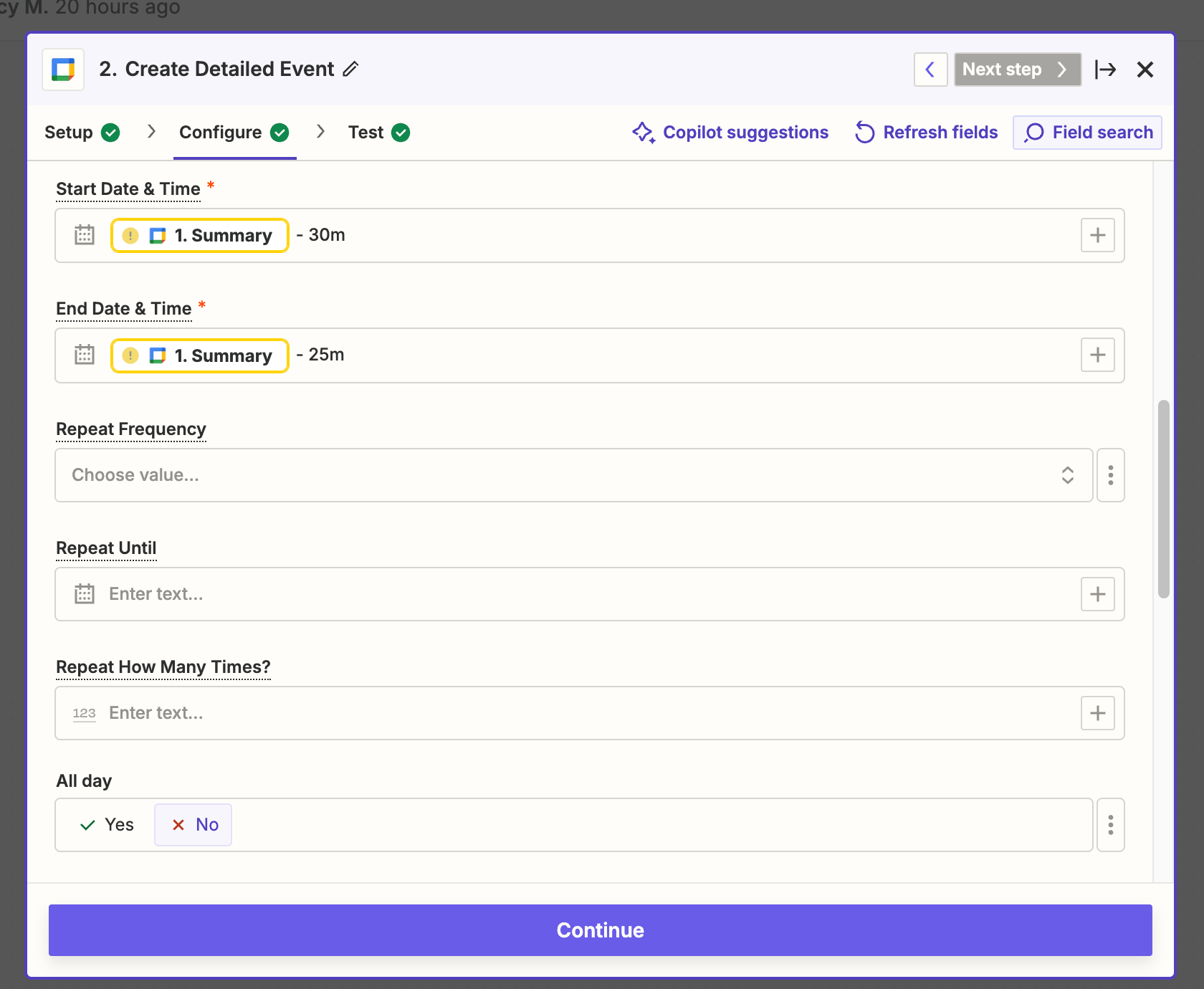
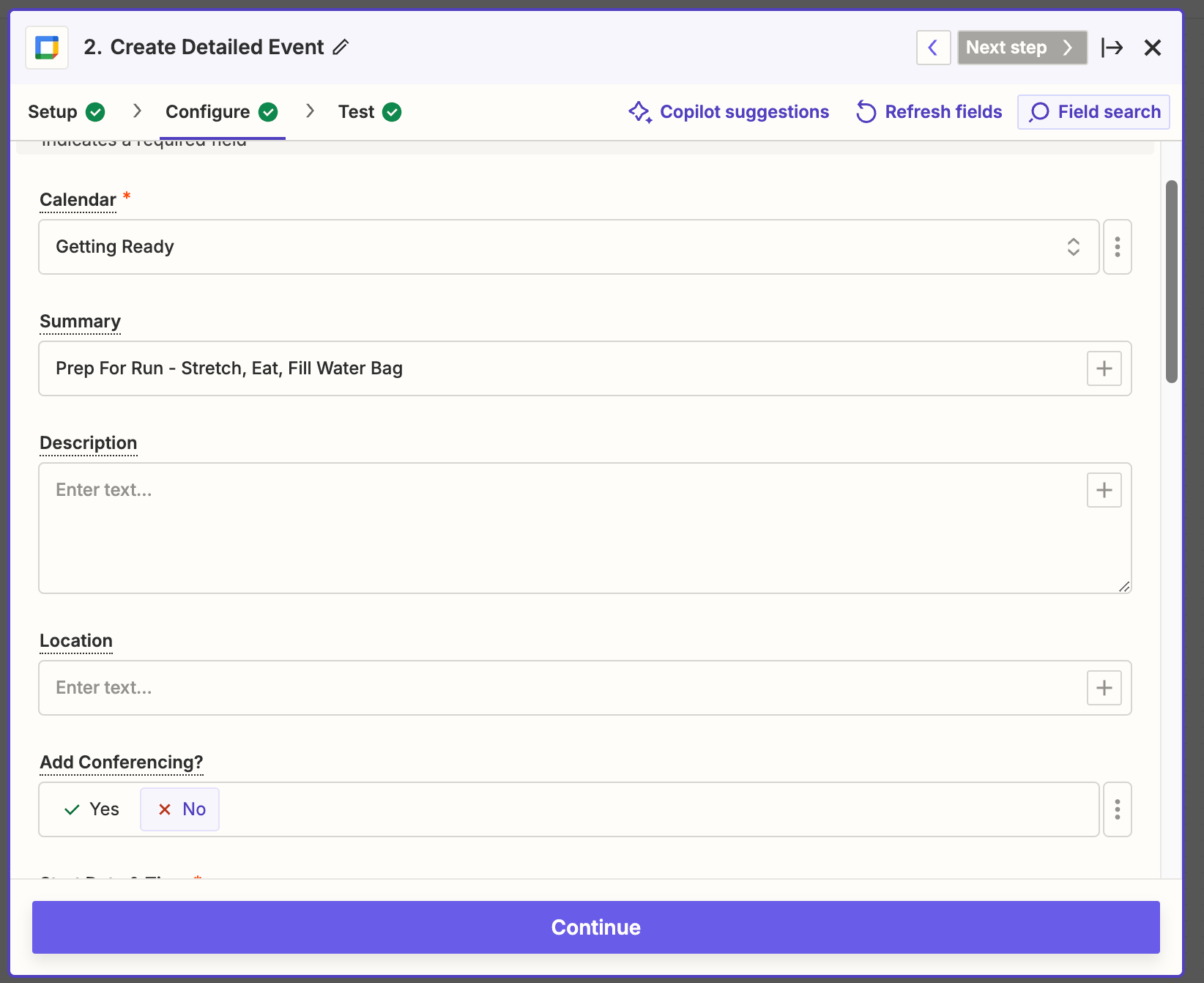
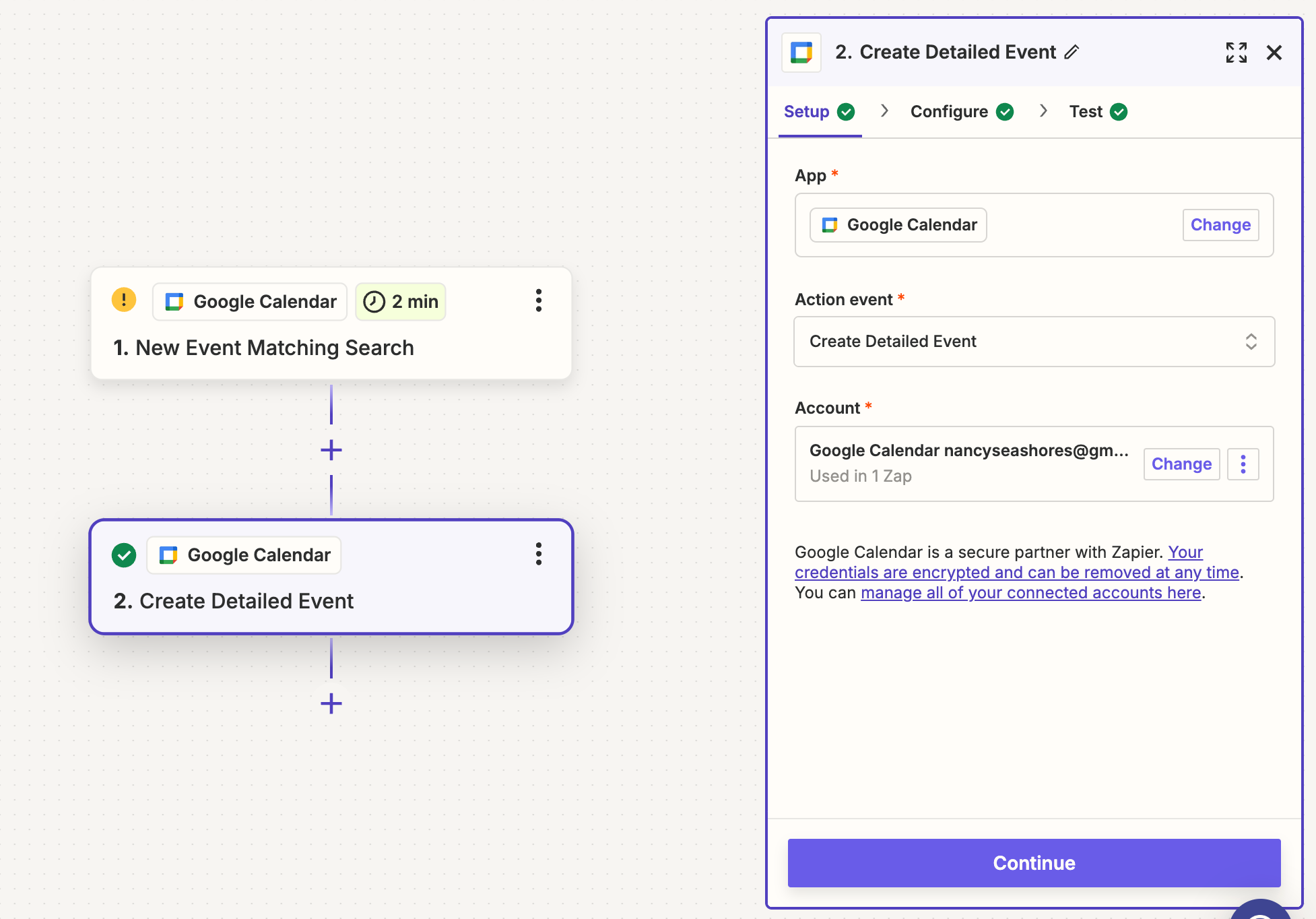
 . And, the “End Date” should look like this:
. And, the “End Date” should look like this: 


