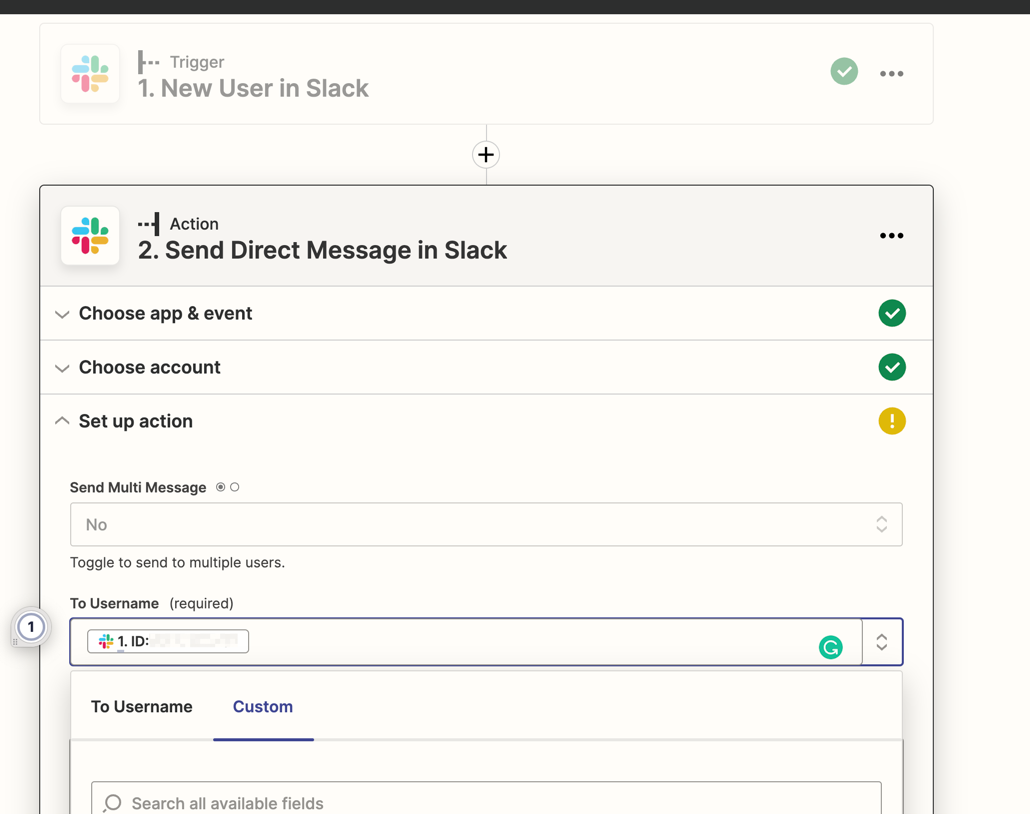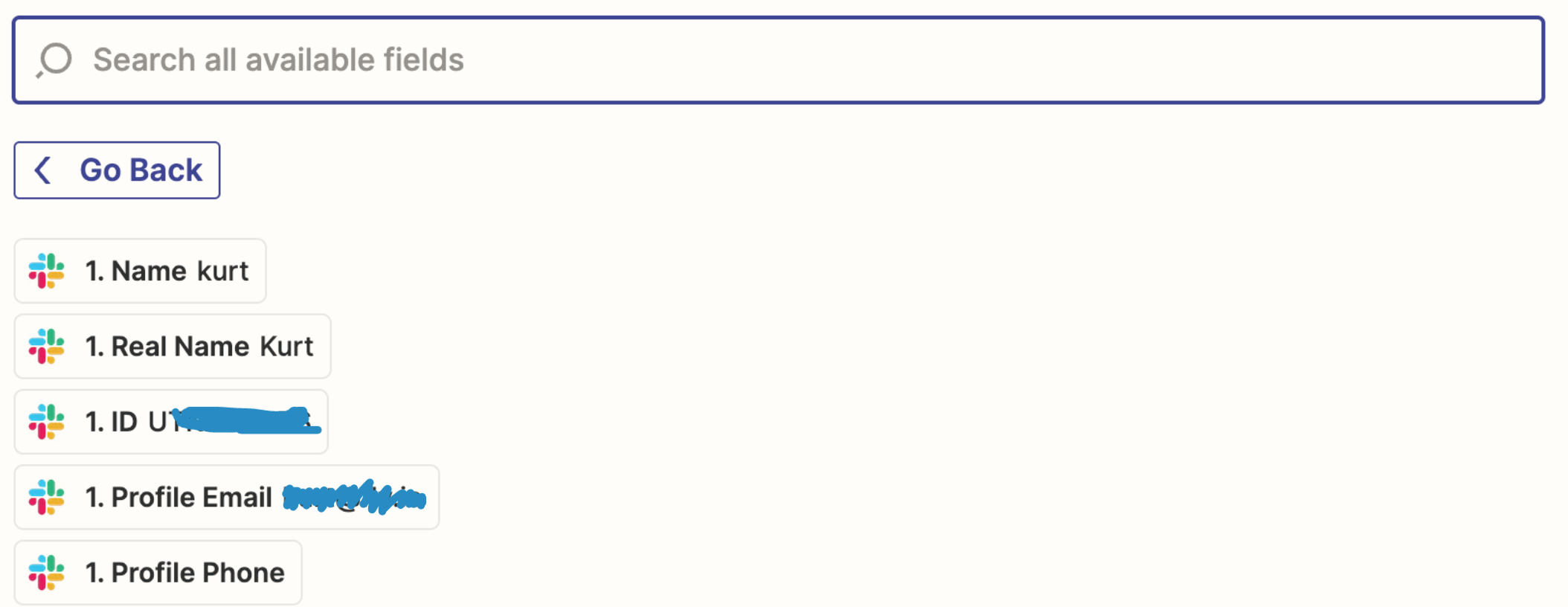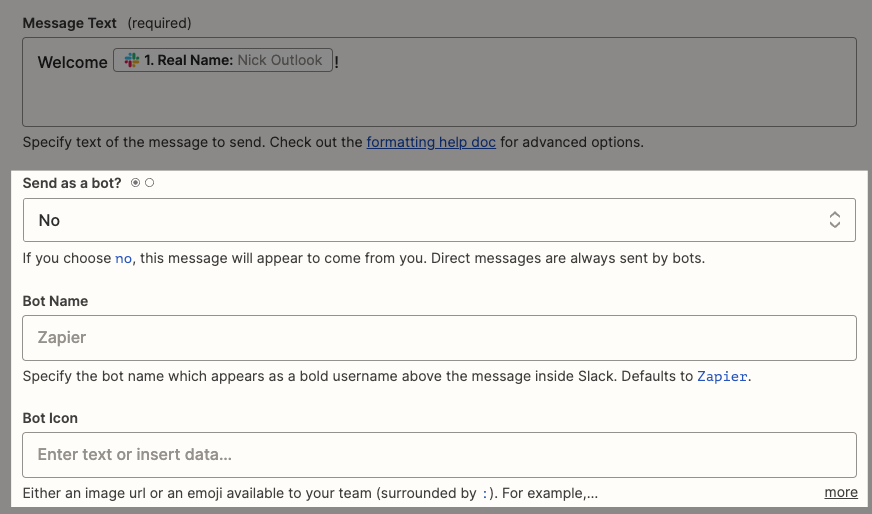I run a Slack community on a free plan. I want to be able to automatically welcome new users through a Zap message sent to them directly, or to their Slackbot.
I seem to be able to set up a trigger: When new user joins.
However, the action doesn’t seem correct as I’m only able to send DMs to a specific user - which would surely mean I’d message one person for every new joiner.
Help appreciated?