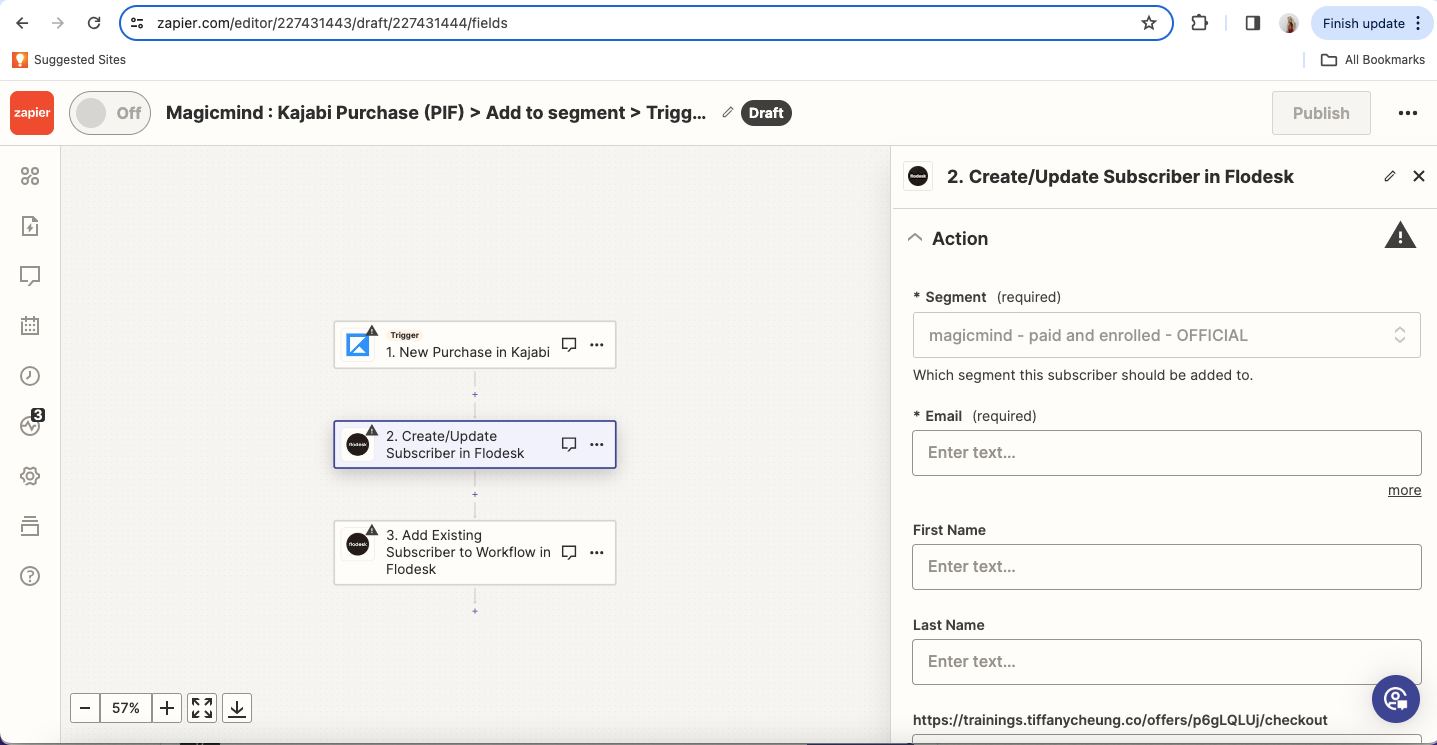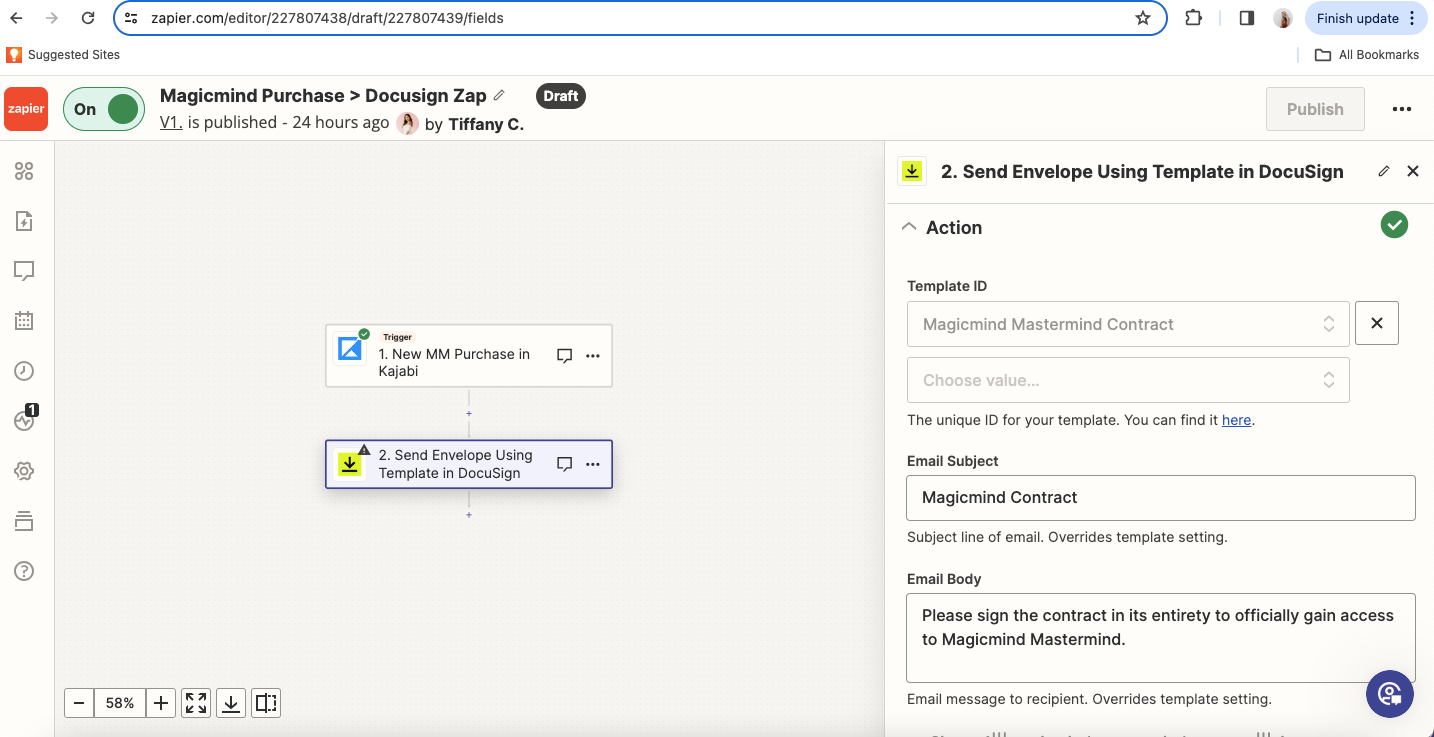I am trying to create a few different zaps, but they are all coming up with similar issues.
First off, I am trying to create a zap that once someone has purchased my course in Kajabi, it will automatically add them to my Flodesk subscriber list, and then automatically send them a confirmation email from Flodesk.
Similarly, I am also trying to create a zap where once someone purchases my course in Kajabi, it automatically sends them my Docusign contract via email for them to sign.
Once I get to the “Action” part under Step 2 (Create/Update Subscriber in Flodesk) - it asks for the segment to add them to on Flodesk, and then underneath, a specific email, first and last name. I obviously don’t want to have to add each new student’s email and name manually into the zap in order for them to receive their confirmation email, as that defeats the purpose of the automation. Is that field there just as a test where I would put in my own email and name to see if the confirmation email comes thru to me, but normally it would just auto-populate to the information of whatever student purchases? Or is there something I need to put in that field in order for it to auto-populate a new student’s information?
Similarly, the Docusign zap I am trying to set up also has a section under the “Action” tab of step 2 - it asks for the template ID of the contract I’m sending, along with a place to make an email subject/text, and then underneath that, asks for a specific email and name.
How do I get the information of new students enrolling in my course to auto-populate into these zaps?
Thank you!