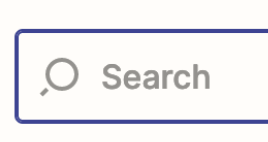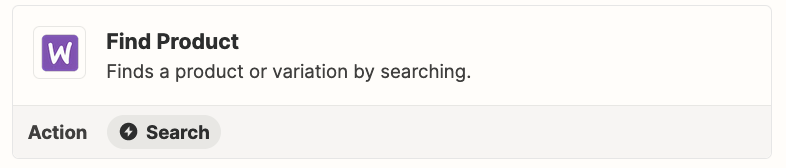Hi everyone,
I’m trying to create a zap that will grab product tags from WooCommerce and update our LeadConnector account. So far the product tags aren’t brought over in the available data. Is there something I need to enable in WooCommerce or Zapier?
Thanks