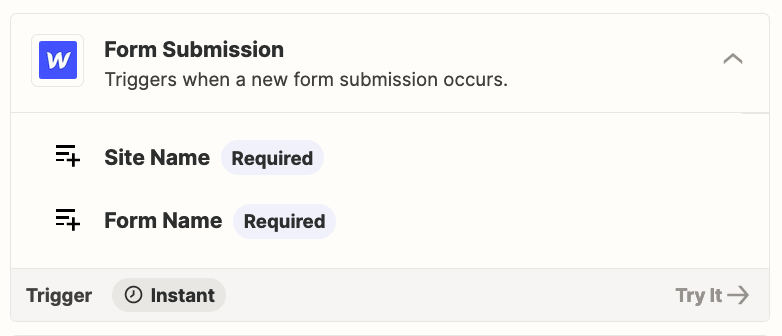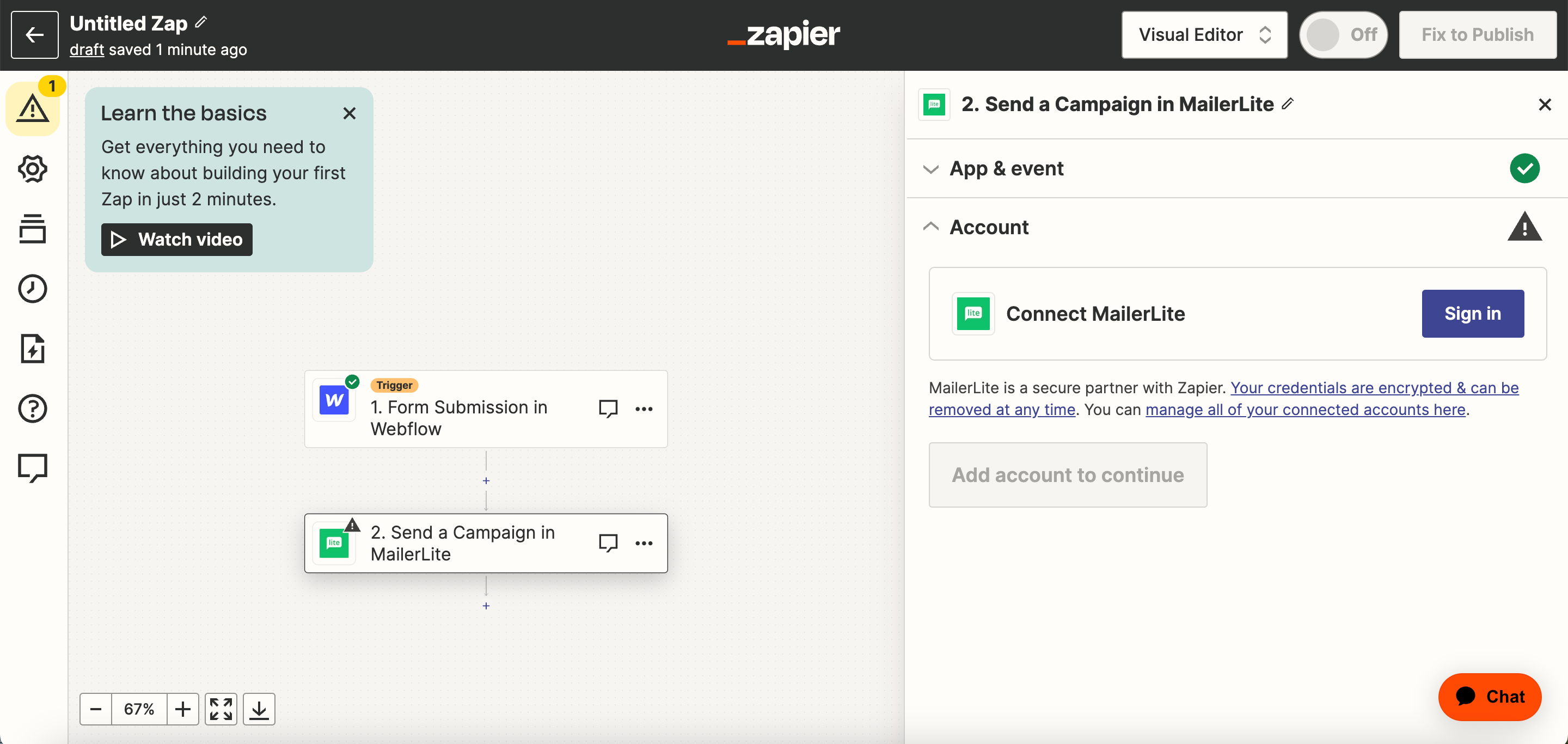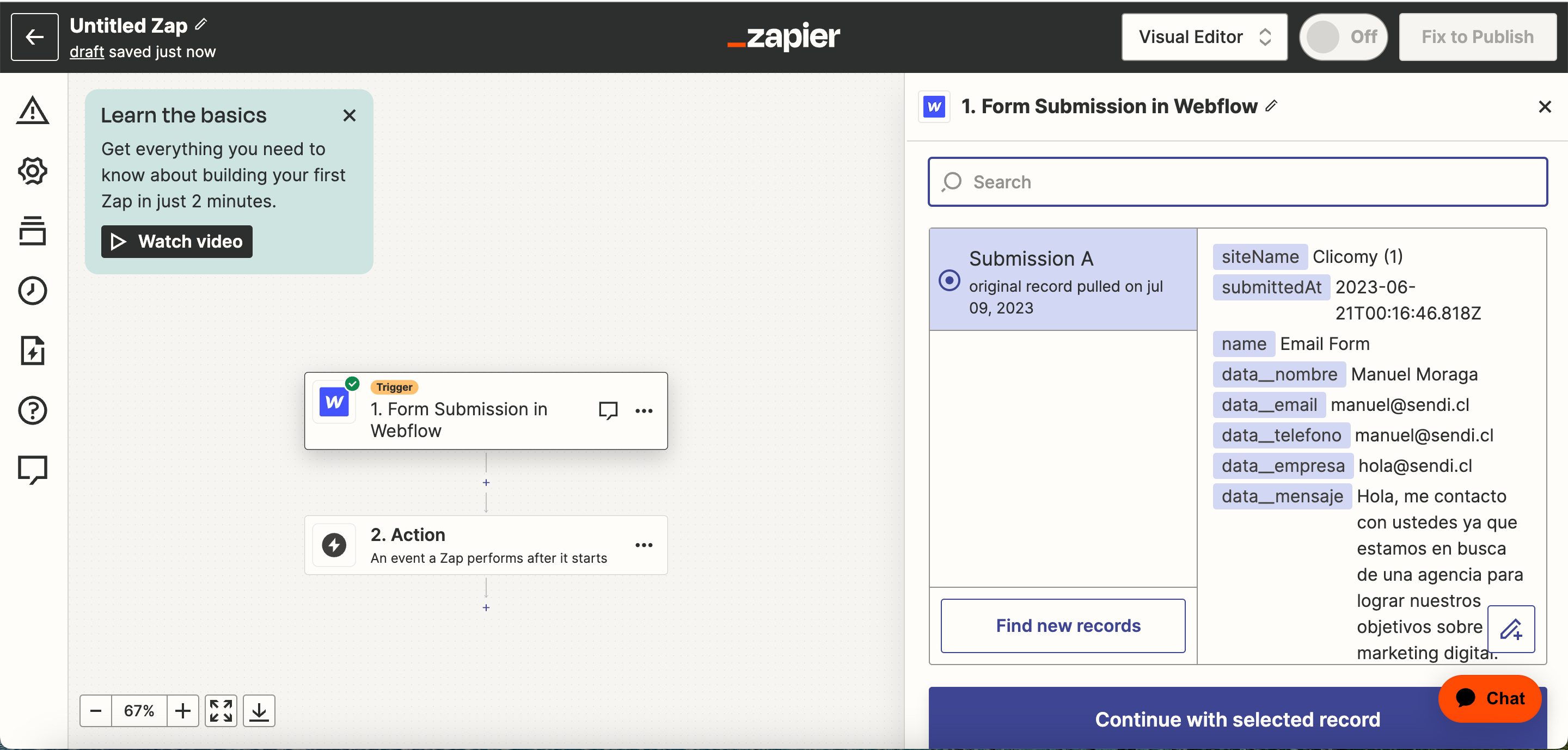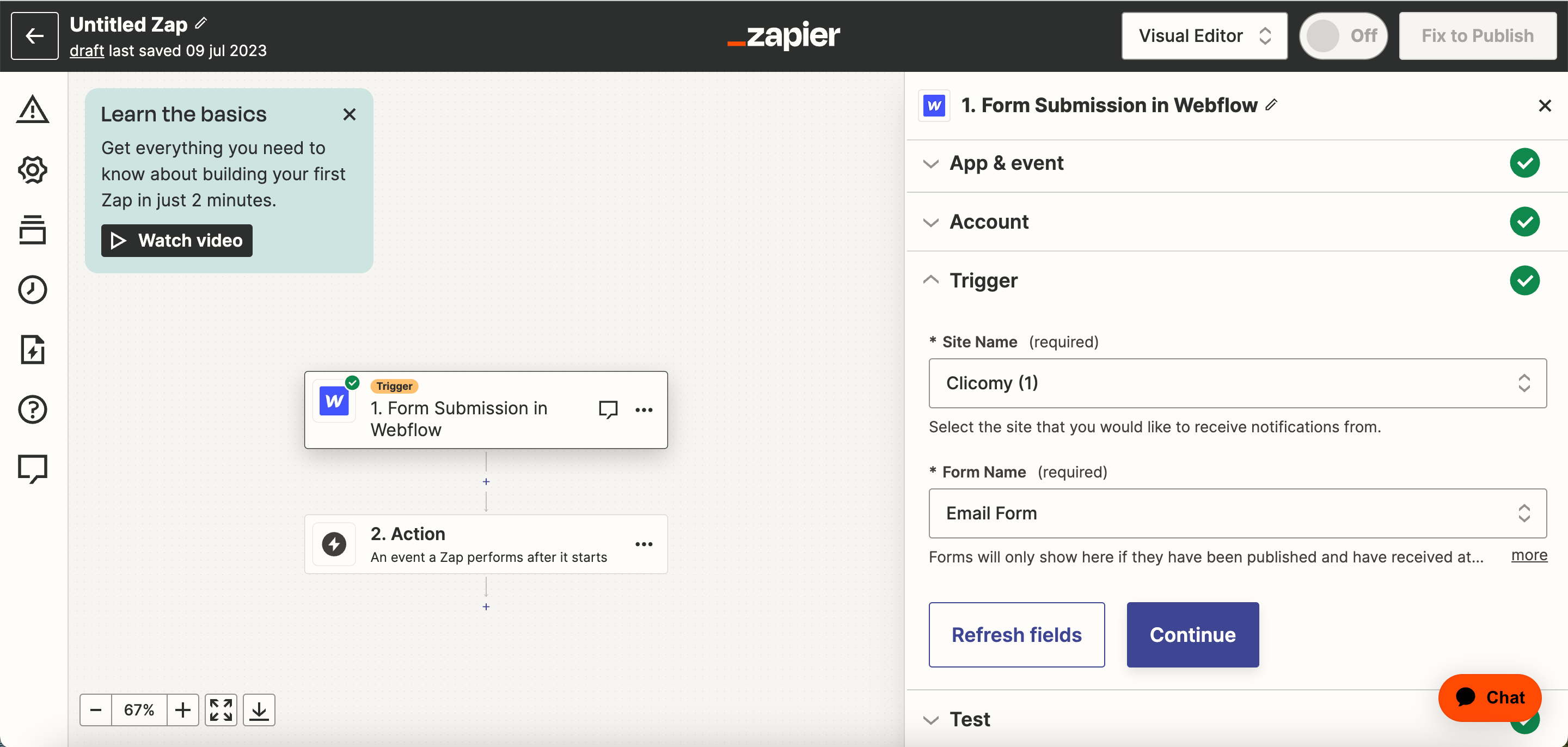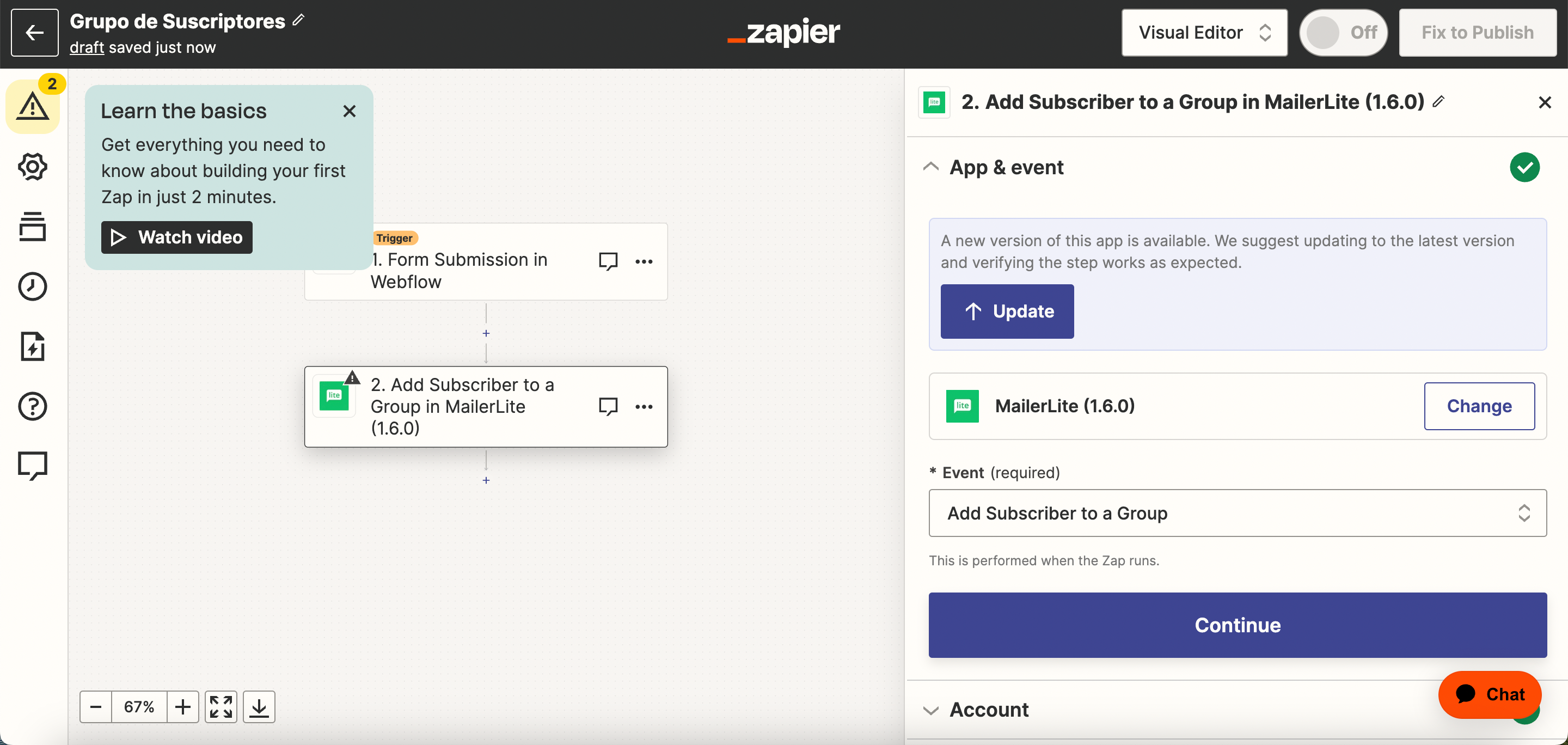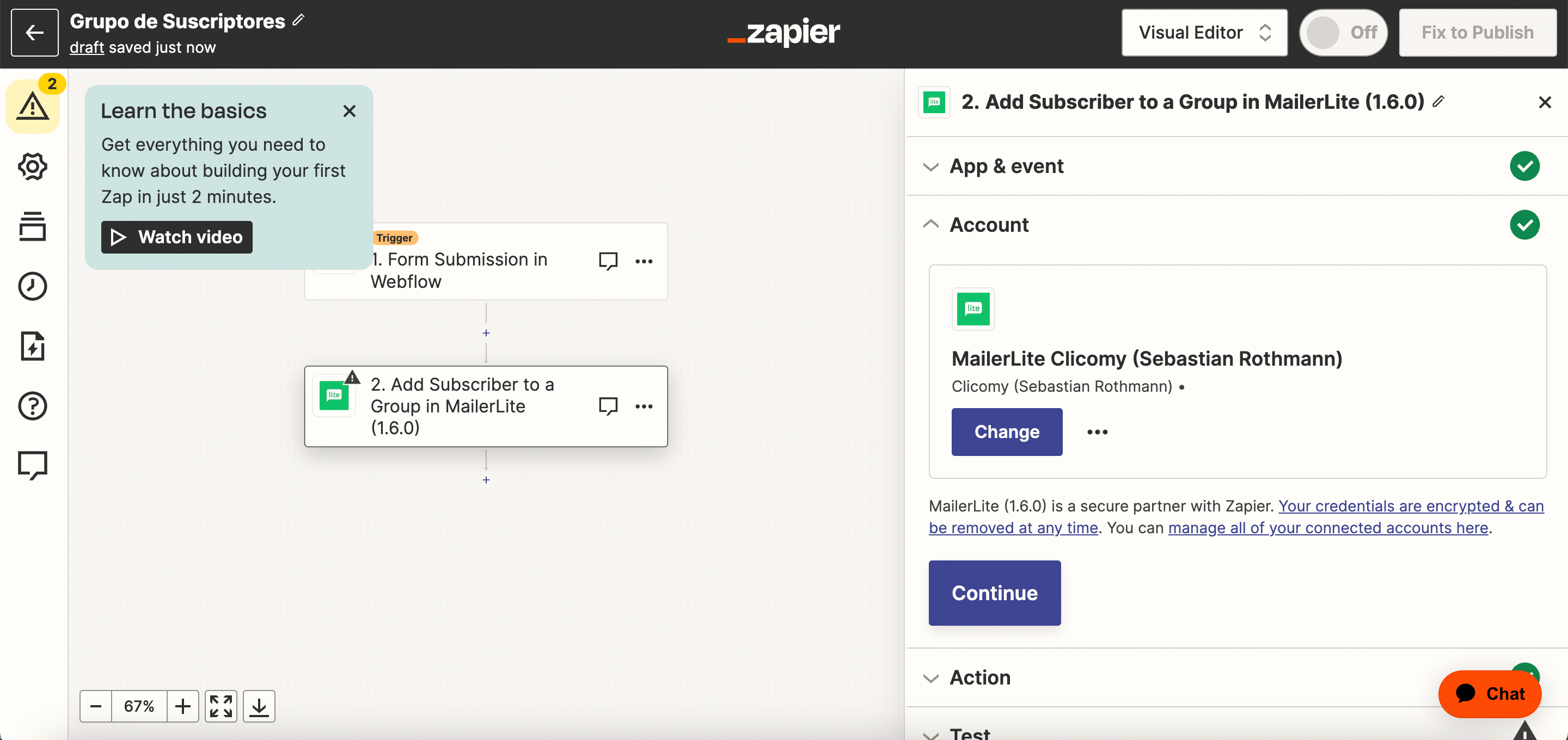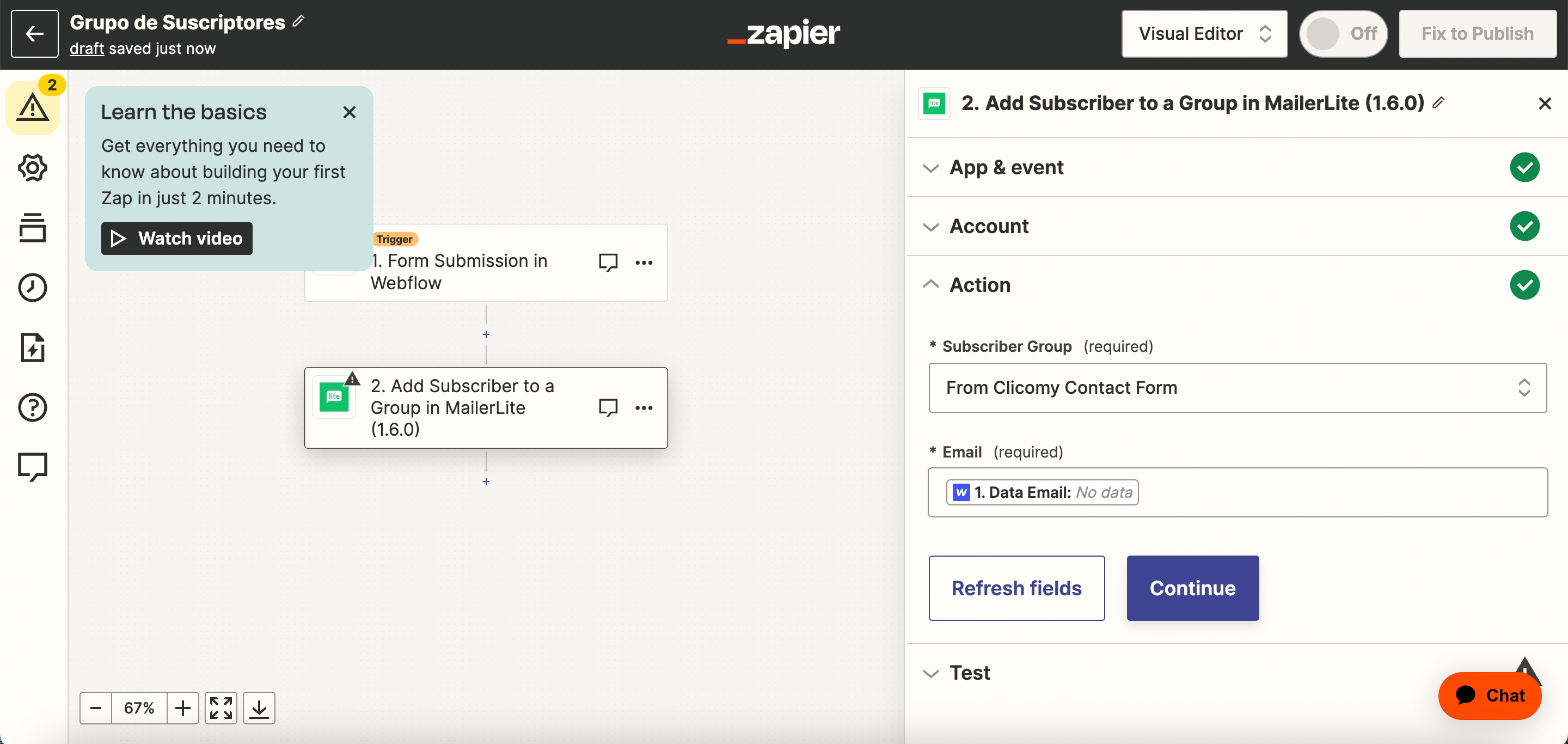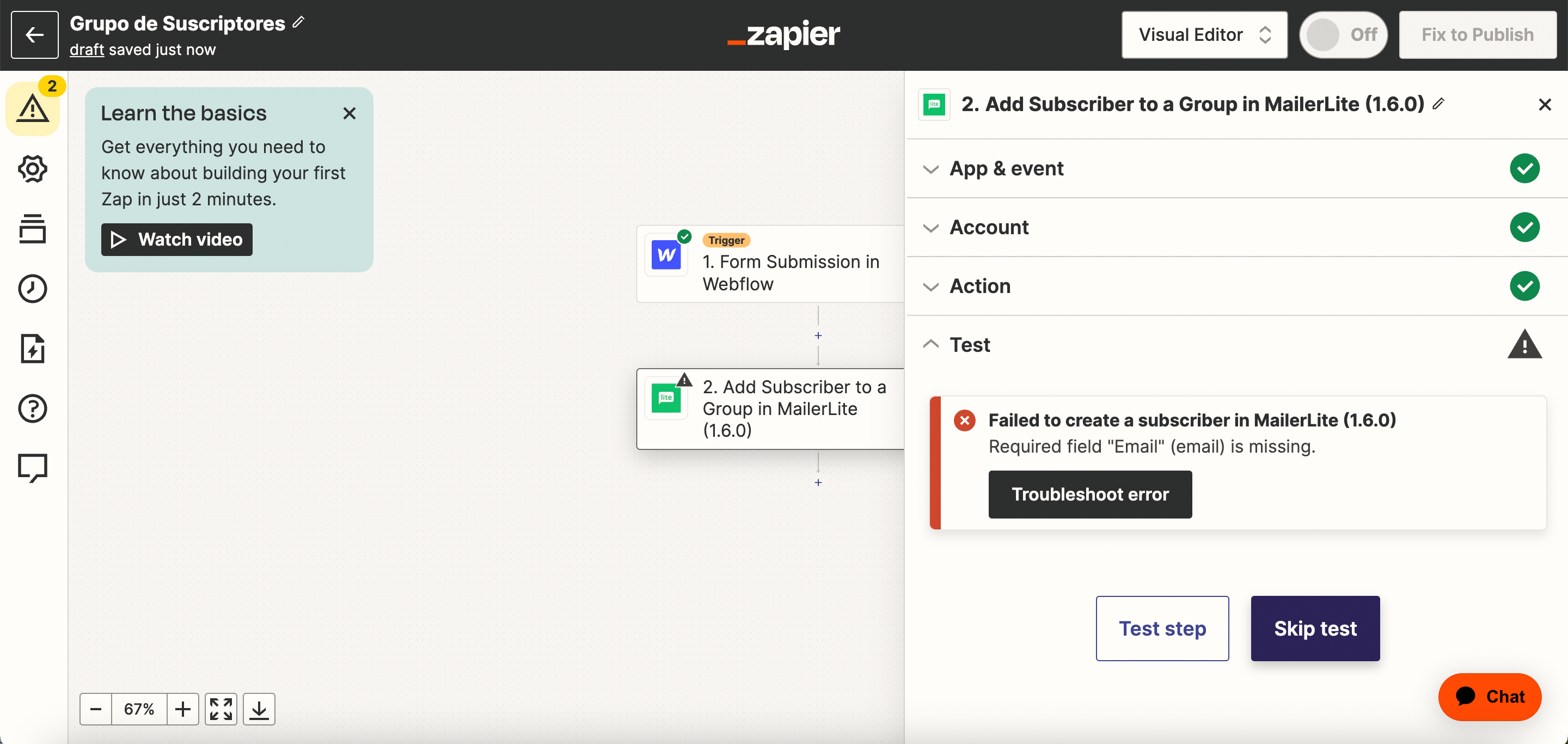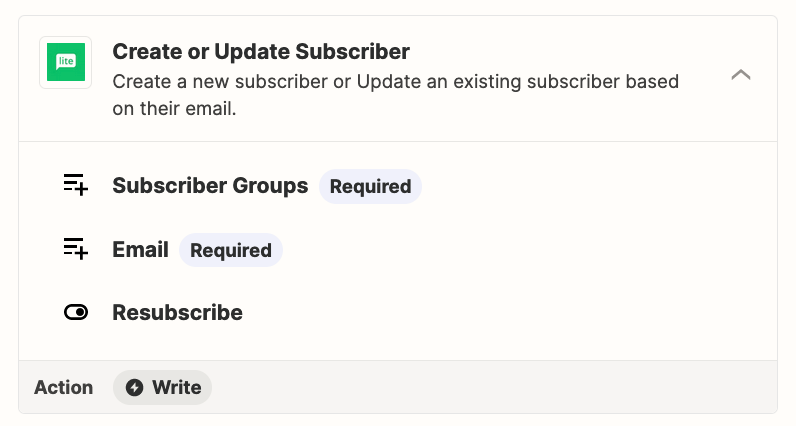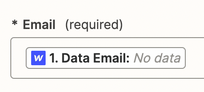Community I need your help.
How can I create an automation for a form in Weblfow?
I have tried to create automations but I have not even managed to get the welcome message to the customer who fills in the form with his data.
Is it possible to create a custom Zapier form to mount it on the Webflow page? I urgently need to create an automation to send customers a welcome email, a follow-up email, to send them invitations to courses, etc...