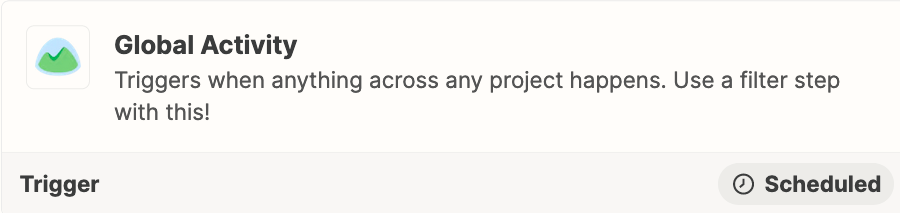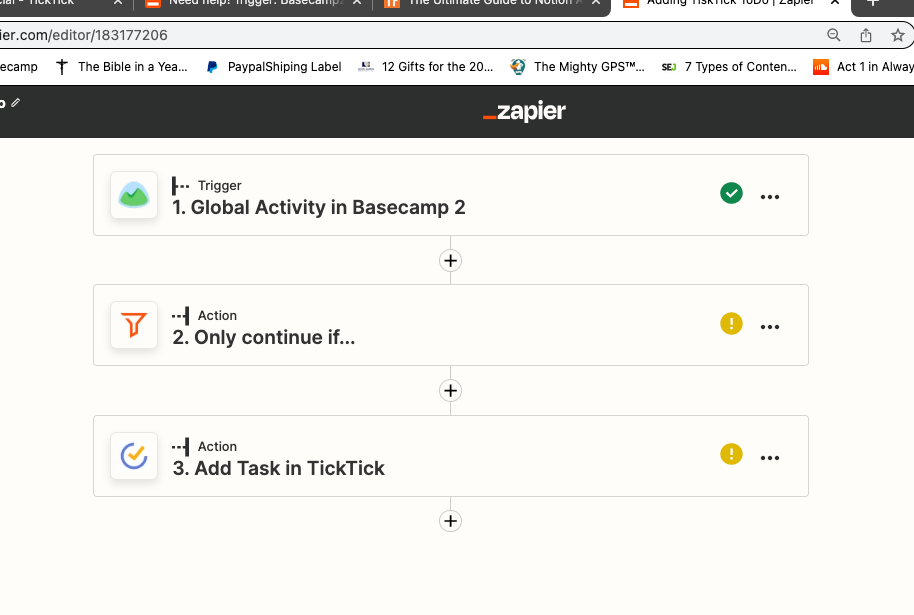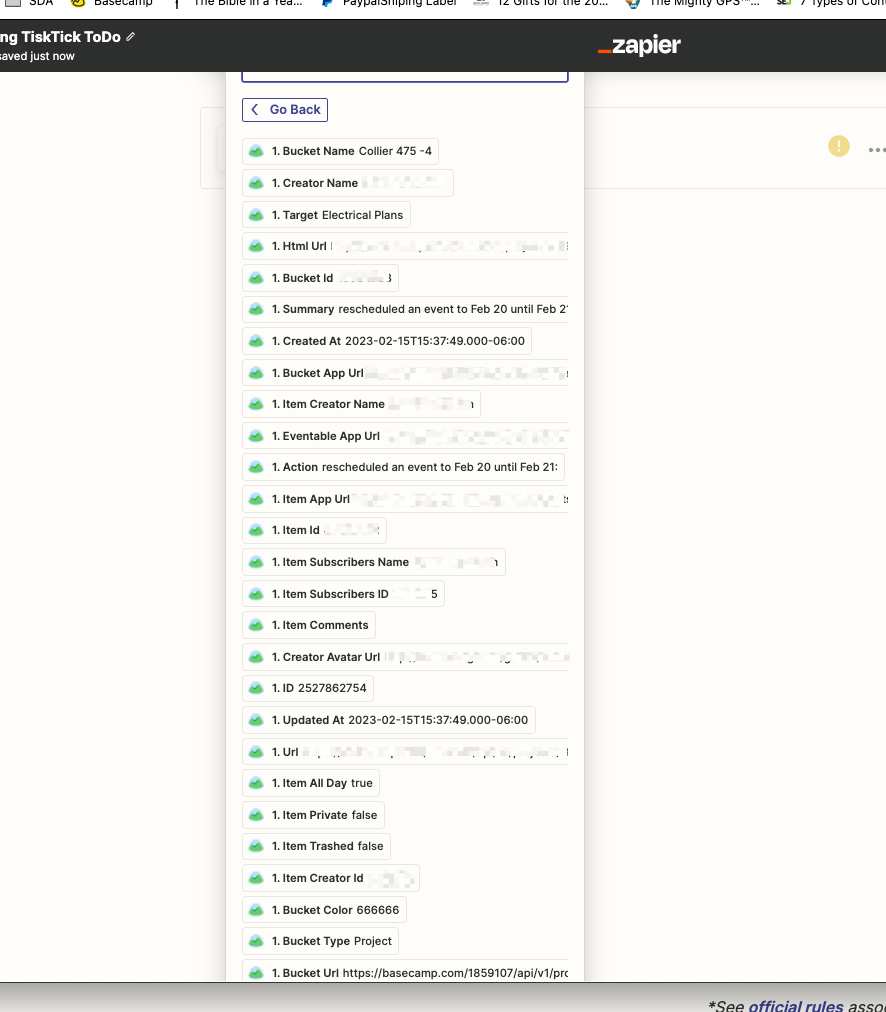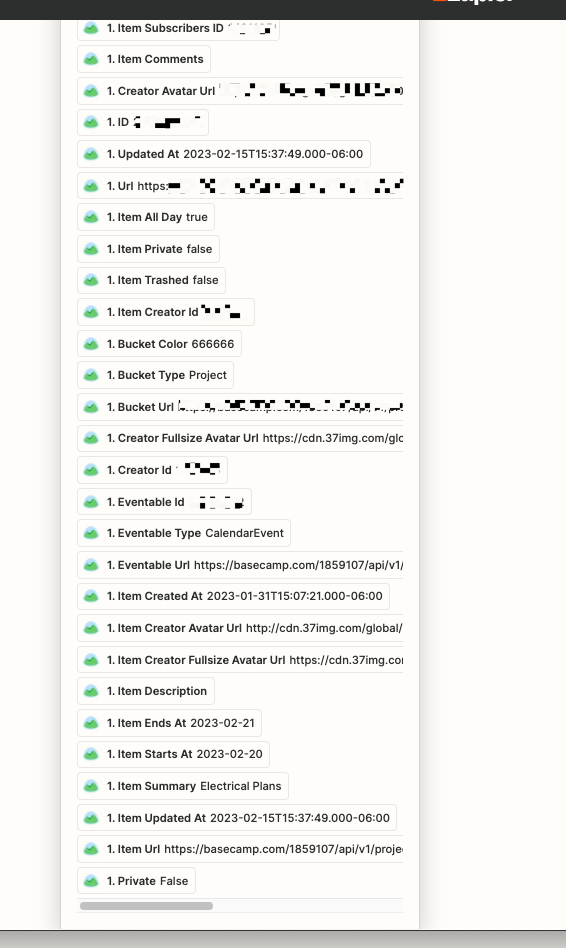Hi!
I want to have a TickTick to do item created each time a Basecamp2 to do item is created and assigned to a particular person.
I believe it should be possible but I cannot figure it out and need some help.
When I use new Basecamp2 to do as a trigger, it wants a specific project. I don’t want any specific project, I would like it for all projects.
Then I tried to use the Basecamp2 global trigger. Problem there is I could not find a Zapier Filter for that Basecamp2 that would trigger on a to do assigned to a person.
Any help appreciated.