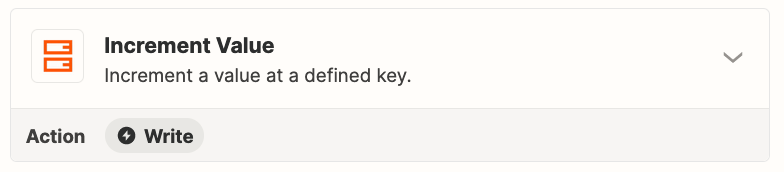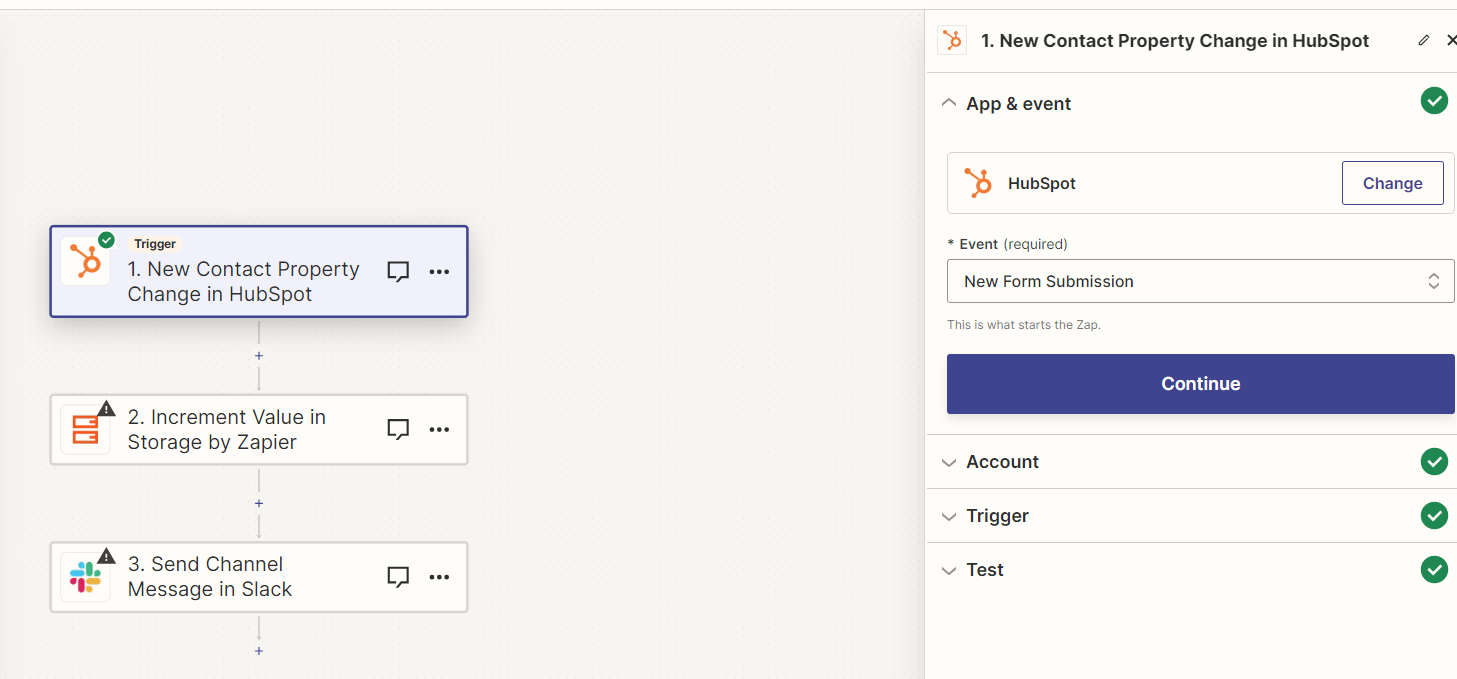Hi, i would like to create a slack message, when a Hubspot meeting is booked, and I would like to have like "1rst booking of the week", "2nd booking of the week"… → I want to count number of meetings booked everyweek
The idea is that, when someone book a meeting, we have a slack message like :
“Someone booked a meeting ( this is the 1st/2nd/3rd meeting of the week)
Here are more informations”...
Is it possible ?
Question
How do I create a Slack message for counting weekly HubSpot meeting bookings?
This post has been closed for comments. Please create a new post if you need help or have a question about this topic.
Enter your E-mail address. We'll send you an e-mail with instructions to reset your password.