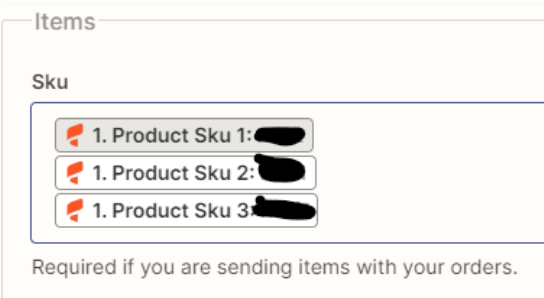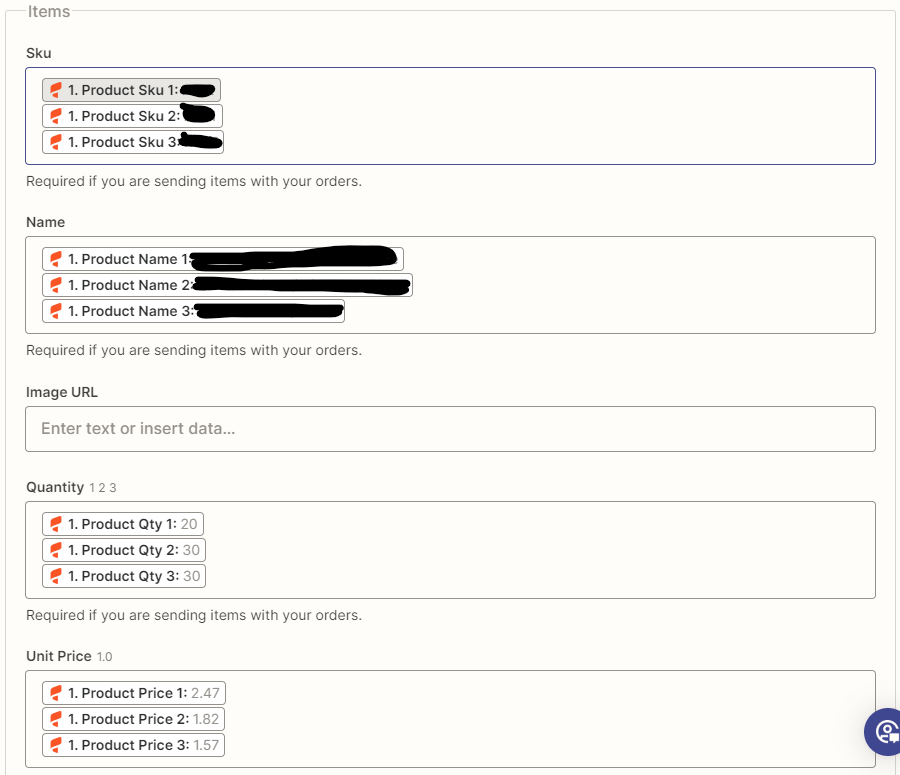I am trying to create a zap that will automatically create Shipstation orders when we receive an order via email. The problem I am running into is that I cannot figure out how to format the data so that the zap will successfully run if the order contains multiple items.
I can create orders with no items, or orders that only contain a single SKU just fine, but I can not figure out how to format the data if a customer orders multiple different SKUs.
I’ve tried separating the SKU, Title, Quantity, and Price information by line, with commas, and with semicolons, and nothing has worked so far.
Thanks for any insight.