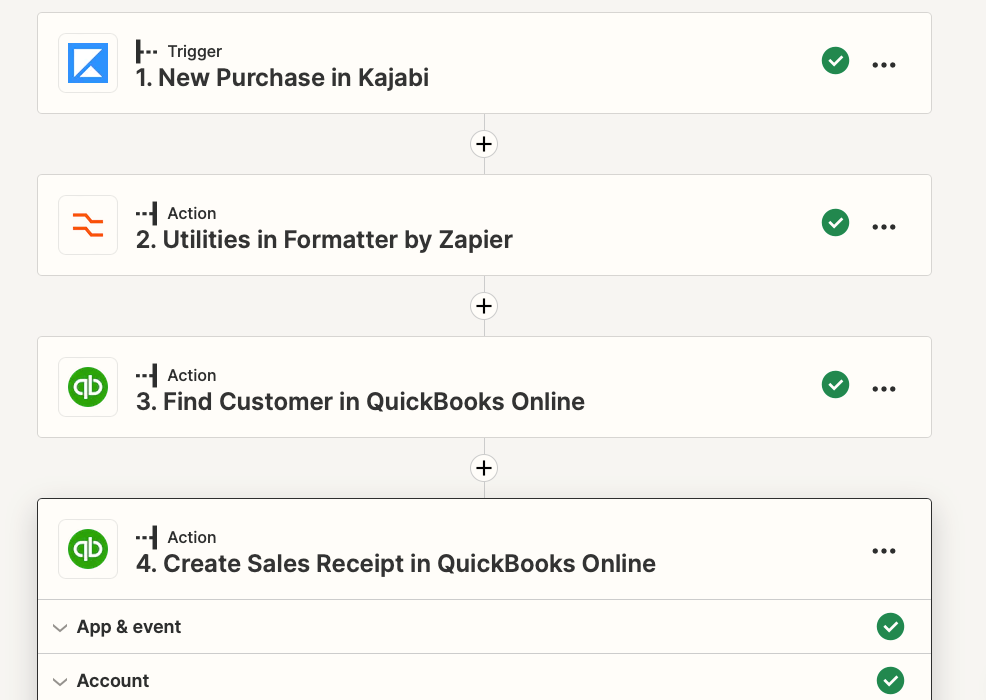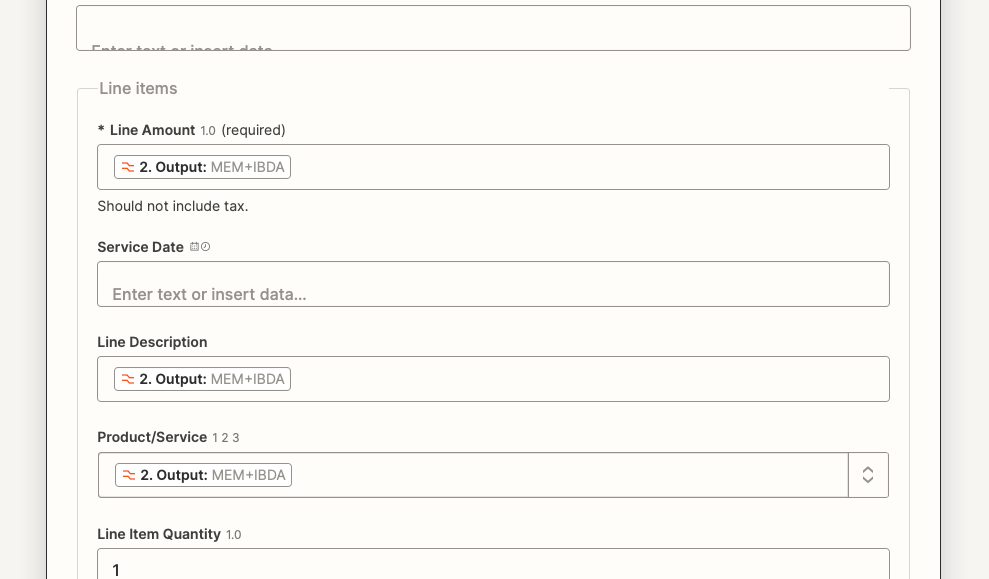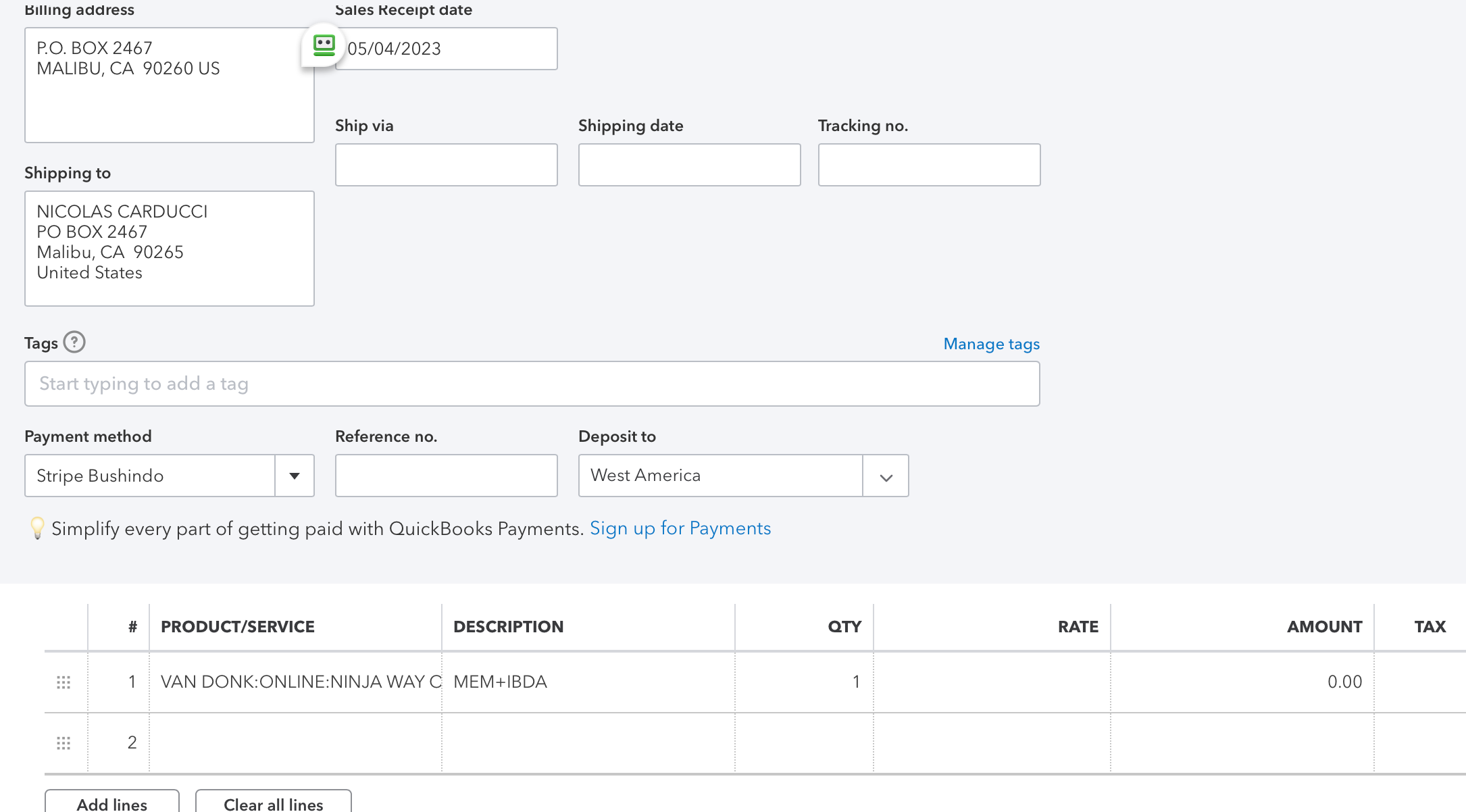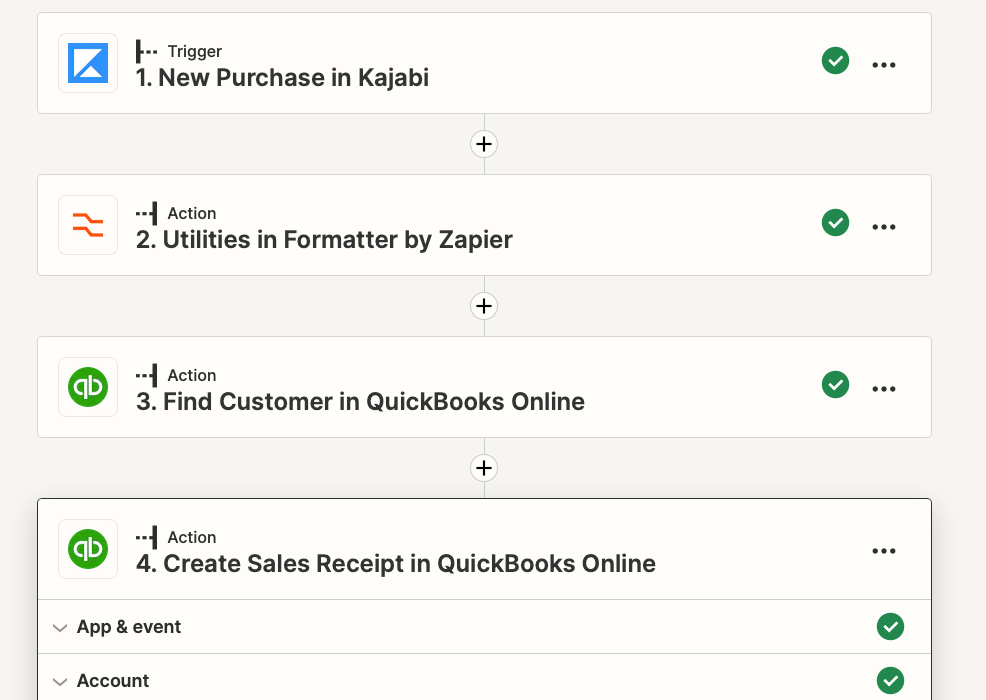Hi I am new to Zapier and loving the possibilities.
I am trying to link Sales from Kajabi (uses Stripe) into QuickBooks Online creating a Sales Receipt.
Note: Kajabi sales item does not match Quickbooks SKU.
Actions taken:
I have hooked up Kajabi and Quickbooks.
I do get an Sales Receipt that is incomplete.
Challenge: I am have trouble getting the Zap to put SKU data into the Description field on the Sales Receipt.
I expect if this is done then QB will then generate the price, etc, as it does when I hand enter the SKU in the Sales Receipt.
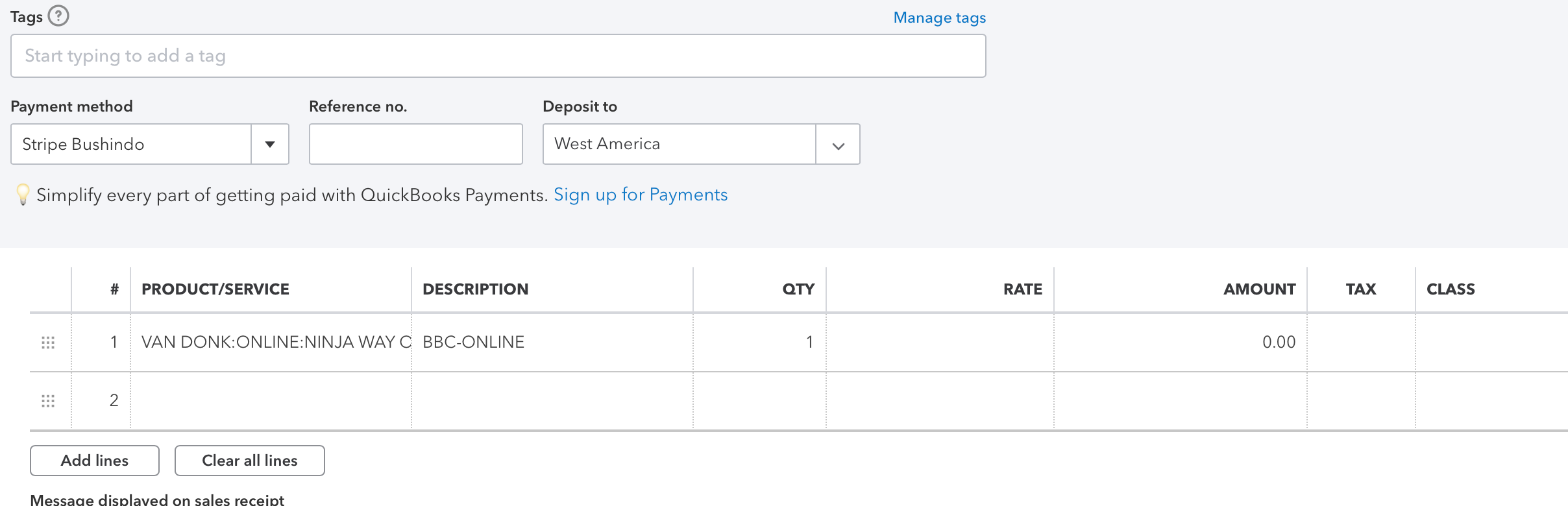
I have built a Lookup table Trying various options such as Kajabi ID name and Quickbooks Price and even the Kajabi name and the Quickbooks name hoping that I will get one perfect product zap and then I can make the others work.

Zap Data:
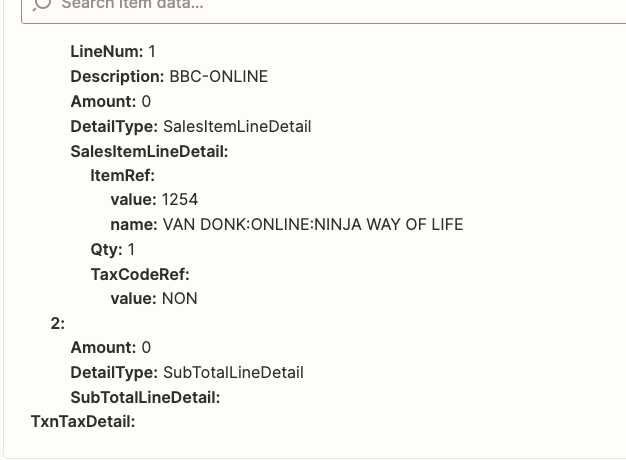
Please advise. I am frustrated on what to do next.
THANK YOU!! Doshi