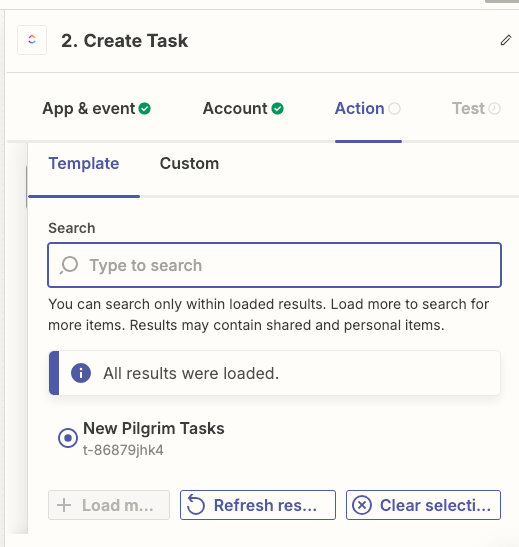Hey!
I’m creating a zap where I connected my 17hats to clickup. Whenever we get a new contact in 17hats, I want to create a new task of that new client in clickup. I used a task that I already created as a template but I updated that task and want to use the new template.
Only the old template is being pulled and the new contacts created dont have any of the new information I want added to that task. The new template is simply not populating when I am editing the task. I have tried to create a new zap. I have tried logging in and out of clickup in Zapier already as well and that only template is somehow saved in there. Can someone please help? I included a screenshot of where I get stuck
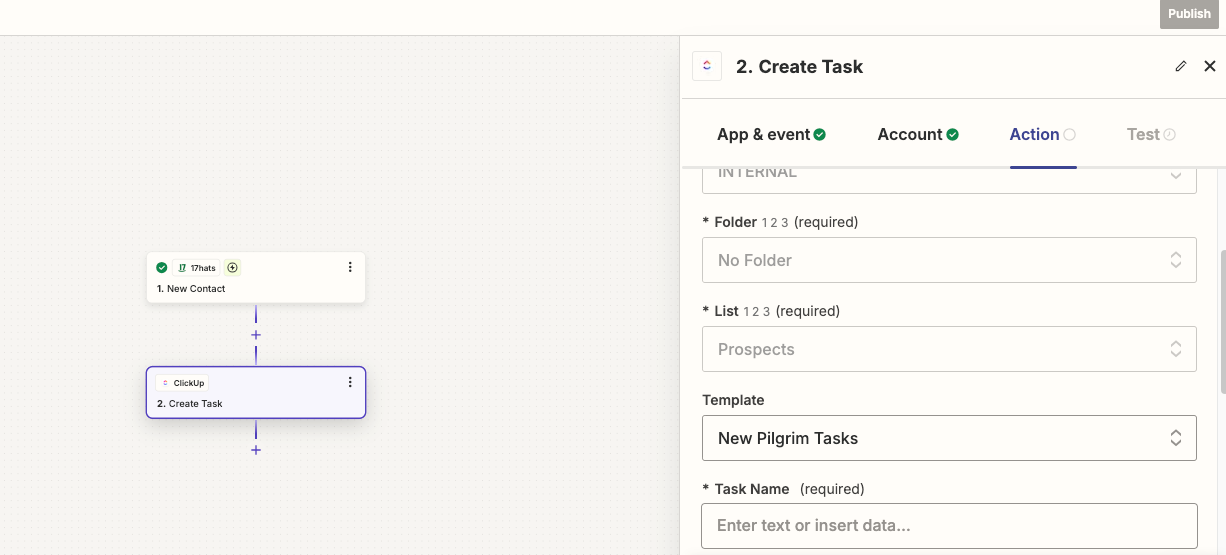
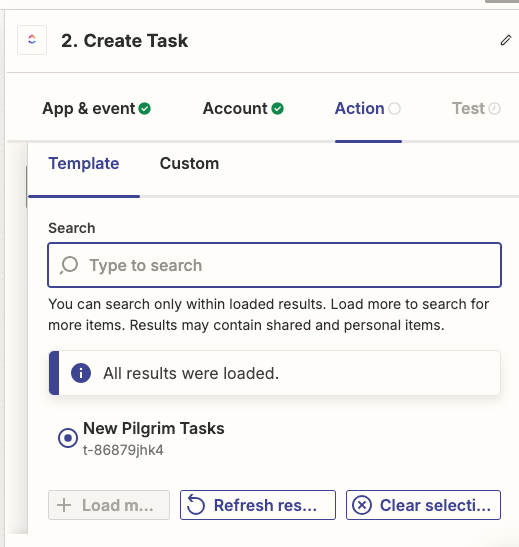
I have one that says “New Pilgrim Inquiry” but its not loading. :(