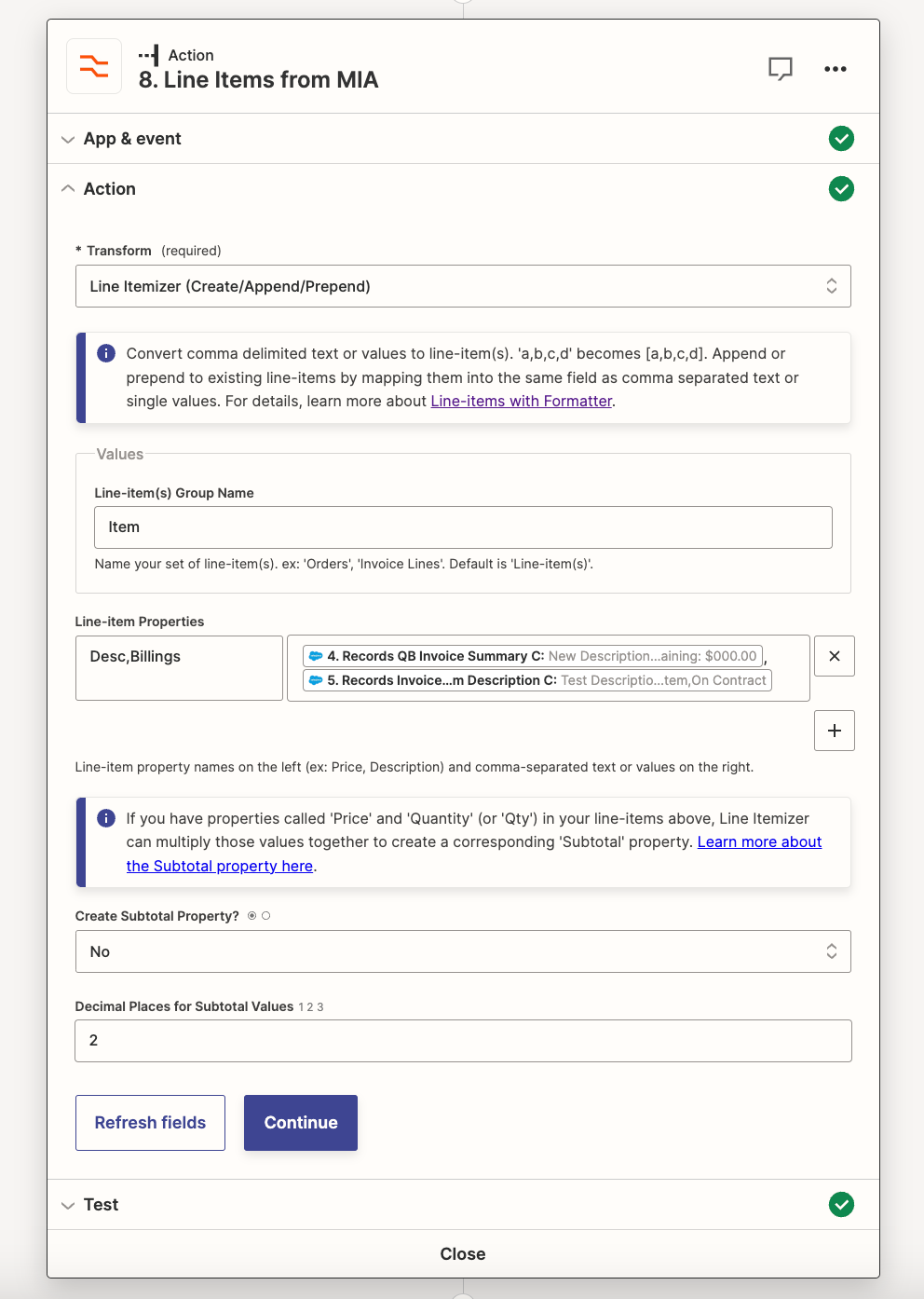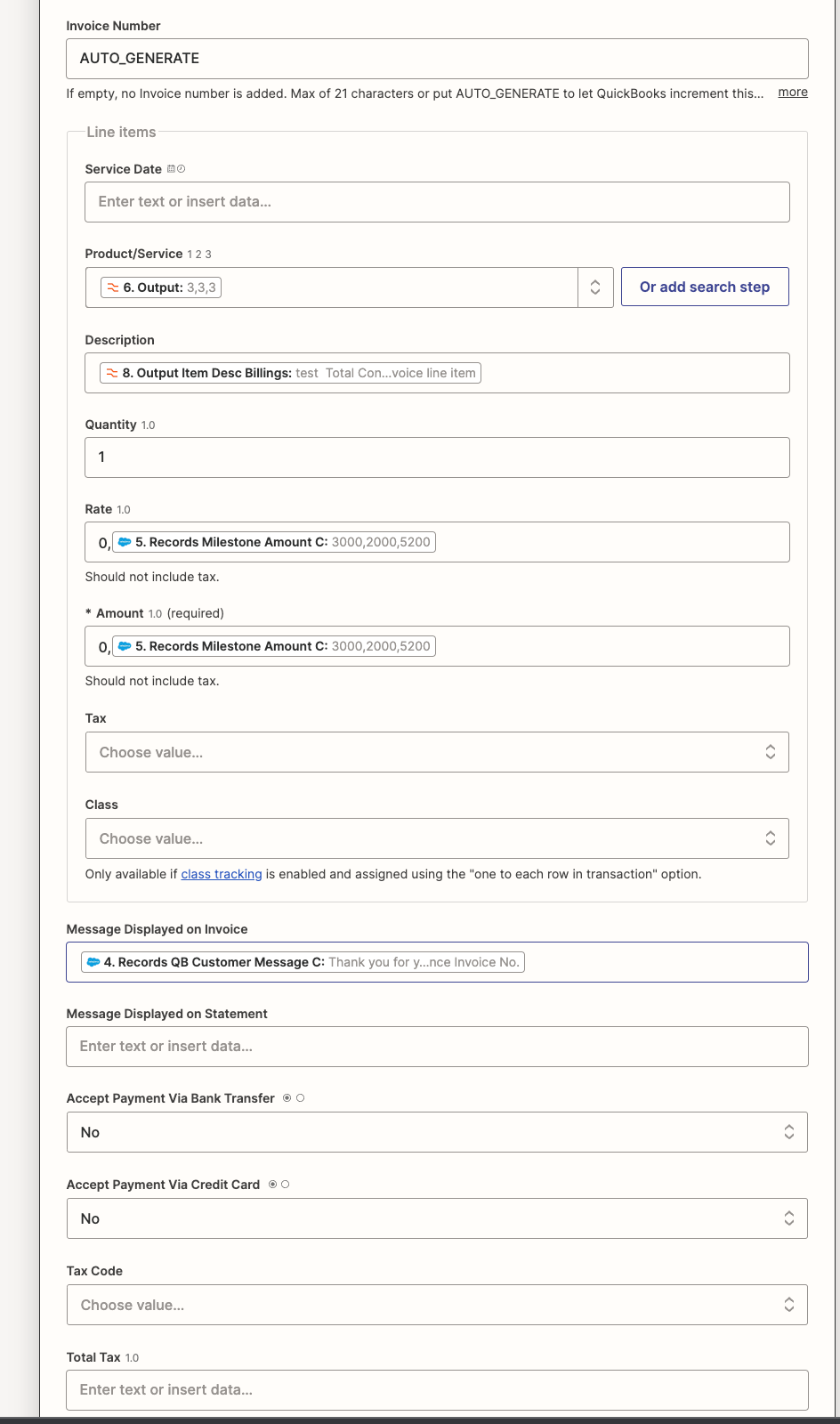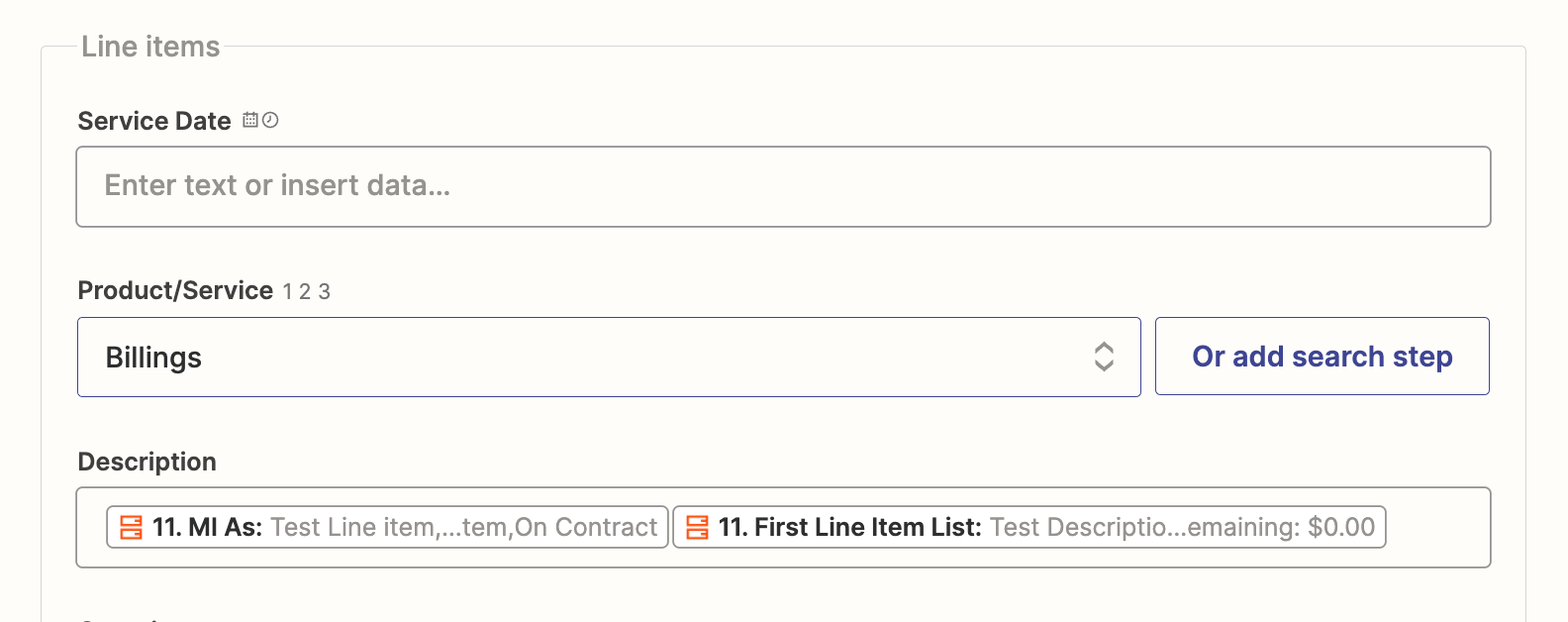
I am trying to create a new invoice in Quickbooks online. My invoice has multiple line items. One line item comes from the project and the other comes from the Invoice in salesforce . The product/services vary for each line item. The create a new invoice Item let’s me choose only one product at time?
For eg., Currently it gets created like this
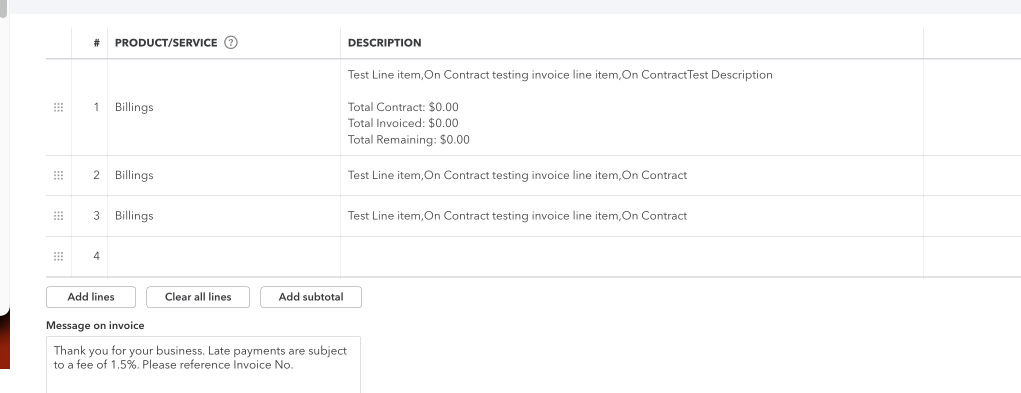
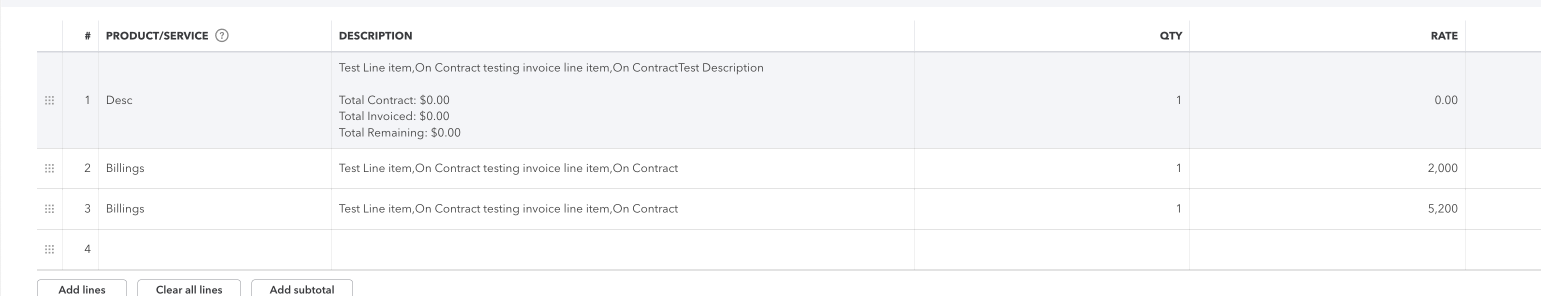
Instead I want it look like the above image. Even the Quantity and Rate needs to vary. For the desc row, it always needs to default to 0. My line