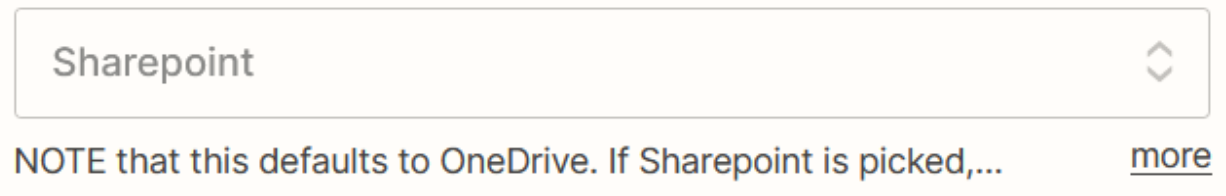I am new to zapier and I thought it would be relatively easy to set up zapier when I add a data in a new row in an excel speadsheet located in sharepoint to create a new folder again in a folder on sharepoint. I get so far but I seem to hit an issue trying to locate the actual file in sharepoint as it keeps returning “unable to load choices” which I suspect because although I have selected sharepoint as storage the folder name must be wrong.
I am happy to turn the zap the other way i.e. create a new row in the excel spreadsheet when I creat a new folder but this would all need to be within sharepoint.
Do I need to have professional version to use this zap.